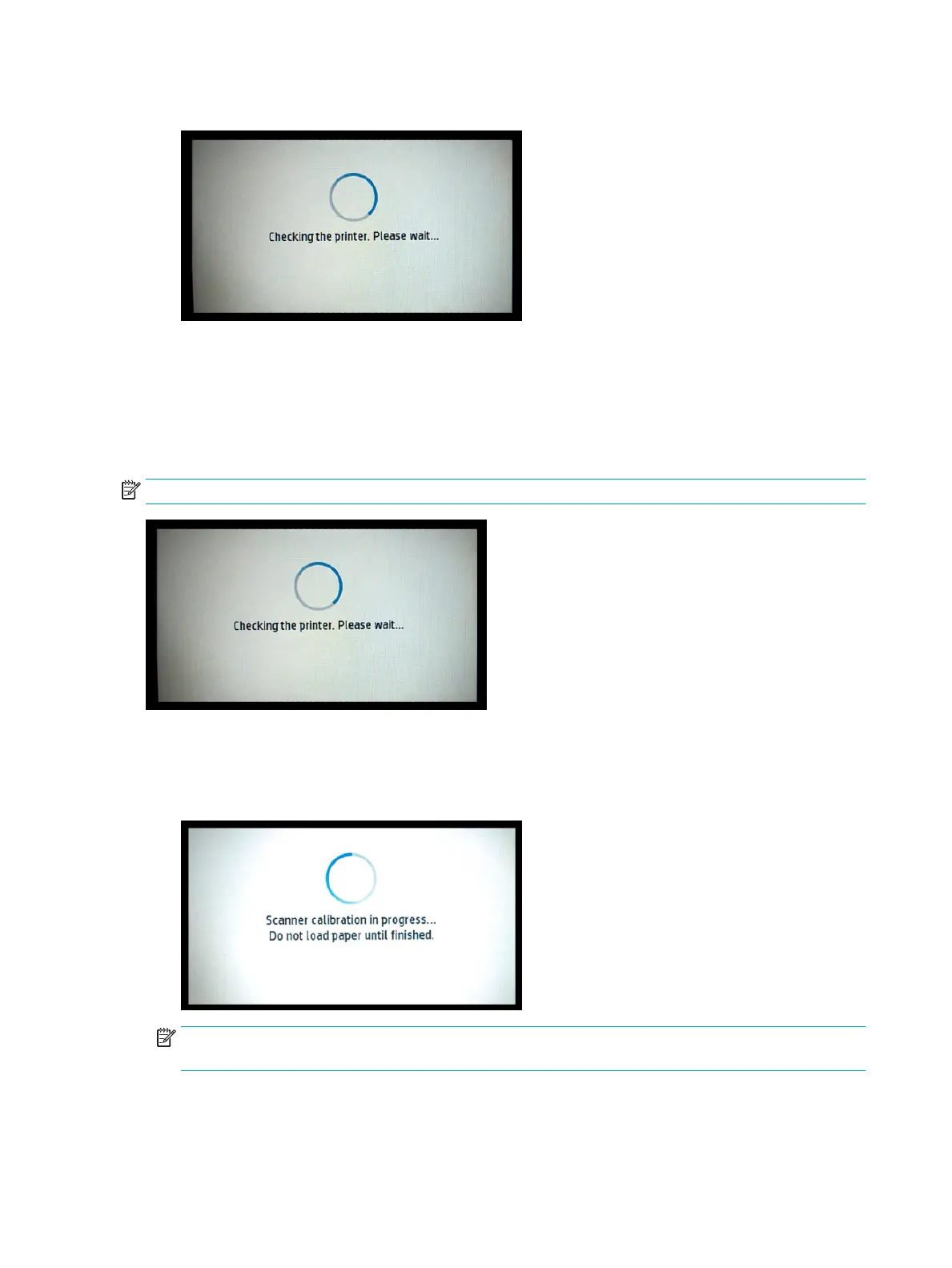3. When complete, the screen changes to:
State 3: Mechanical initialization
1. A basic check of servos is run.
2. Next, it checks that the Scan Axis and Paper Axis are unobstructed by scraps of paper or other items.
3. Finally the media and ink system are initialized.
NOTE: During all steps, the screen "Checking the printer. Please wait..." is shown:
State 4: Scanner calibration (MFP only)
▲
MFP only: Every time the unit starts up PRNU calibration (white balancing) is conducted to ensure best
calibration and to improve IQ. During calibration, the following screen is shown:
NOTE: Initialization lasts around 2 minutes with clean power-o (Front Panel Power button). If there
was a dirty power-o, the printer requires more time to inititialize to ensure the printhead is OK.
6 Chapter 1 Printer fundamentals ENWW
