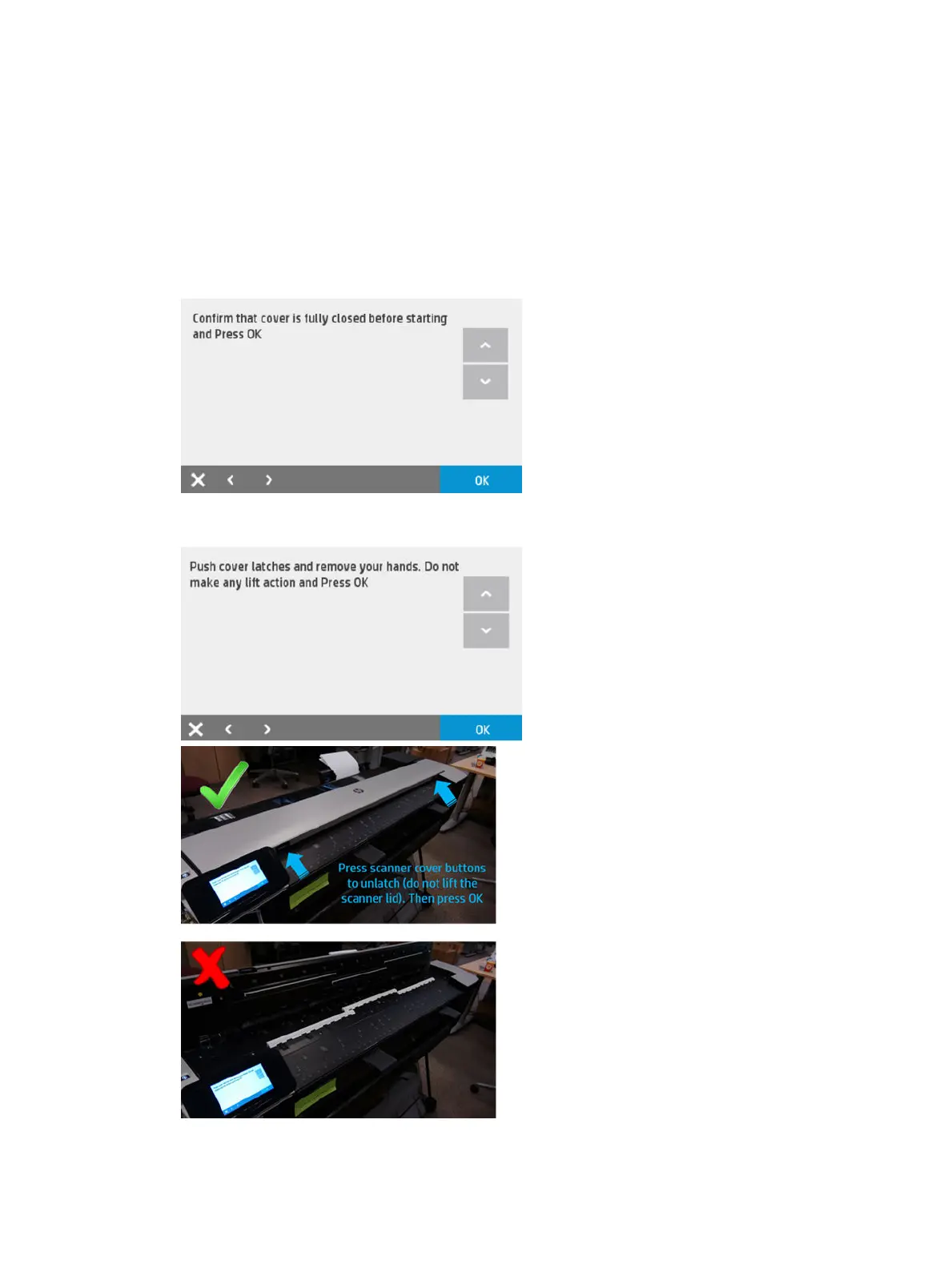●
Load
●
Latches left and right
●
Lid
Procedure
1. From the Scanner Diagnostics menu, select 7.1 Scanner Sensor and then OK.
2. The following screen is displayed:
3. Press OK, then the following screen is shown. Push the latches, do not lift the scanner lid and press OK.
212 Chapter 3 Support Menus, Diagnostic Plots & Calibrations ENWW
