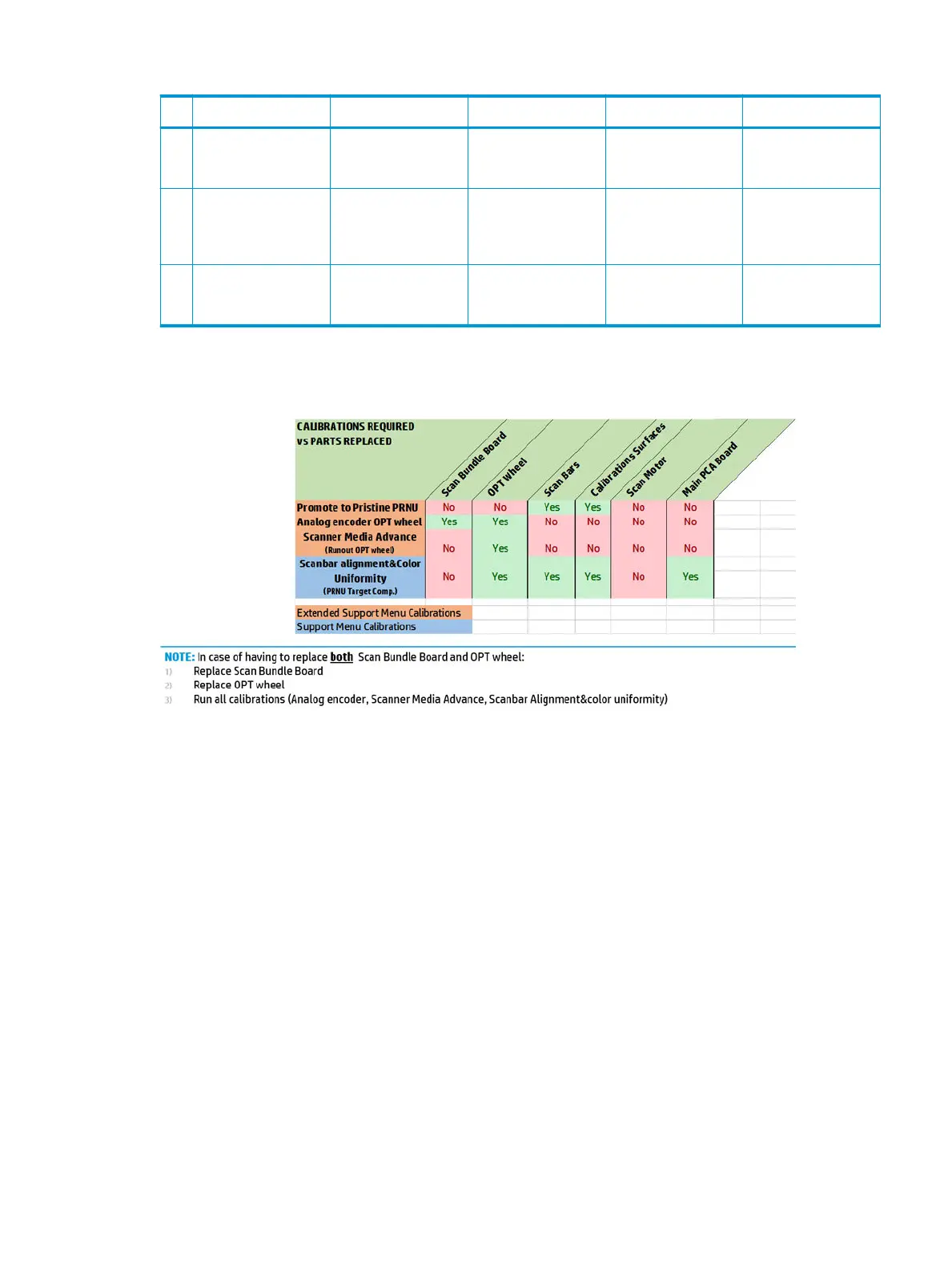Calibration User calibration? Where to nd it? Need a plot? Need media?
6 Scanner Analog
encoder Calibration
No Extended Support
Menu
Any media sheet Yes
7 Scanner PRNU
calibration (White
Balance)
Yes Automatic at every
start up or after a set
number of scans
No No
8 Scanner Promote PRNU
to Pristine PRNU
No Extended Support
Menu
No No
For reference, below is a table with the calibrations that need to be run when a scanner component is
replaced:
Factory calibrations are stored in the Scanner Bundle Board:
1. PRNU (white balance) pristine.
2. Scanner Media Advance calibration.
3. Analog encoder calibration (OPT wheel encoder).
4. Color uniformity and Scanbar alignment.
All Scanner Bundle Board PCA NVM data is replicated in the Main PCA NVM.
The PRNU (white balance; automatic at every start up) is only stored in the MPCA RAM since it is run at every
start up. When the power is down, it is lost.
If every user calibration needed to be Synchronized with the Scanner Bundle Board, all NVM calibrations
would have to synced too, which would mean 2MB of information in a SPI bus. There is a high risk of the unit
freezing, and all NVMs becoming corrupted. As a result, the calibrations that are “easy to run” will not be
copied to the Scanner Bundle PCA NVM on normal use basis. This calibration is: Scanbar alignment & color
uniformity, and is only in the MPCA.
If the MPCA is replaced, the new one is empty by default and the printer will run Scanner Bundle PCA
calibrations. Since the Scanbar alignment & color uniformity may be an old version in the Scanner Bundle PCA
(from factory), Scanbar alignment & color uniformity is run after MPCA replacement.
ENWW Diagnostic Plots & Calibrations 225
