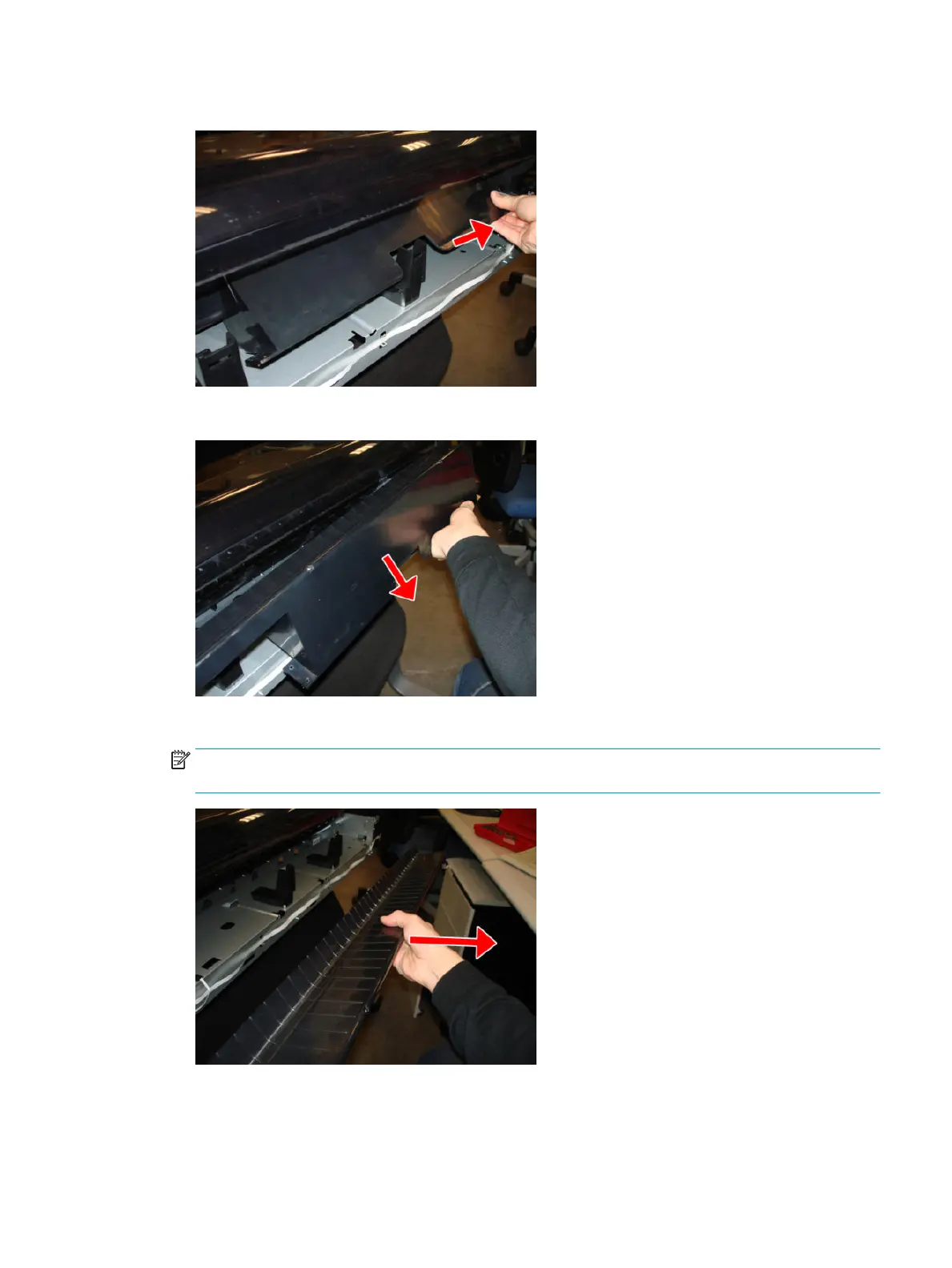10. Rotate up the Upper-Roll Paper Guide.
11. Rotate down the Upper-Roll Paper Guide.
12. Remove the Upper-Roll Paper Guide.
NOTE: There are two brackets for the Back Cover that are screwed onto the Multi-Sheet Tray, which do
not need to be removed.
Installation
▲
The rst step is to insert the two pins at the left, then install by reversing the removal process.
ENWW Upper-Roll Paper Guide 291
