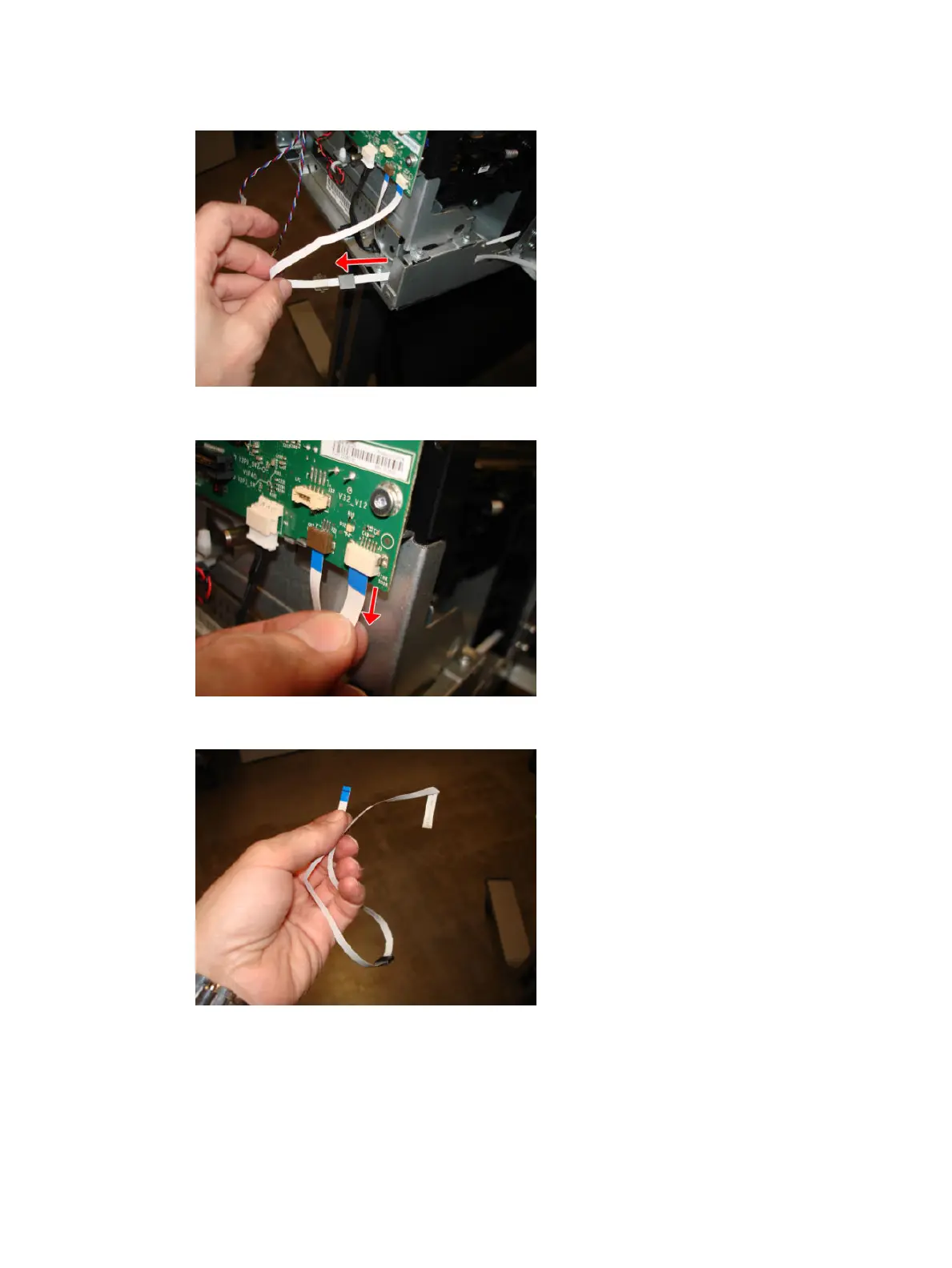5. Slide out the PCA Cable, taking care not to lose the ferrite.
6. Disconnect the PCA Cable.
7. Remove the Printer Back Up NVM PCA Cable.
Installation of the Printer Back Up NVM PCA Cable
▲
It is important to route the new cable in the same way as the old cable.
ENWW Printer NVM backup PCA 307
