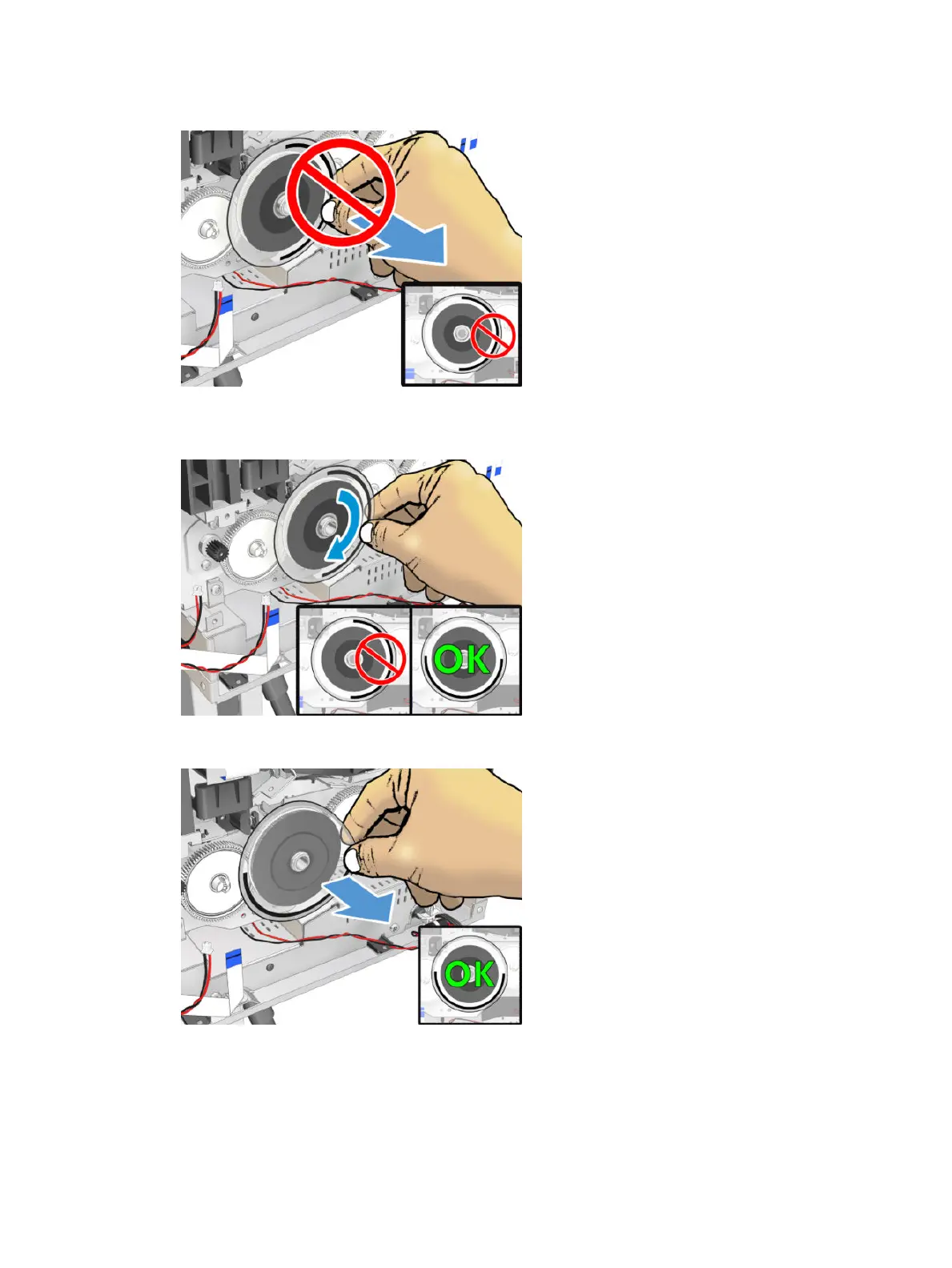9. IMPORTANT: Do not remove the Encoder Disk without checking the position of the black reference mark.
10. Rotate the Encoder Disk to a position where the black reference mark is entirely below the midpoint of
the disk (so that it looks like a smile).
11. Remove the Encoder Disk by pulling it o (without moving the Roller).
Installation
1. Remove the lm from the new Encoder Disk. IMPORTANT: Wear gloves.
324 Chapter 5 Removal and installation ENWW
