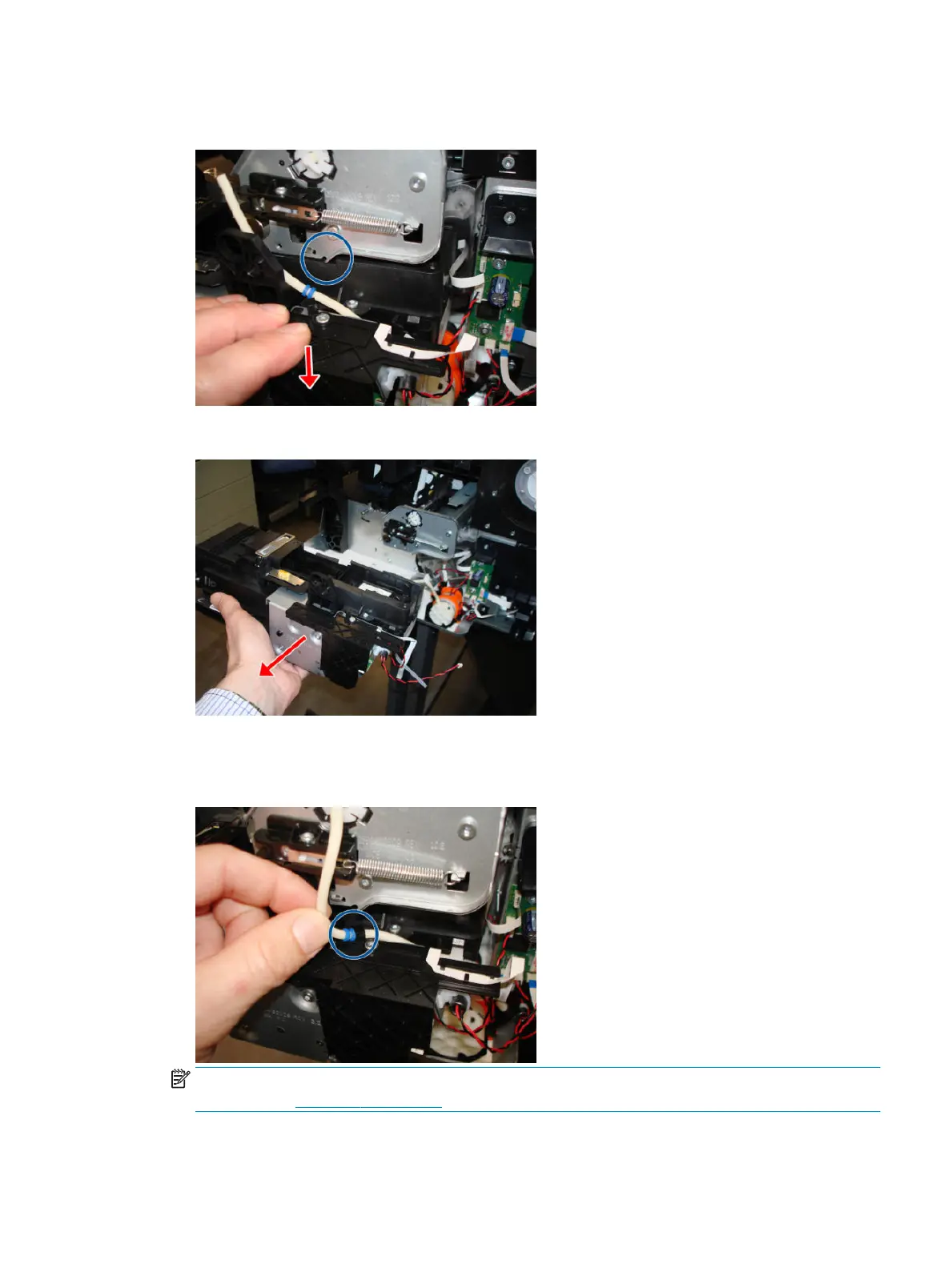19. If, while you are sliding out the Service Station, there is an interaction with the metallic bracket, then you
should push down the Service Station.
20. Remove the Service Station.
Installation
▲
Install the blue washers of the tube on the left side of the hook.
NOTE: After the successful installation of this part, perform the Preventive Maintenance Kit Reset
procedure, see 2.7 PMK2 on page 216.
ENWW Service Station 339
