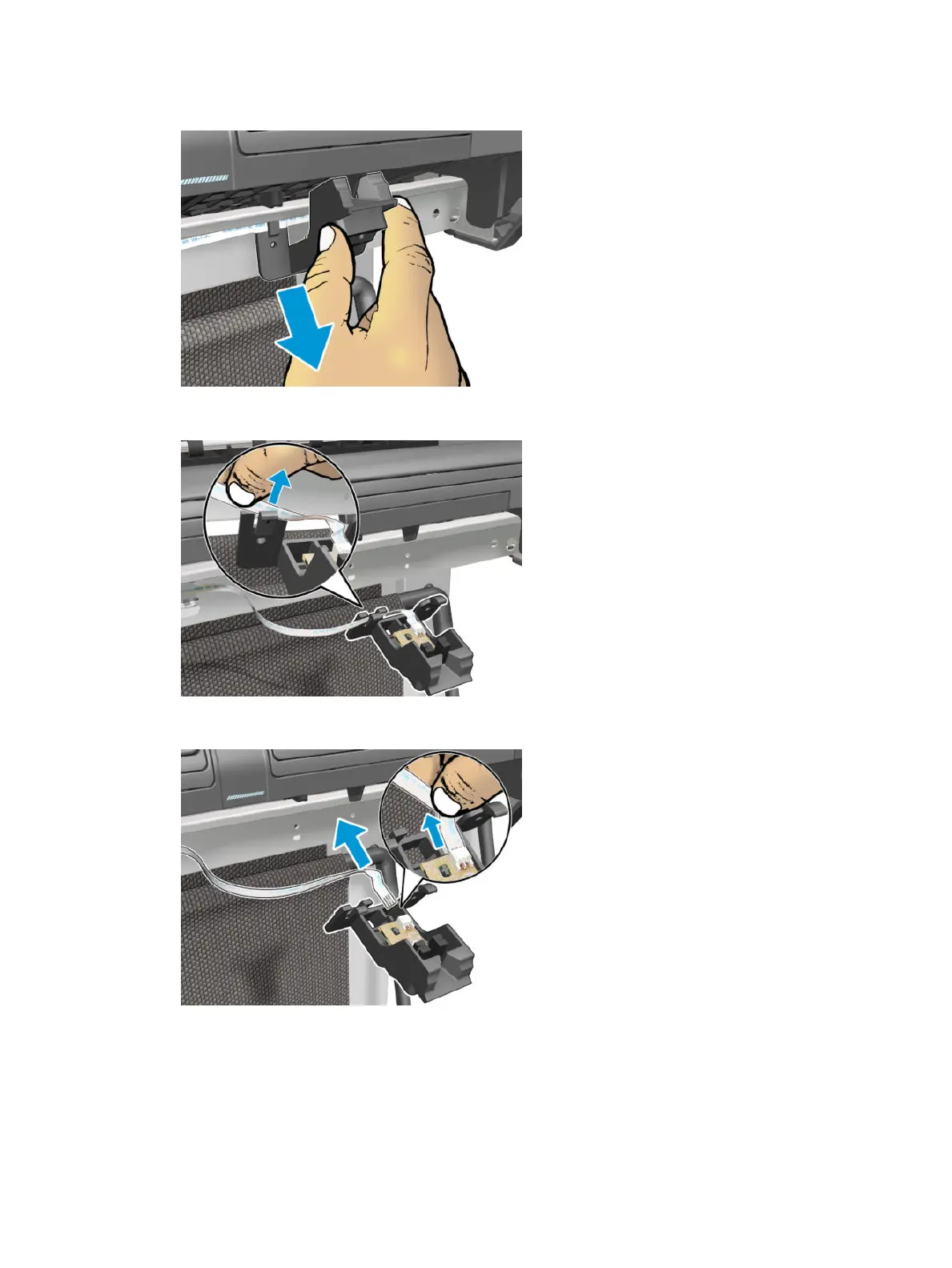5. Remove the Output Tray Sensor Assembly in the direction shown below.
6. Remove the Output Tray Sensor Cable from the retainer clip in the assembly.
7. Disconnect the at cable (Output Tray FFC).
Installation
1. When installing the Output Tray Sensor Cable, ensure the orientation of the cable is correct as you install
it.
396 Chapter 5 Removal and installation ENWW
