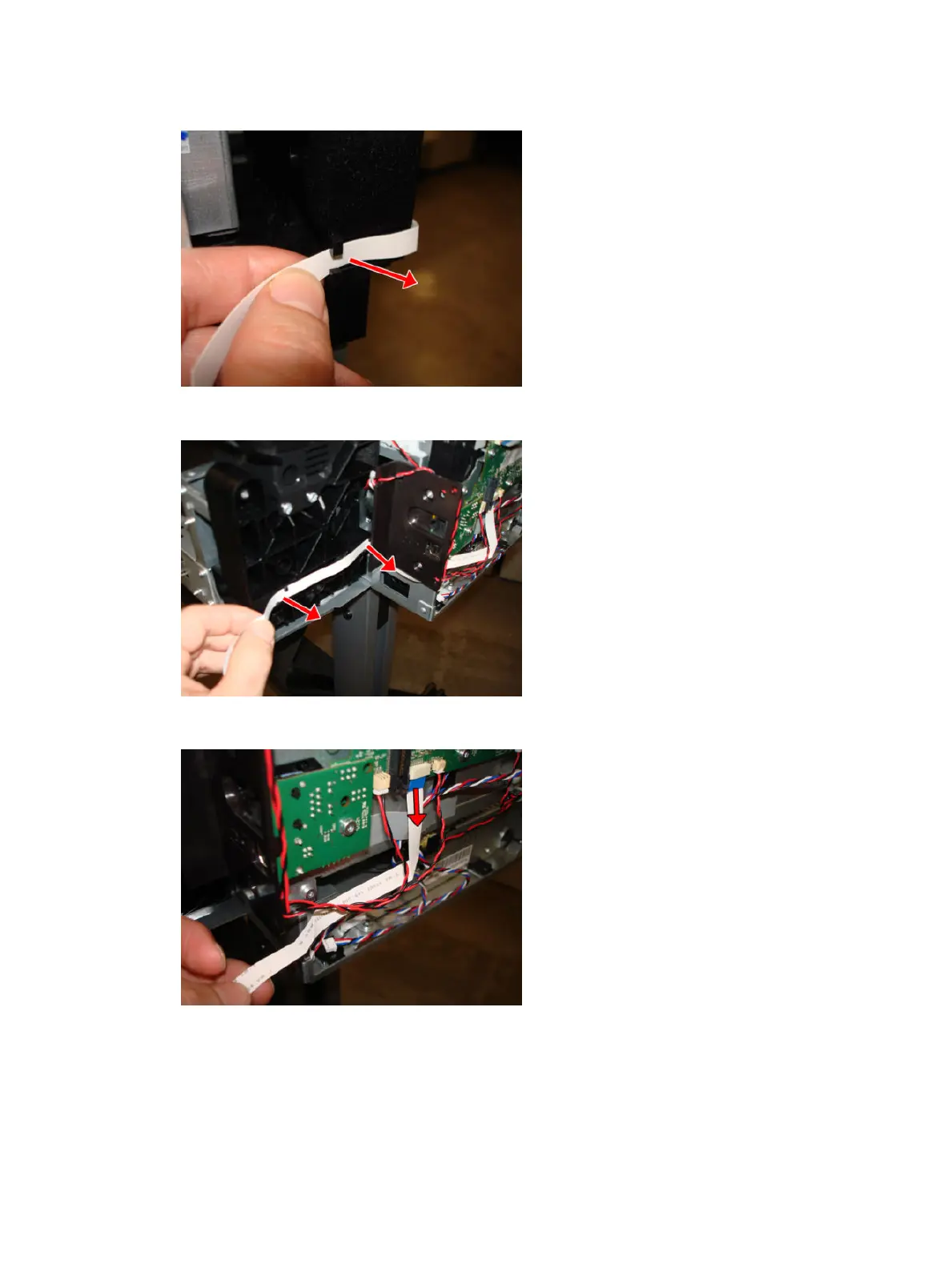11. Carefully remove the FFC from the hook of the left arch.
12. Carefully remove the FFC from the 2 hooks of the left arch.
13. Disconnect the Bundle Board cable FFC from the Main PCA and remove it.
Installation
1. When re-installing the Bundle FFC into the hooks of the left arch, orient the FFC inclined as shown below.
Make sure to assemble the Bundle Ferrite in the same position close to the Bundle Board.
410 Chapter 5 Removal and installation ENWW
