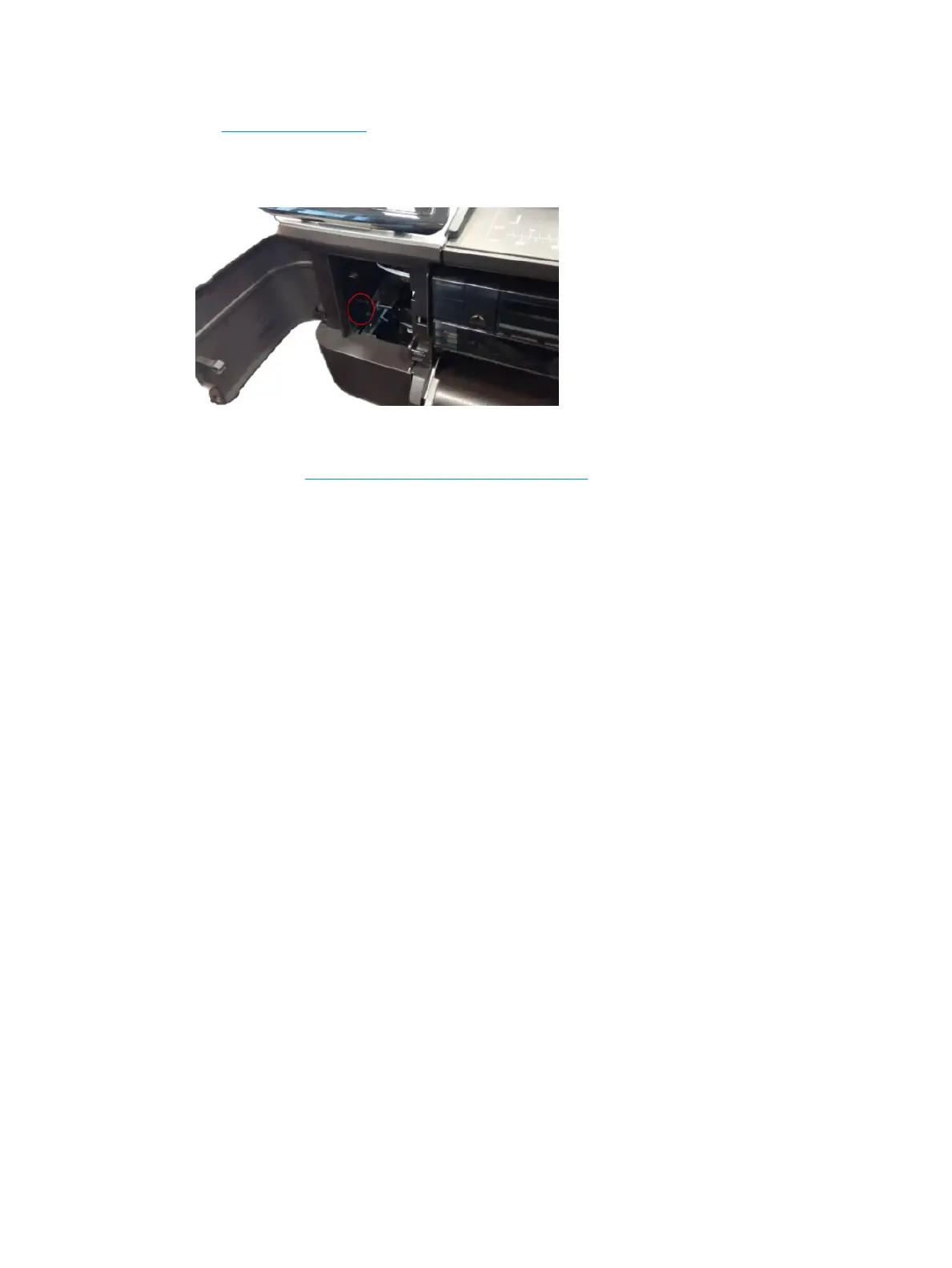6. One long beep means an electronic problem. Arrange for a service engineer visit to replace the Main PCA,
see Main PCA on page 311. To check if the issue is with the Main PCA. you can ask the customer to open
the Cutter Door (a at screwdriver is required) and check whether there is a green light (heartbeat LED)
ashing in the left bottom part. In order to check the green light, you will need to open the door that is
secured with a T15/at head screw.
If there is no light or it is not ashing the Main PCA should be replaced.
7. If the printer initializes and the Carriage moves but the front panel is still blank, the Front Panel should
be replaced, see Front Panel SFP F9A29-67008 on page 278.
See also the troubleshooting owchart for this issue on the next page.
ENWW Basic printer troubleshooting 65
