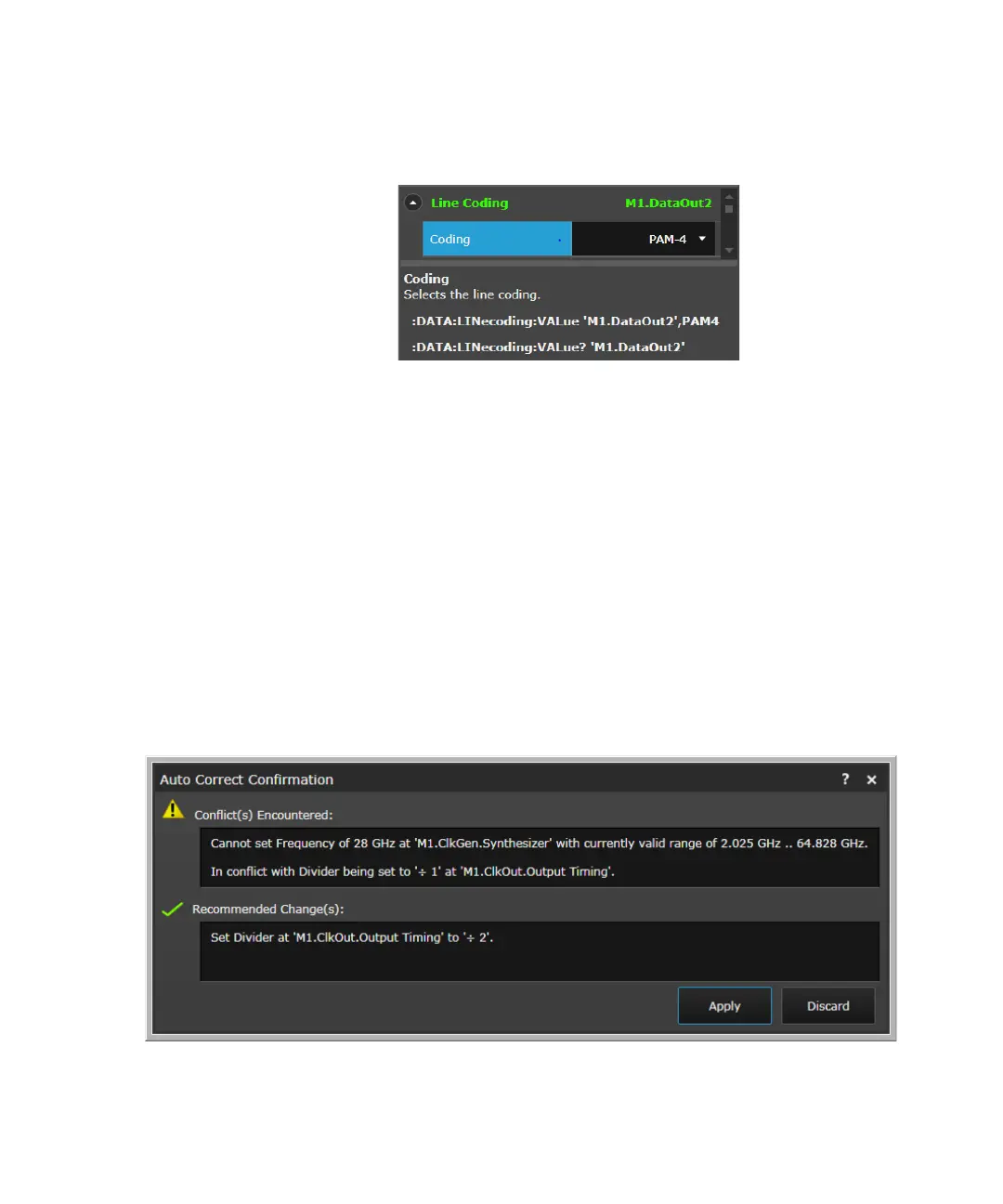140 Keysight M8000 Series of BER Test Solutions User Guide
4 User Interface - M8020A Display Views
Auto Correction Confirmation Dialog
There are several parameters in the M8070A GUI which are
interdependent on the settings of other parameters. For details of these
parameters, refer to Table 44 on page -141 and Table 45 on page -148.
An Auto Correct Confirmation dialog appears if you try to set a parameter
which conflicts with other parameter or in other words is dependent on the
settings of other parameter. This dialog display the conflicts encountered
and also provides the recommended setting to overcome those conflicts. If
you click Apply button, the recommended settings will be applied on the
M8070A GUI. However, if you click Discard button, the previous settings
will be applied. The following figure shows an Auto Correct Confirmation
dialog which is displayed when a user tries to set a ClkGen frequency and
it conflicts with ClkOut Output Timing Divider.
