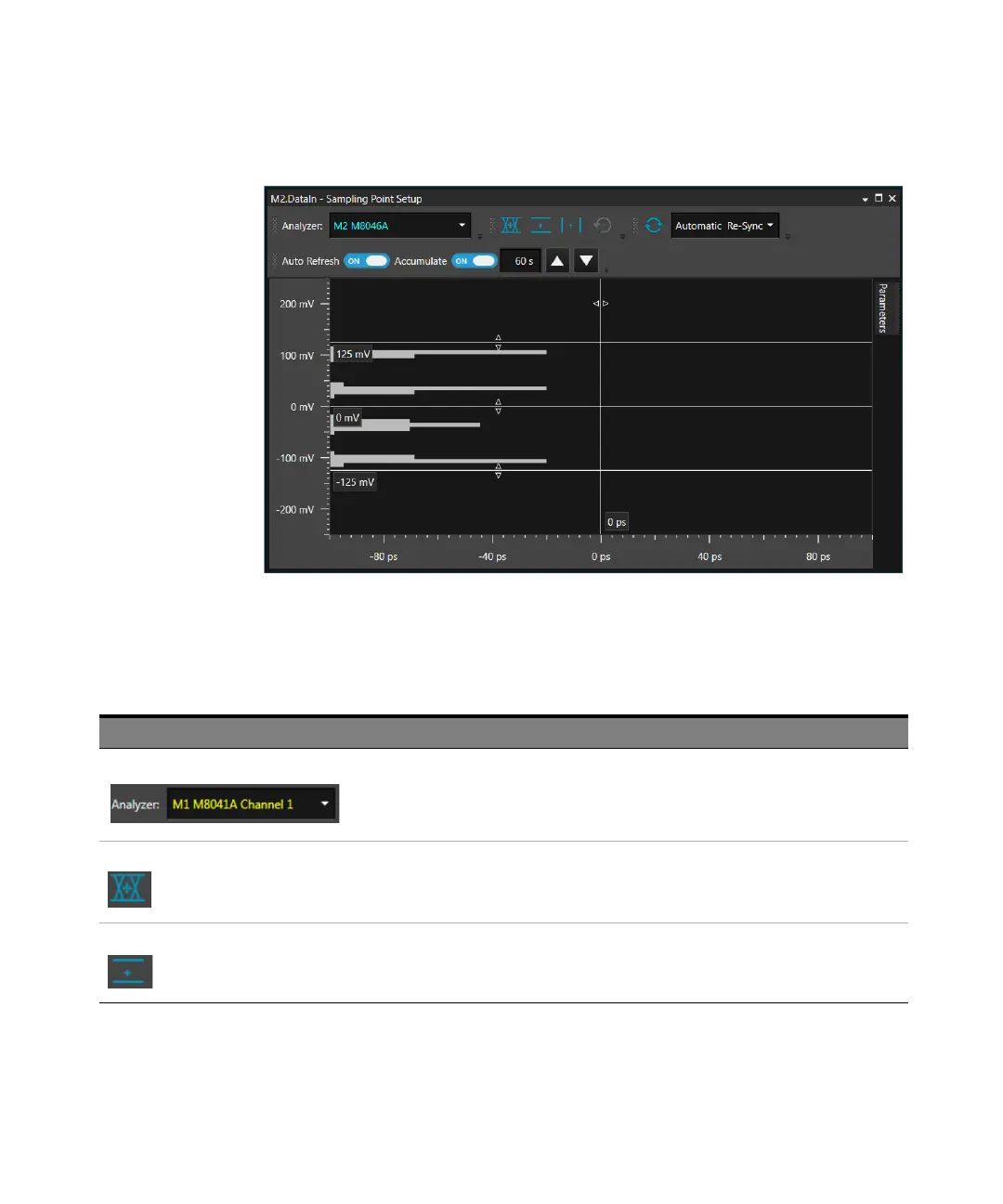328 Keysight M8000 Series of BER Test Solutions User Guide
6 Setting up Analyzer
The GUI elements provided in the Sampling Point Setup window user
interface depends on the type of selected analyzer channel. The following
table describes the elements provided by the Sampling Point Setup
window:
GUI Elements Name Description
Select Channel Use this drop-down list to specify the Analyzer’s channel on
which sampling should be done.
Auto Align Click this button to automatically set the optimum sampling
point. This routine will not stop if the optimum sampling point is
not found.
Align Threshold Click this button to start an auto-search function that sets the
threshold to the optimum point of the incoming data eye on the
vertical voltage axis without changing the data input delay.
