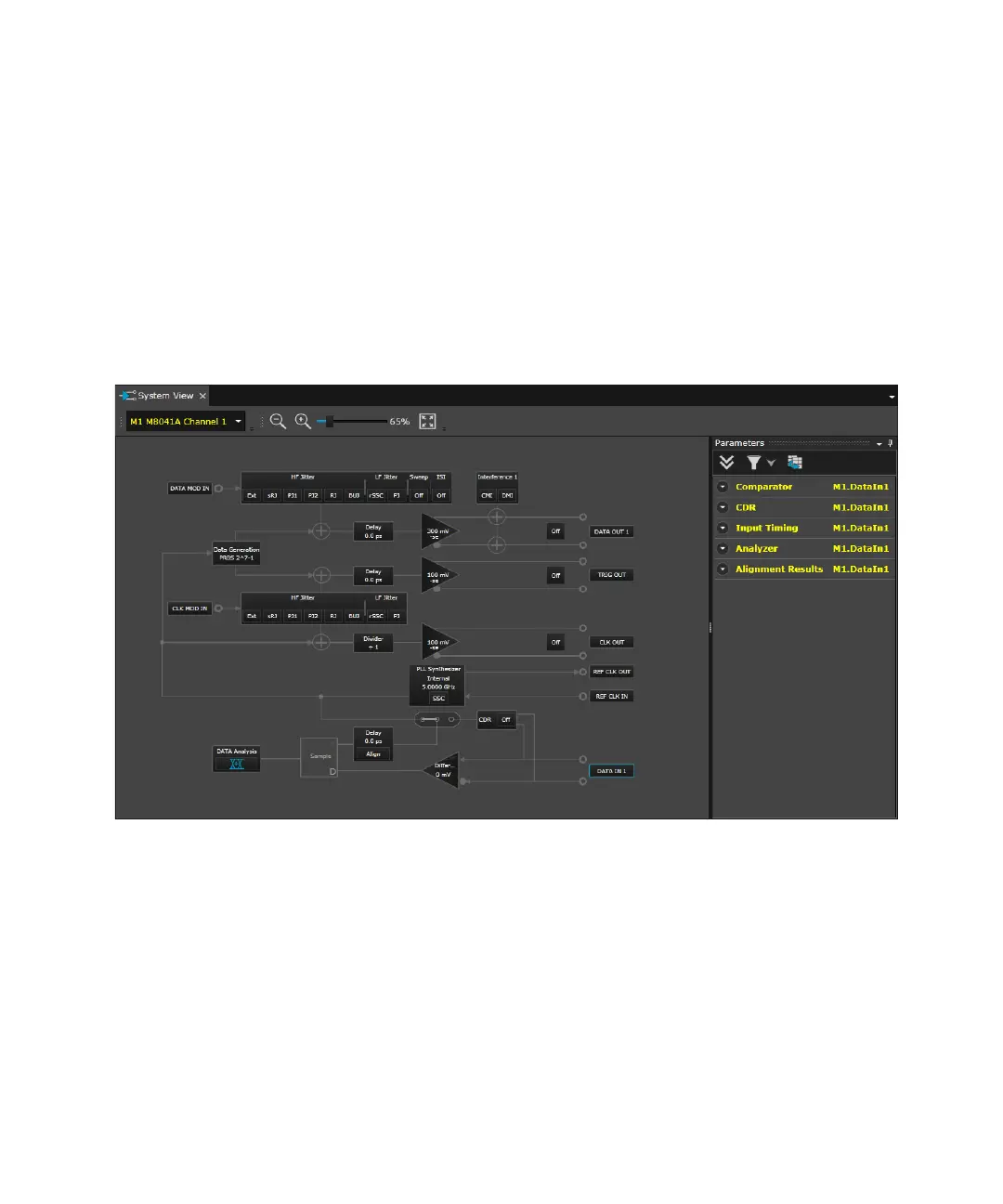92 Keysight M8000 Series of BER Test Solutions User Guide
3 Quick Tour with M8070A User Interface
The Module View is a graphical representation of the input/output
ports that are present on the front panel of the modules, connected to
the M8020A/M8030A. You can use the Module View to configure the
properties of a single port or a group (combination of multiple ports).
For details, refer to Module View on page 127.
• System View - Opens the System View user interface as shown in the
following figure:
The System View displays the block representation of the currently
selected channel of the M8020A/M8030A/M8040A. In addition, it also
allows you to interactively modify the configuration settings for each
channel. For details, refer to System View on page 156.
