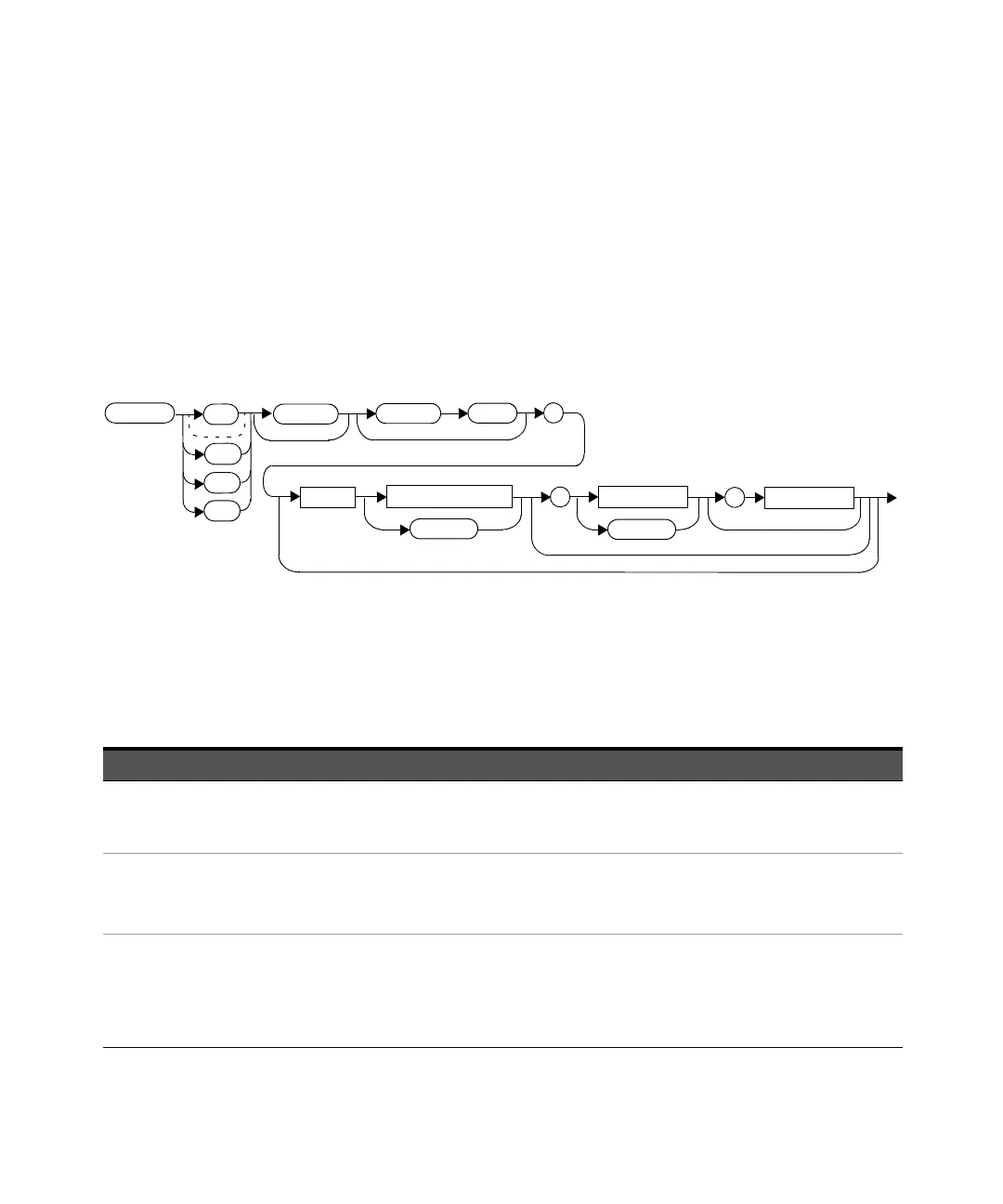2 MEASurement Commands
172 Keysight N8262A Programming Guide
MEASure[1]|2|3|4[:SCALar][:POWer:AC]?
[<expected_value>[,<resolution>[,<source list>]]]
This command sets the specified window’s measurement function to single
channel with relative mode off, aborts, configures the window then initiates
Channel A or B, calculates the measurement result and places the result on the
bus.
Syntax
Parameters
Refer to “Optional Parameters” on page 126 for additional details on the
parameters in this command.
:POW
:AC
:SCAL
?
Space
expected_value
DEF
resolution
,
DEF
source list
,
MEAS
1
2
3
4
Item Description/Default Range of Values
expected_value
(for the expected power level)
A numeric value for the expected power level. The units of
measurement are dBm and W. The default units are defined
by UNIT:POWer.
Sensor dependent
DEF
[a]
resolution A numeric value for the resolution. If unspecified the current
resolution setting is used.
1 to 4
[b]
1.0, 0.1, 0.01, 0.001
DEF
[a]
source list The channel which the command is implemented on.
If unspecified the current window setup is used. However, if
the window shows a ratio or difference measurement, the
upper window defaults to Channel A and the lower window to
Channel B.
(@1)
(@2)
