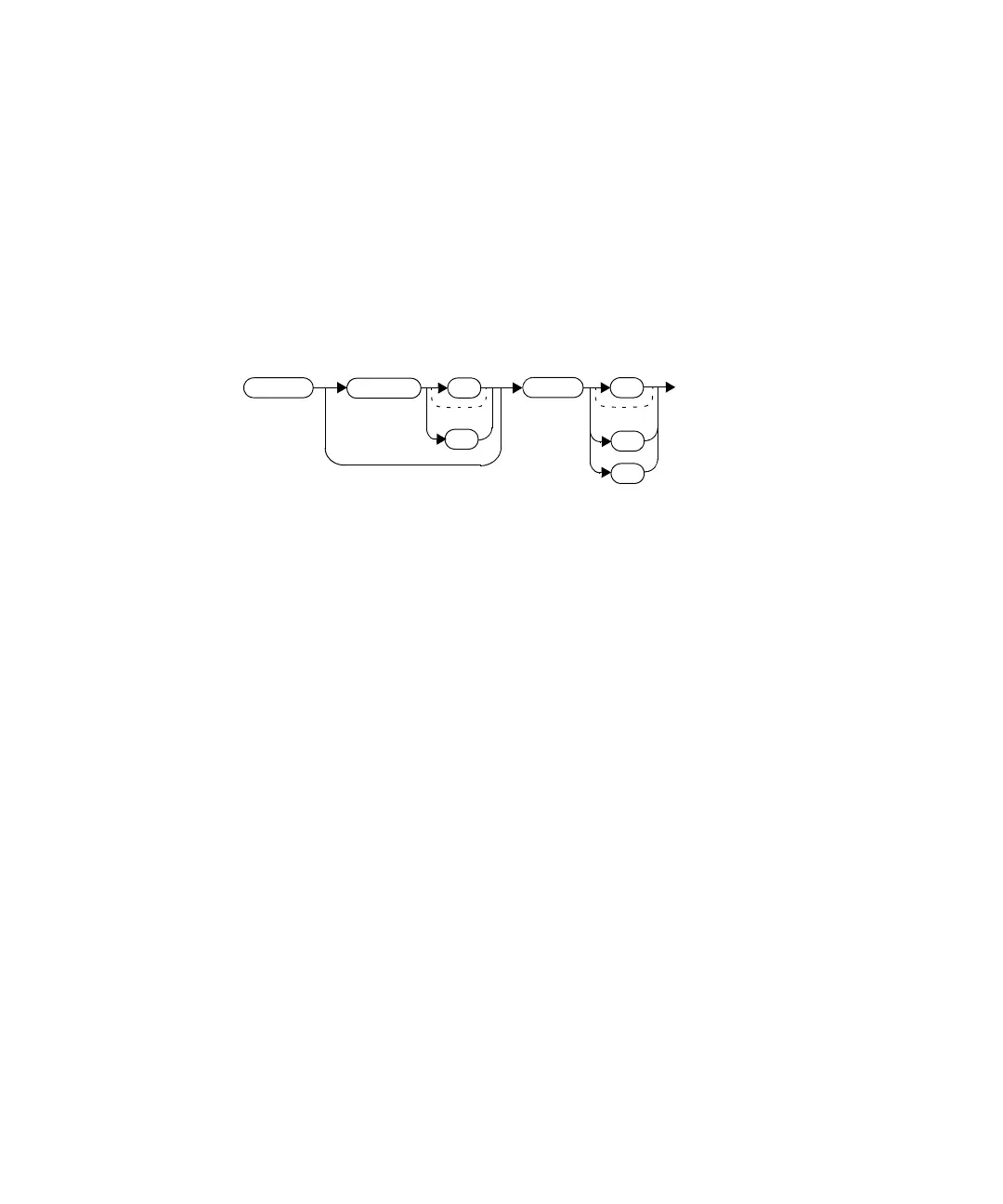DISPlay Subsystem 5
Keysight N8262A Programming Guide 267
DISPlay[:WINDow[1]|2]:SELect[1]|2
This command is used to select a specific measurement within a specific window.
If the second numeric value is not sent, the upper measurement of the relevant
window is selected. This command is used to specify which measurement is used
for the analog, trace, or single numeric display.
Syntax
Example
Reset Condition
On reset, the upper window upper measurement is selected.
DISP:WIND2:SEL1 This command selects the upper
measurement in the lower window.