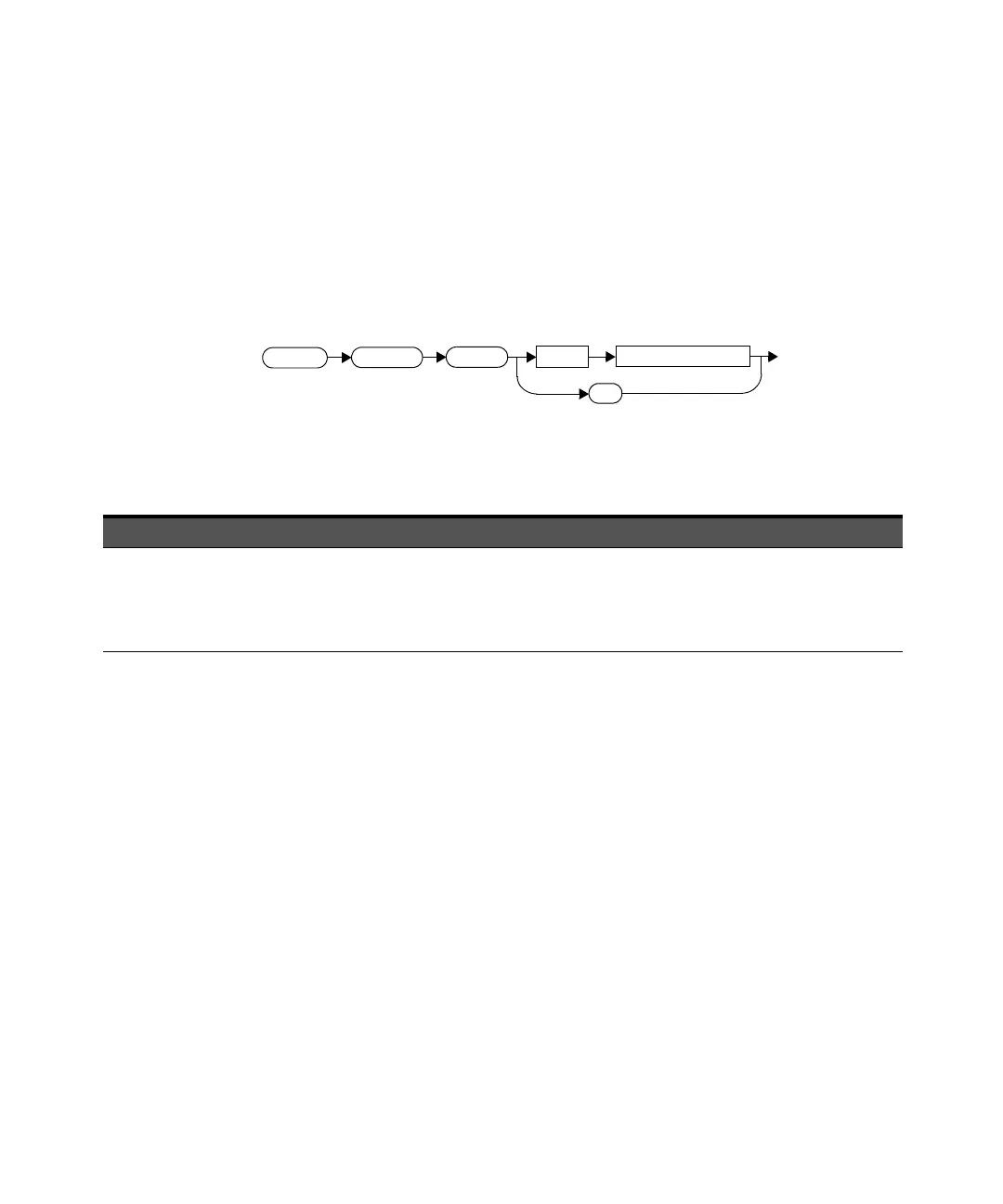7 MEMory Subsystem
314 Keysight N8262A Programming Guide
MEMory:TABLe:SELect <character_data>
This command is used to activate either a sensor calibration table (8480 Series
sensors only), or a frequency dependent offset table. A table must be activated
before any operation can be performed on it.
Syntax
Parameters
Example
Query
MEMory:TABLe:SELect?
The query returns the name of the currently selected table.
MEM
:TABL
:SEL
?
Space
character_data
Item Description/Default Range of Values
character_data Details the new table name. A maximum of 12 characters
can be used.
A to Z (uppercase)
a to z (lowercase)
0 - 9
_ (underscore)
MEM:TABL:SEL "Sensor1" This command selects a sensor calibration
table named “Sensor1”.