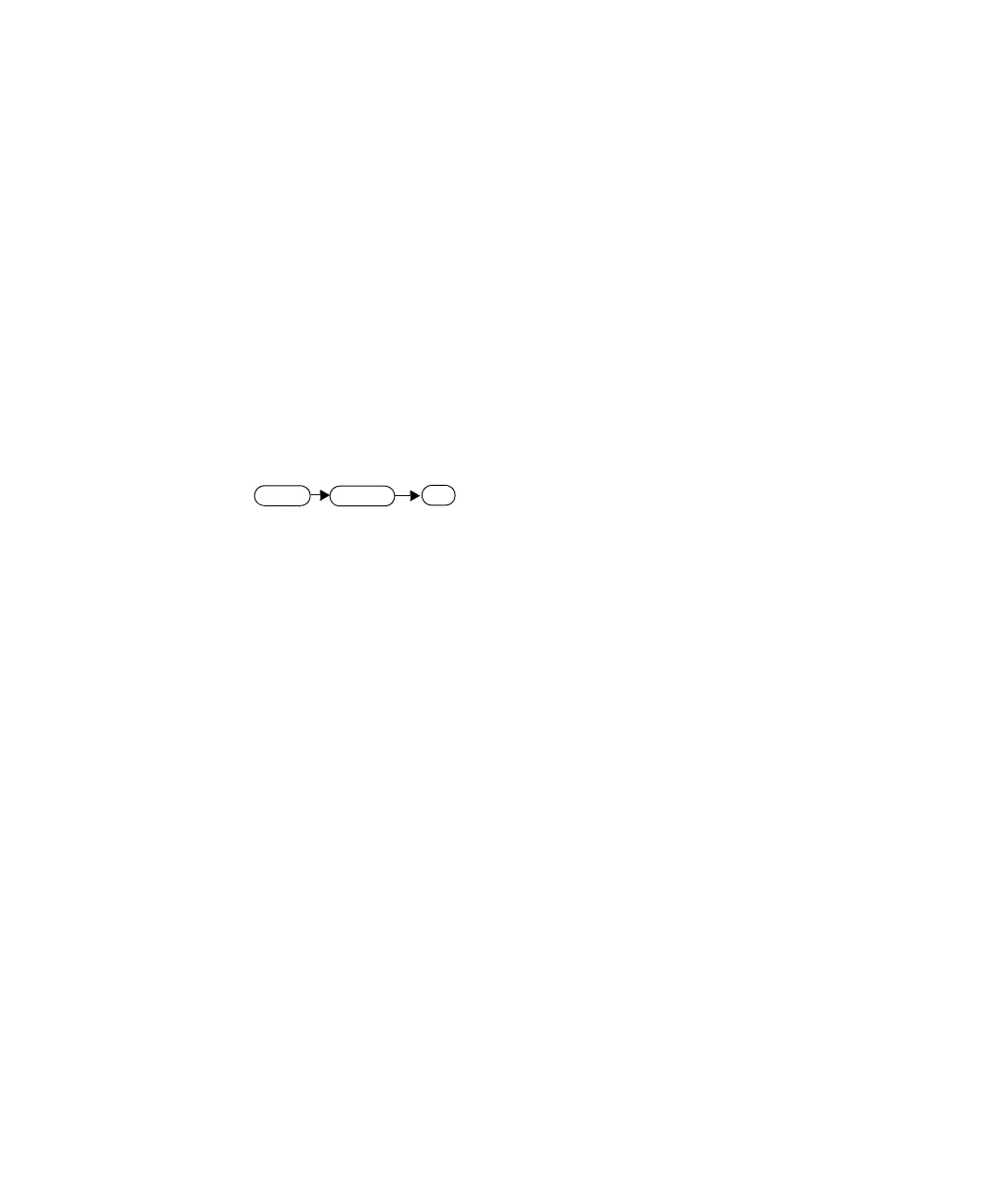12 SYSTem Subsystem
462 Keysight N8262A Programming Guide
SYSTem:ERRor?
This query returns error numbers and messages from the power meter’s error
queue. When an error is generated by the power meter, it stores an error number
and corresponding message in the error queue. One error is removed from the
error queue each time this command is executed. The errors are cleared in the
order of first-in first-out, this is the oldest erros are cleared first. To clear all the
errors from the error queue, execute *CLS command. When the error queue is
emply, subsequent SYSTem:ERRor? queries return a +0, “No error” message. The
error queue has a maximum capacity of 30 errors.
Syntax
Example
Reset Condition
On reset, the error queue is unaffected.
Error Messages
– If the error queue overflows, the last error is replaced with –350, “Queue
overflow”. No additional errors are accepted by the queue until space becomes
available.
SYST:ERR? This command queries the oldest error
message stored in the power meter’s error
queue.