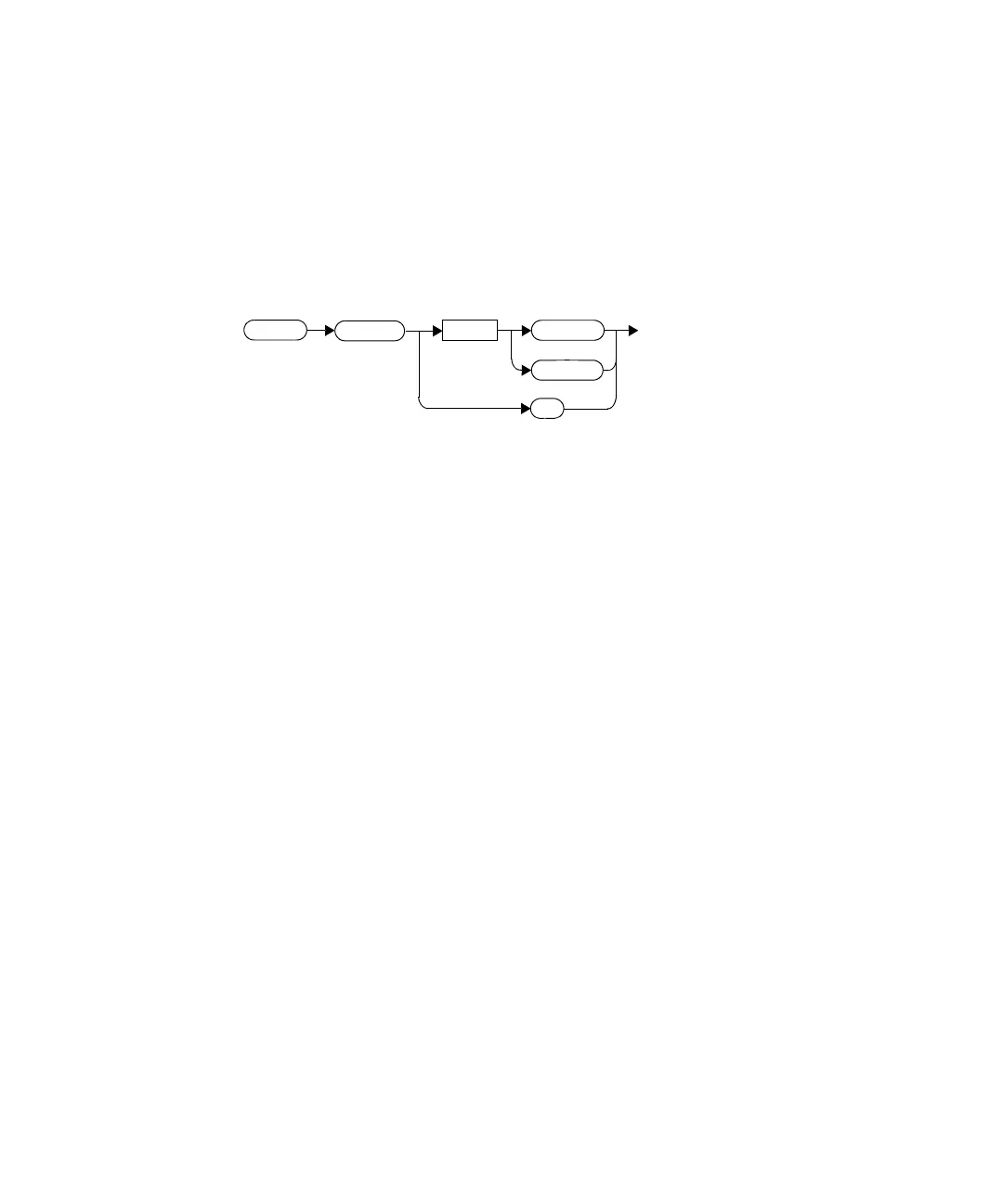DISPlay Subsystem 5
Keysight N8262A Programming Guide 243
DISPlay:ENABle <boolean>
This command is used to enable and disable the display. At power-up the display
is always enabled.
Syntax
Example
Reset Condition
On reset, the display is enabled.
Query
DISPlay:ENABle?
The query returns a 1 or 0 into the output buffer.
– 1 is returned when the display is enabled
– 0 is returned when the display is disabled
DISP:ENAB 0 This command disables the display.