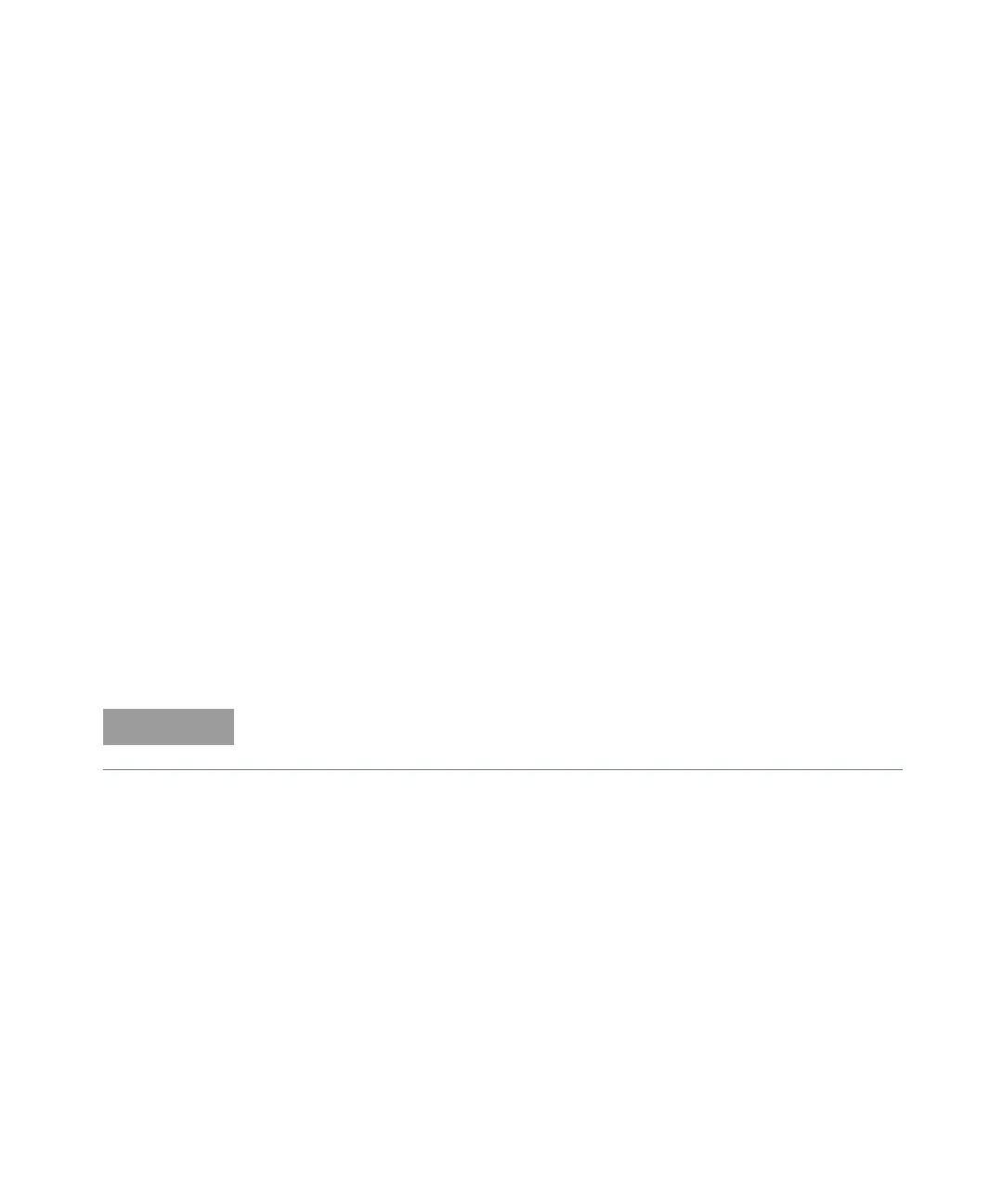4 CALibration Subsystem
230 Keysight N8262A Programming Guide
CALibration[1]|2:AUTO [ONCE|ON|OFF|0|1]
This command calibrates the specified channel when enabled. The command
assumes that an 8480 or E-Series power sensor is connected to a 1 mW reference
signal.
1|ON can only be used with a P-Series sensor. When 1|ON is enabled the
calibration is updated if the meter’s or sensor’s temperature changes by
±5
o
C or
the time since last calibration is greater then 1000 minutes.
The 0|OFF parameter is only required for the query response and is ignored in the
command.
The E-Series power sensors have their sensor calibration tables stored in EEPROM
which means that the reference calibration factor is automatically downloaded by
the power meter.
For 8480 Series power sensors the reference calibration factor used during this
calibration can be obtained from an active sensor calibration table or the value
entered using CALibration:RCFactor. The actual value used is the one which
was most recently set. For example, a value entered using CALibration:RCFactor
is overridden if a sensor calibration table is subsequently selected and enabled
and CALibration:RCFactor overrides any reference calibration factor previously
set from a sensor calibration table. To determine the current reference calibration
factor, use CALibration:RCFactor?.
If the power meter is using an 8480 or E-Series power sensor it should be zeroed
before calibration using the CALibration:ZERO:AUTO ONCE command.