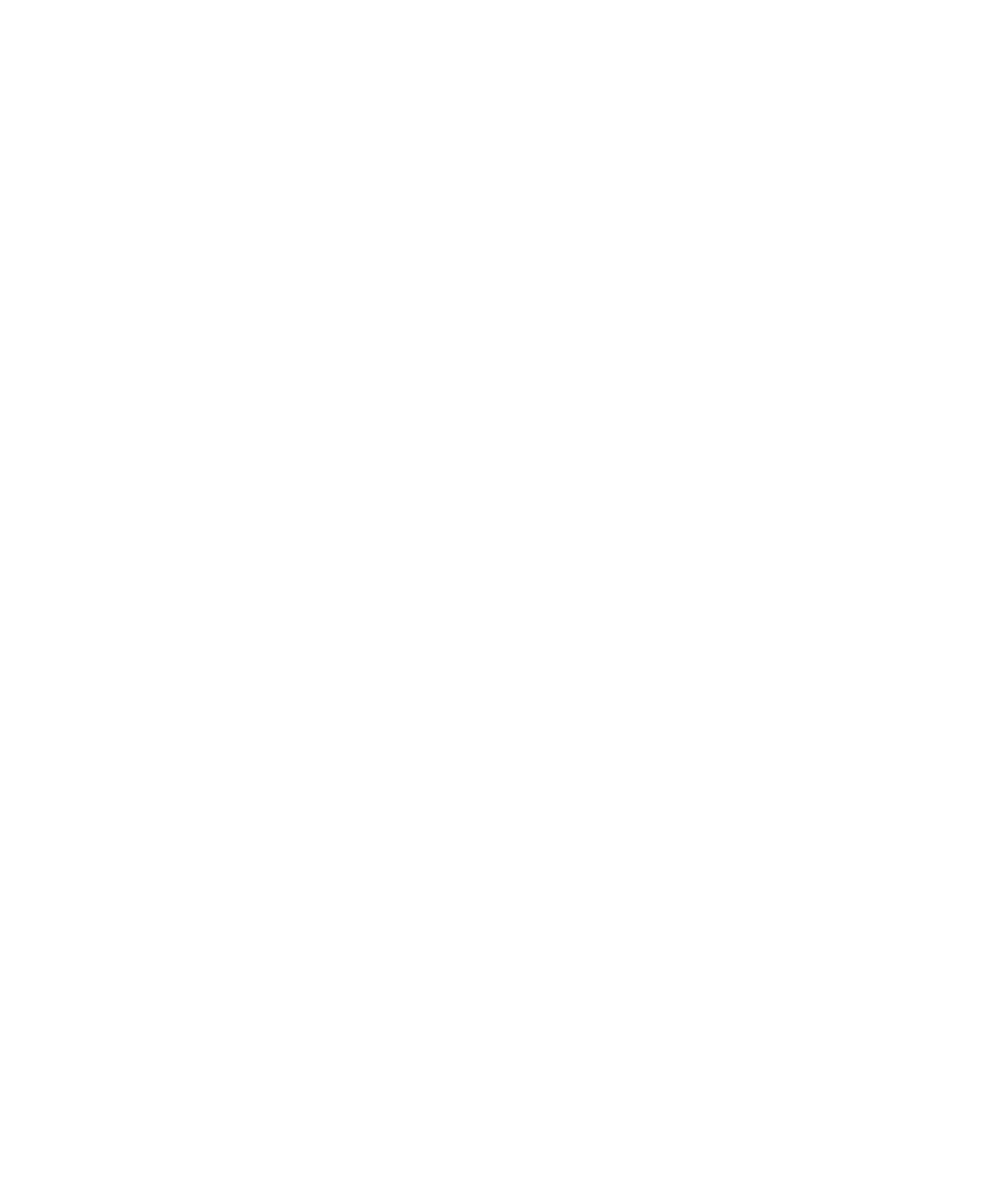MEASurement Commands 2
Keysight N8262A Programming Guide 171
MEASure[1]|2|3|4 Commands
The MEASure? commands configure the power meter to perform a power
measurement with the given measurement function, relative mode setting, range
and resolution then makes the measurement. The format of the result is set by
FORM[:READ][:DATA]. Refer to Chapter 6, “FORMat Subsystem,” on page 275 for
further information.
MEASure? is a compound command which is equivalent to:
– For the N8262A carrying out a single channel measurement the MEASure?
queries are equivalent to:
ABORt1
CONFigure
READ1?
or
ABORt2
CONFigure
READ2?
– For the N8262A carrying out a difference measurement the
READ:DIFFerence? queries are equivalent to:
ABORt1
ABORt2
CONFigure:DIFFerence
READ:DIFFerence?
– For the N8262A carrying out a ratio measurement the READ:RATio? queries
are equivalent to:
ABORt1
ABORt2
CONFigure:RATio
READ:RATio?
