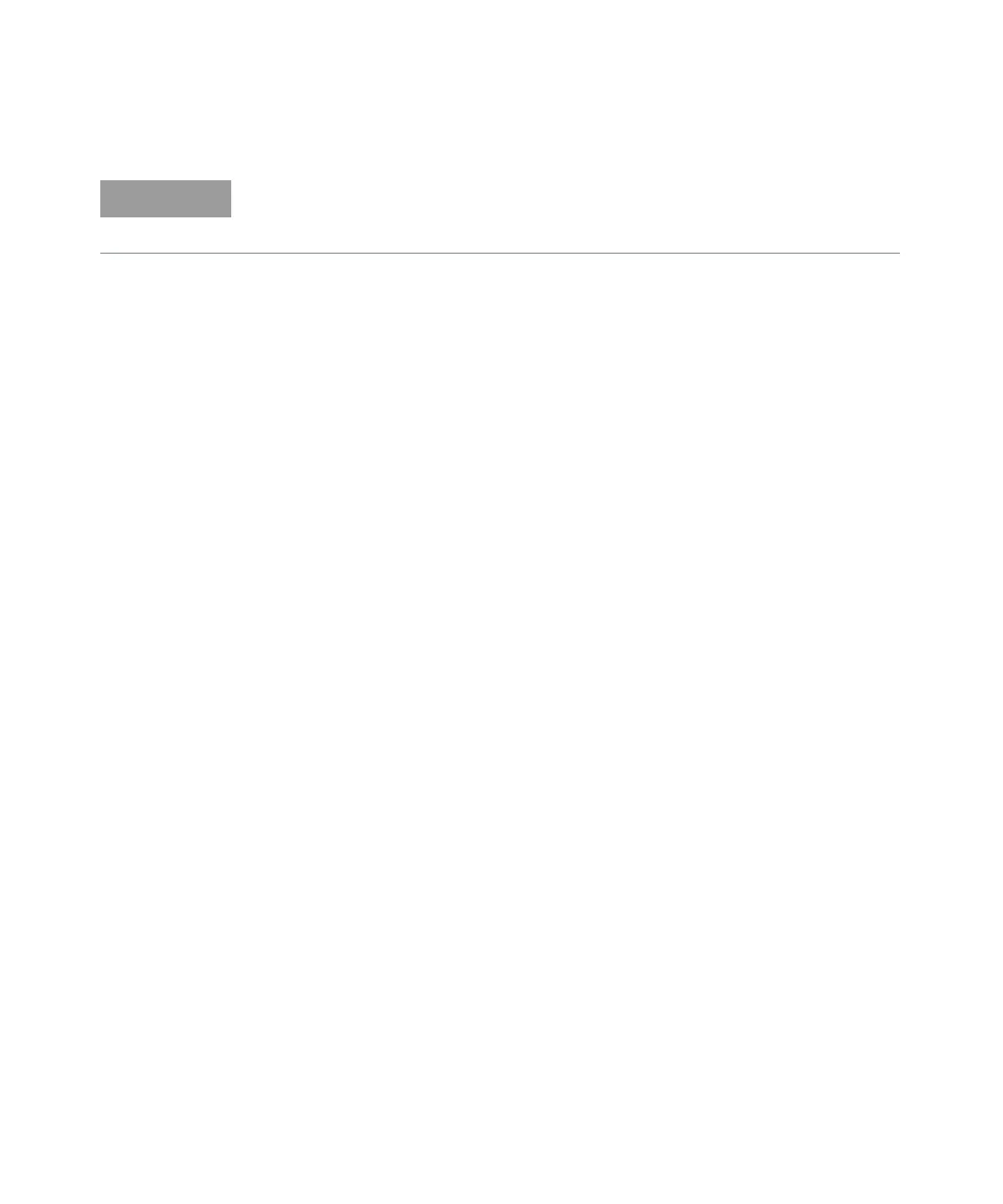Power Meter Remote Operation 1
Keysight N8262A Programming Guide 93
Using STATus
You can use the STATus subsystem to generate an SRQ to interrupt your program
when a limit failure occurs. This is a more efficient method than using SENSe or
CALCulate, since you do not need to check the limit failures after every power
measurement.
Refer to “Status Reporting” on page 100 and “STATus Subsystem” on page 419 for
further information.
If TRIGger:DELay:AUTO is set to ON, then the number of failures returned by
SENSe:LIMit:FCOunt? or CALCulate[1|2]:LIMit:FCOunt? is affected by the
current filter settings.