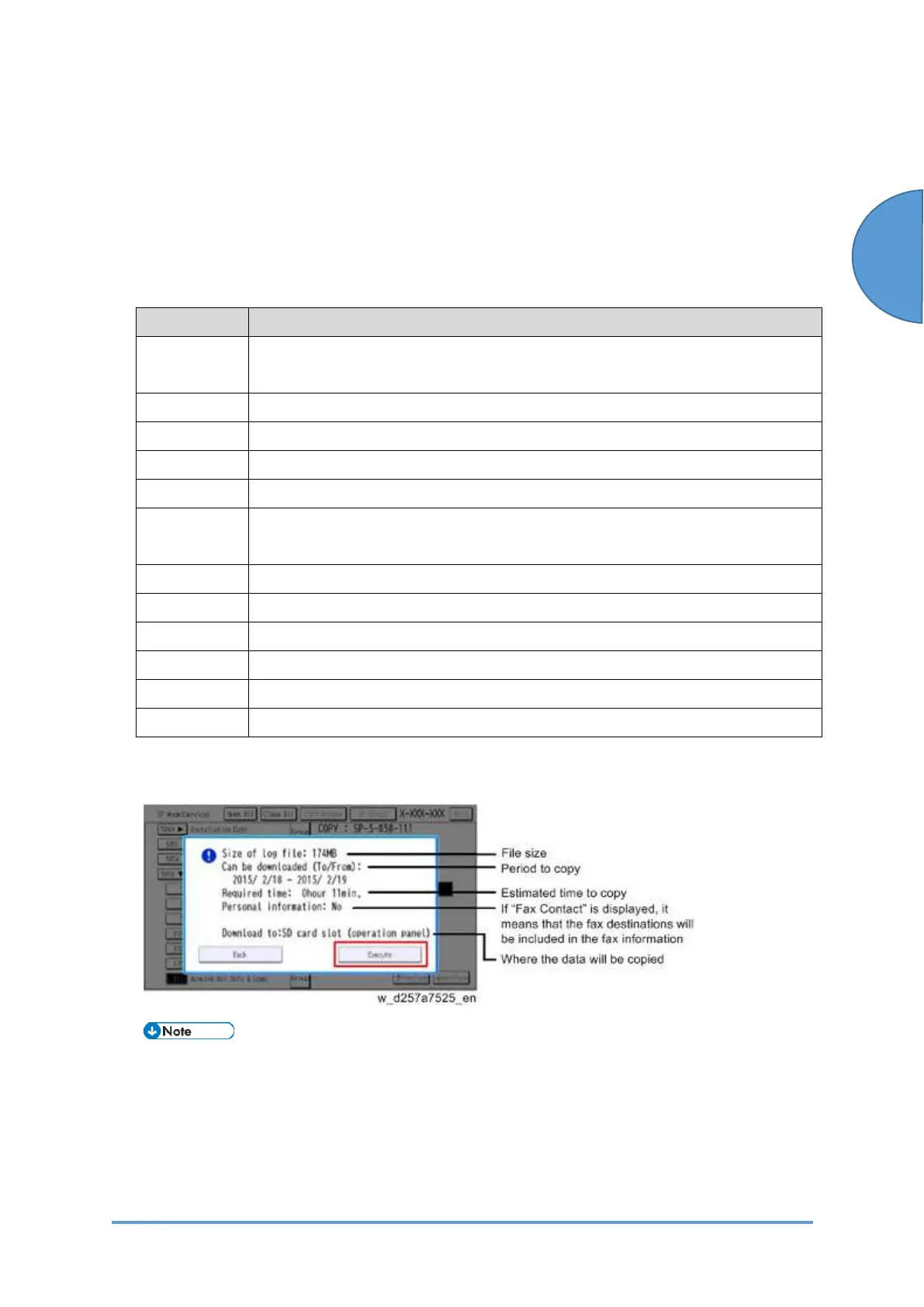Capturing the Device Logs
SM 5-55 D0CA/D0C9/D0C8/D0CB
Maintenance
"20150201", as shown above.
• Be sure to confirm the date when the problem occurred before obtaining the logs.
7. Specify the number of days to collect the logs in SP5-858-102 (Days of Tracing).
• "2" is set by default, which is the minimum needed for investigating the problem.
• A value of "1" to "180" can be set.
8. Execute SP5-858-111 (Acquire All Info & Logs) to copy all of the log types to an SD card.
It is possible to obtain the logs separately by the following SPs.
SP Collectable Information and/or Logs
SP5-858-111 All of the information and logs that are collected by executing the SPs from
SP5-858-121 to SP5-858-145, and SMC.
SP5-858-121 Configuration page
SP5-858-122 Font page
SP5-858-123 Print settings list
SP5-858-124 Error log
SP5-858-131 Fax information (whether the fax destinations are included or not depends on
the setting of SP5-858-103.)
SP5-858-141 Controller log, engine log, operation panel log, FCU (PCB2), and SMC.
SP5-858-142 Controller log
SP5-858-143 Engine log
SP5-858-144 Operation panel log
SP5-858-145 FCU log
SP5-992-001 SMC
9. After executing the SP for copying the information and/or logs, a confirmation screen will
appear. To proceed with obtaining the information and/or logs, tap "Execute"
• The approximate time it takes to transfer the debug log is as follows. Transfer time
may be affected by the type or format of the SD card.
Controller device log (GW device log): 2 - 20 minutes
Engine device log: 2 minutes
Operation panel device log: 2 - 20 minutes
If the estimated time is not calculated due to an error, an error code will be displayed.
