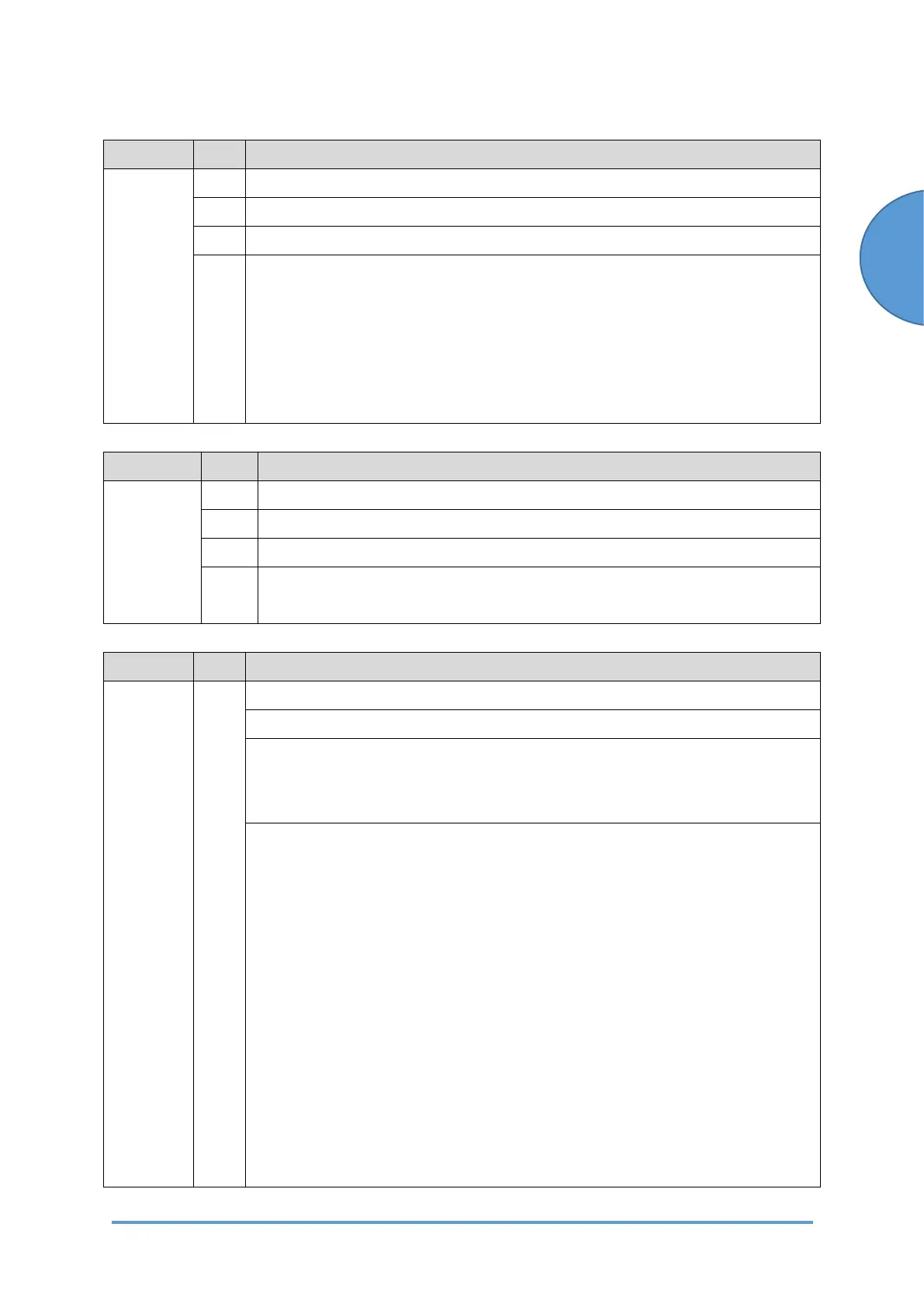SC8xx: Overall System
SM 6-99 D0CA/D0C9/D0C8/D0CB
No. Type Error Name/Error Condition/Major Cause/Solution
SC860-03 D HDD Encryption Key Error at Main Power On (HDD error)
The encryption key for reading the encrypted hard disk data has failed.
The controller’s ROM (NAND) and NVRAM are both damaged. (Rare)
Be sure to back up the address book and retrieve the log before formatting the
hard disk.
1. Turn the main power OFF/ON.
It may take a while to shut down because of the hard disk failure.
2. Format the HDD (SP5-832: HDD formatting) through SP mode.
3. If there is a problem with the HDD, it has to be replaced.
No. Type Error Name/Error Condition/Major Cause/Solution
SC861-50 D Storage Boot Failure
Access to the storage device fails when recovery from energy saving.
No response from the storage device.
1. Turn the main power OFF/ON.
2. If the problem persists, replace the storage device.
No. Type Details (Symptom, Possible Cause, Troubleshooting Procedures)
SC863-01 D HDD Data Read Failure
The data written to the HDD cannot be read normally.
Bad sectors were generated during operation.
(An error occurred in an area that does not belong to a partition, such as the
disk label area.)
Guide for when to replace the HDD
1. When SC863 has occurred ten times or more
• The interval is short.
• Repeatedly occurs in the same situation (At power-on, etc.).
• Startup takes a long time when the main power is turned ON.
2. It takes a long time after main power ON for the operation panel to
become ready.
HDD access may be consuming time. Normal HDD access time after
main power ON is about 5 seconds. If the machine is not waiting for the
engine to be ready and it still takes 20 to 30 seconds or more, the HDD
may be the cause. If there is a problem with the HDD, HDD-related SCs
such as SC860 and SC863 will occur frequently. Print the SC log data
and check them.
