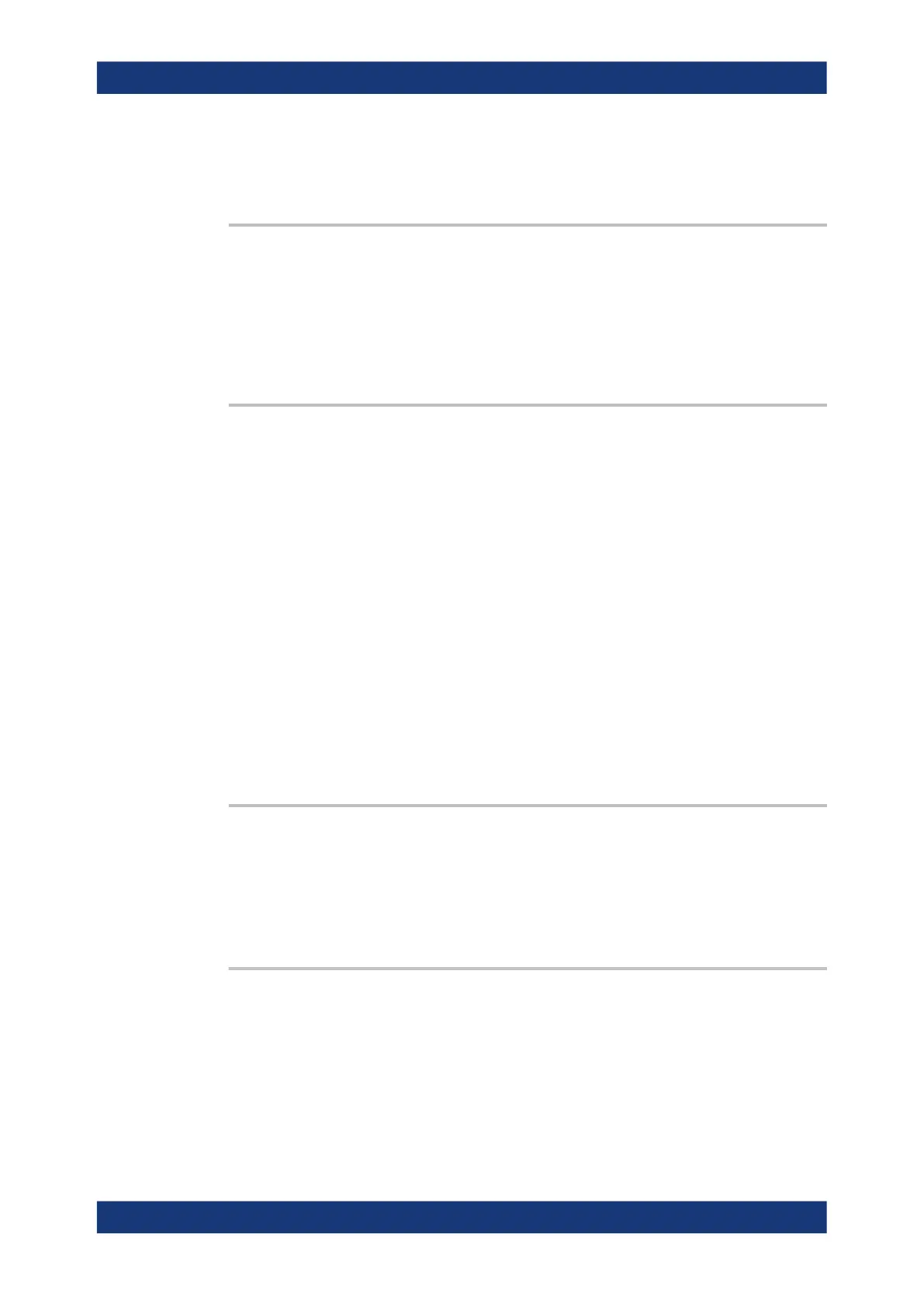Remote control commands
R&S
®
RTP
2010User Manual 1337.9952.02 ─ 12
Parameters:
<Address>
TRIGger<m>:USB:AMAX <AddressTo>
Sets the the end value of an address range if TRIGger<m>:USB:ACONdition is set
to INRange or OORange. The string parameter does not accept the bit value X (don't
care).
Parameters:
<AddressTo>
TRIGger<m>:USB:DATA
<USBDataType>
Sets the trigger to one out of four different payload data types: DATA0, DATA1, DATA2,
or MDATA.
Parameters:
<USBDataType> D0 | D1 | D2 | MD
D0
Sets the trigger to the DATA0 field (even PID).
D1
Sets the trigger to the DATA1 field (odd PID).
D2
Sets the trigger to the DATA2 field (data packet PID for high-
speed, high bandwidth isochronous transaction in a microframe).
MD
Sets the trigger to the MDATA field (high-speed data packet PID
for split and high bandwidth isochronous transactions).
*RST:
D0
TRIGger<m>:USB:DCONdition <OperatorData>
Sets the operator (equal or unequal) to set a specific payload data pattern.
Parameters:
<OperatorData> OFF | ANY | EQUal | NEQual
*RST: EQUal
TRIGger<m>:USB:DPOPerator <DataPosOperator>
Sets the operator (any or equal) for the payload data index position.
Parameters:
<DataPosOperator> ANY | OFF | EQUal
ANY = OFF
The position of the bit pattern within the payload data is not rele-
vant.
Protocols
