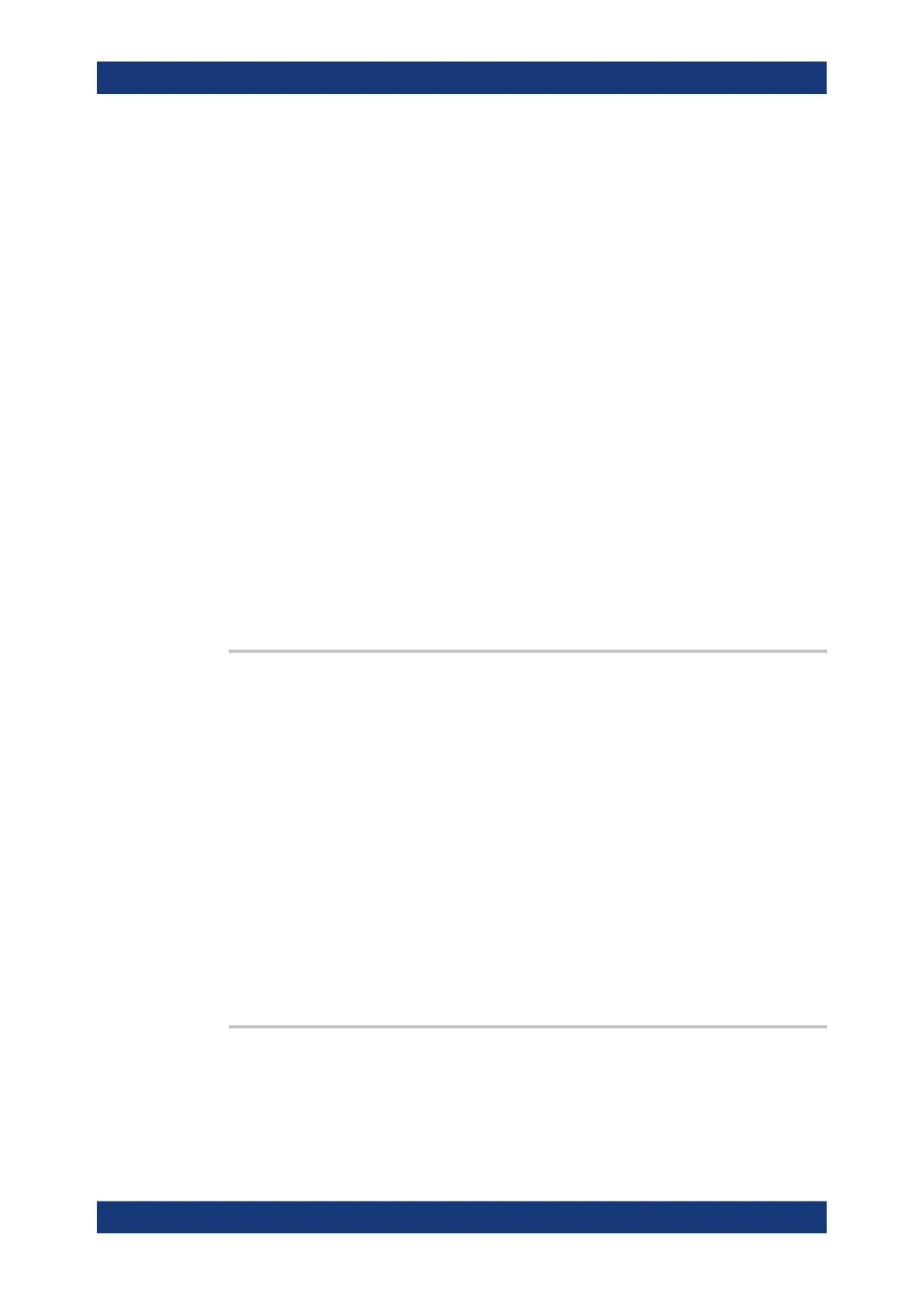Remote control commands
R&S
®
RTP
2009User Manual 1337.9952.02 ─ 12
RESume
Sets the trigger to the Resume field. Not available for USB High
Speed and USB HSIC protocol types. For more information on
the resume condition, see the USB standard. The trigger instant
will be declared after the defined 20 ms timeout.
TOKen
Sets the trigger to one out of four different token trigger types:
OUT, IN, SOF, or SETUP.
DATA
Sets the trigger to one out of four different data trigger types:
DATA0, DATA1, DATA2, or MDATA.
HANDshake
Sets the trigger to one out of four different handshake trigger
types: ACK, NAK, STALL, or NYET.
SPECial
Sets the trigger to one out of four different Special PID trigger
types: PREamble, ERR, SPLIT, or PING.
ERRCond
Sets the trigger to one out of seven different error condition trig-
ger types: PID error, CRC5 error, CRC16 error, Bitstuffing error,
Unexpected PID error, SE1 error, or Glitching error.
*RST:
SOP
TRIGger<m>:USB:ACONdition <OperatorAddress>
Sets the operator to set a specific address or an address range. The address values
are set with TRIGger<m>:USB:AMIN and TRIGger<m>:USB:AMAX.
Parameters:
<OperatorAddress> OFF | ANY | EQUal | NEQual | LTHan | LETHan | GTHan |
GETHan | INRange | OORange
EQUal | NEQual | LTHan | LETHan | GTHan | GETHan
Equal, Not equal, Less than, Less than or equal, Greater than,
Greater than or equal. These conditions require one address
value to be set using TRIGger<m>:USB:AMIN.
INRange | OORange
In range, out of range. These conditions require an address
range to be set using TRIGger<m>:USB:AMIN and
TRIGger<m>:USB:AMAX.
*RST: OFF
TRIGger<m>:USB:AMIN <Address>
Specifies the address, or sets the the start value of an address range. The string
parameter does not accept the bit value X (don't care).
Protocols
