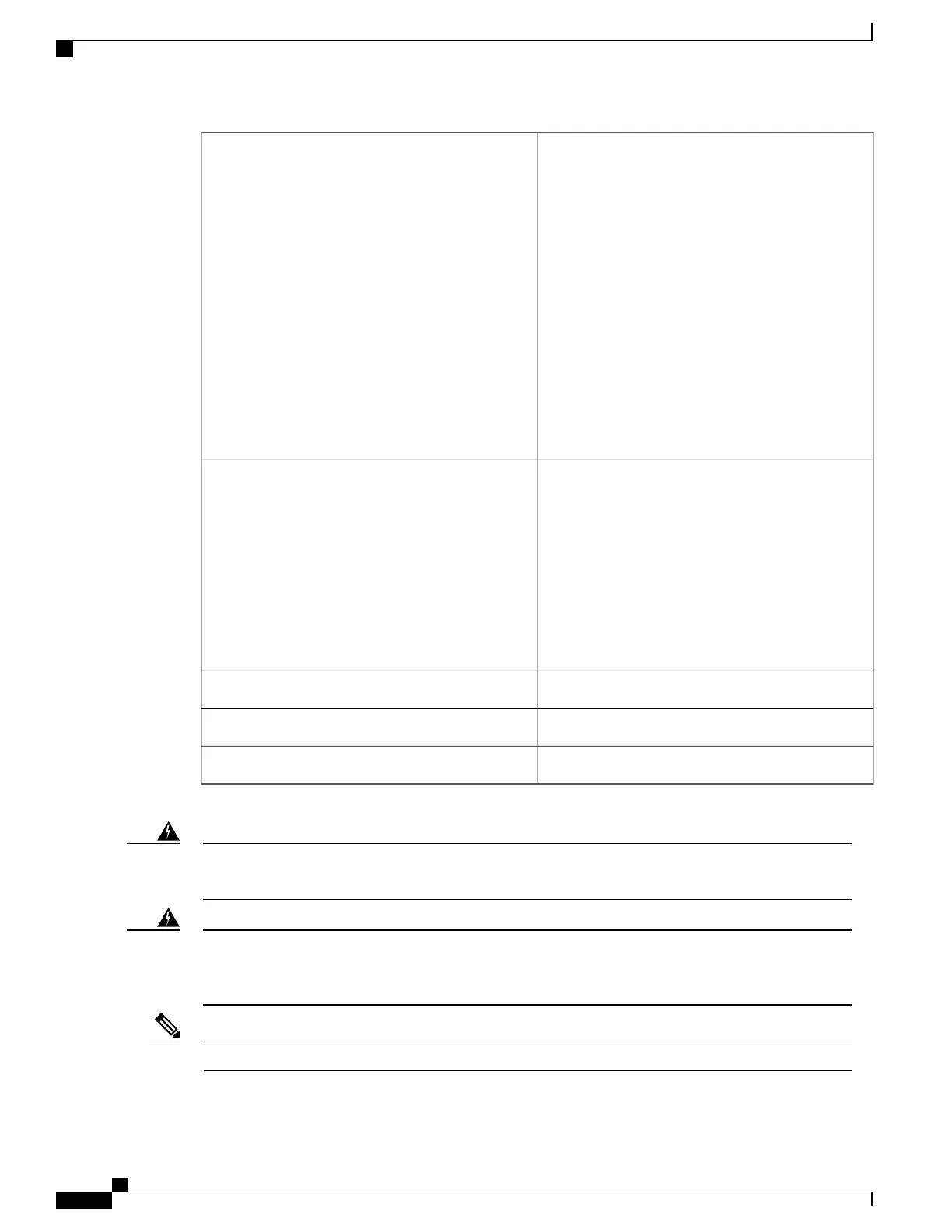•
#2 Phillips Dynamometric screwdriver
•
Medium slot-head screwdriver
•
Small slot-head screwdriver
•
Wire wrapper
•
Wire cutters
•
Wire strippers
•
Crimp tool
•
Fuse panel
•
Ground cable #6 AWG stranded. The PIDs of
the power cables are listed in Table 11: PIDs
for DC Power Cables, on page 216.
Tools/Equipment
•
NTP-L2 Mounting the Brackets in ANSI
Configuration , on page 163.
•
NTP-L5 Opening and Removing the Standard
Door of the NCS 2006 Shelf , on page 252.
•
Connect the chassis to the office ground. For
detailed instructions on how to ground the
chassis, see the Electrostatic Discharge and
Grounding Guide for Cisco NCS 2000 Series .
Prerequisite Procedures
RequiredRequired/As Needed
OnsiteOnsite/Remote
NoneSecurity Level
When installing or replacing the unit, the ground connection must always be made first and
disconnected last. Statement 1046
Warning
Hazardous voltage or energy may be present on DC power terminals. Always replace cover when
terminals are not in service. Be sure uninsulated conductors are not accessible when cover is in
place. Statement 1075
Warning
The battery return connection is treated as DC-I, as defined in Telcordia GR-1089-CORE Issue 5.Note
Cisco NCS 2000 Series Hardware Installation Guide
214
Connecting Power and Ground
DLP-L20 Connecting Office Power (DC) to the NCS 2006 Shelf (ETSI Only)
