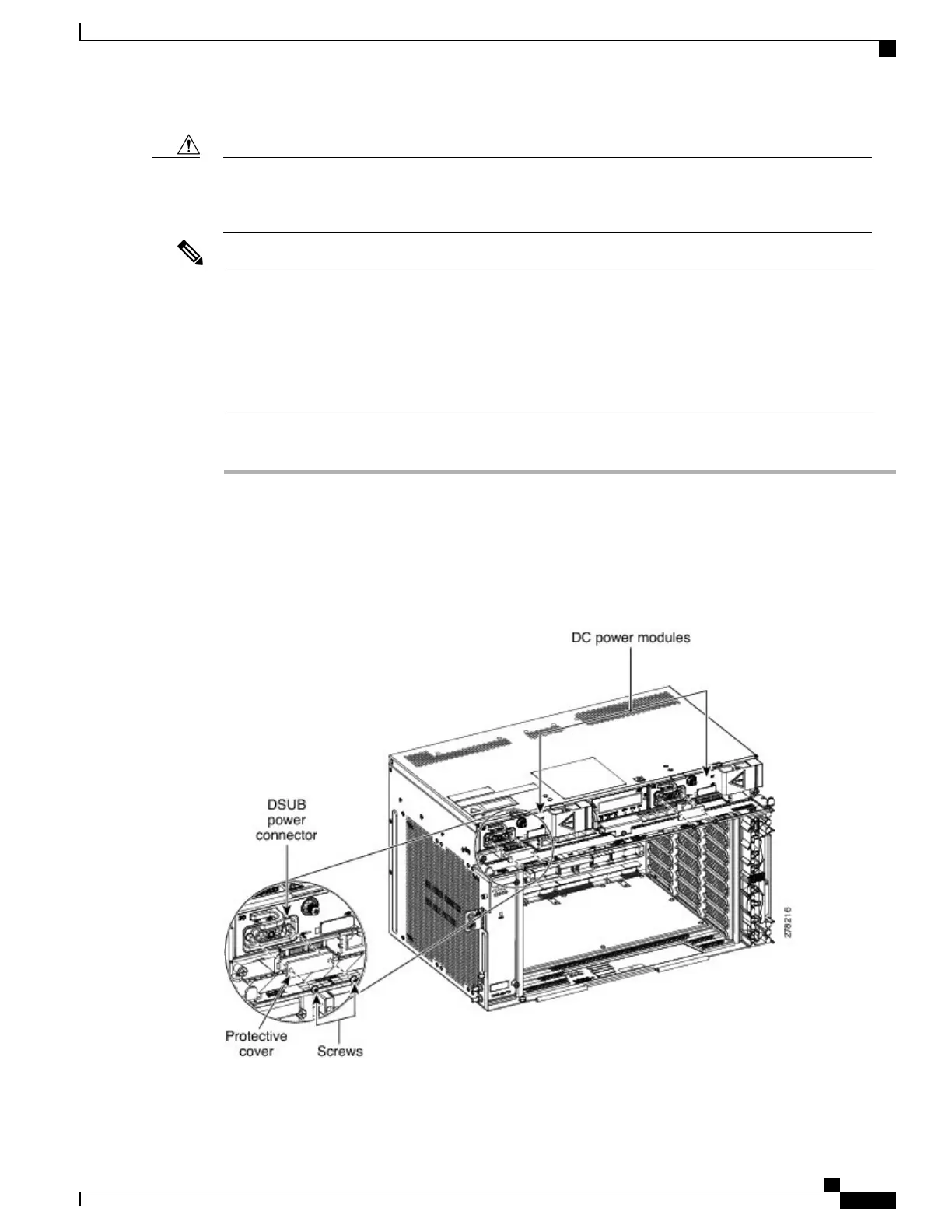The NCS 2006 relies on the protective devices in the building installation to protect against short circuit,
overcurrent, and ground faults. Ensure that the protective devices are properly rated and comply with
national and local codes.
Caution
If the system loses power or both TNC, TNCE, TSC, or TSCE cards are reset and the system is not
provisioned to get the time from a Network Time Protocol/Simple Network Time Protocol (NTP/SNTP)
server, you must reset the NCS2006 clock. After powering down, the date defaults to January 1, 1970,
00:04:15. To reset the clock, see the “NTP-G24 Set Up Name, Date, Time, and Contact Information”
procedure of the “Turn Up a Node” chapter in the Cisco 2002 and Cisco 2006 Configuration Guide. If you
are using the TNC, TNCE, TSC, or TSCE cards, the system clock will run for up to three hours. In this
case, no action would be required.
Note
Procedure
Step 1
Connect the return cables of the power supply to the Earth ground located at the power supply side.
Step 2
Verify that the DC power module is installed in Slot A or Slot B (or both slots) of the NCS 2006.
Step 3
Unscrew the screws to a torque value of 4 in-lb (0.45 N-m) to remove the protective covers from the DSUB
power connector of the DC power modules (see the figure below).
Figure 125: Connecting Office Power
—
DC Power Modules (ETSI Only)
Cisco NCS 2000 Series Hardware Installation Guide
215
Connecting Power and Ground
DLP-L20 Connecting Office Power (DC) to the NCS 2006 Shelf (ETSI Only)
