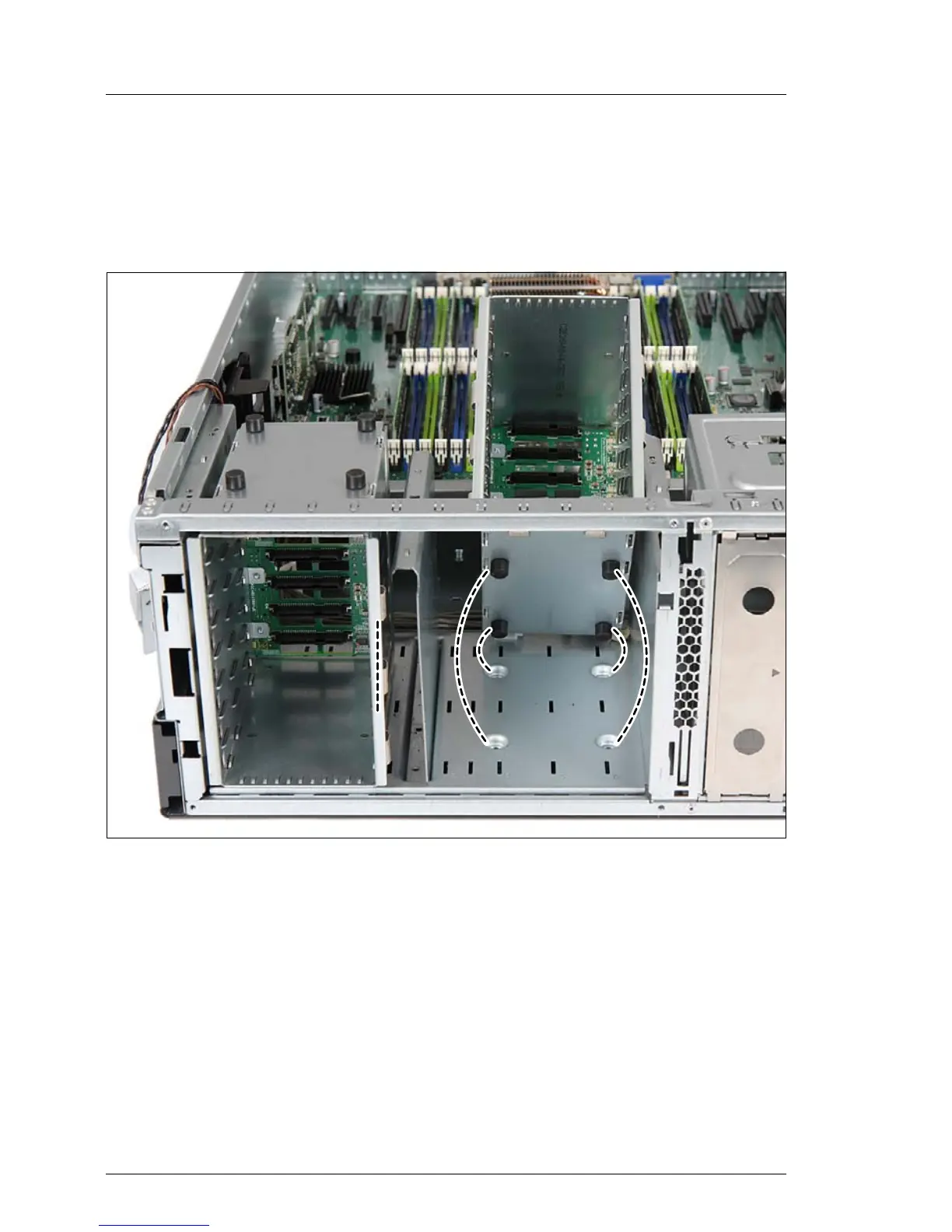7.2.9.5 Mounting the second 2.5-inch HDD drive cage
I The 2.5-inch HDD front panel does not need to be removed in order to
replace a 2.5-inch HDD SAS backplane. In the figures, the front panel
has been removed for illustration purposes only.
Figure 126: Mounting the second 2.5-inch HDD drive cage (A)
Ê Locate the four rubber bolts on the bottom of the cage and the
corresponding dents in the chassis floor.
