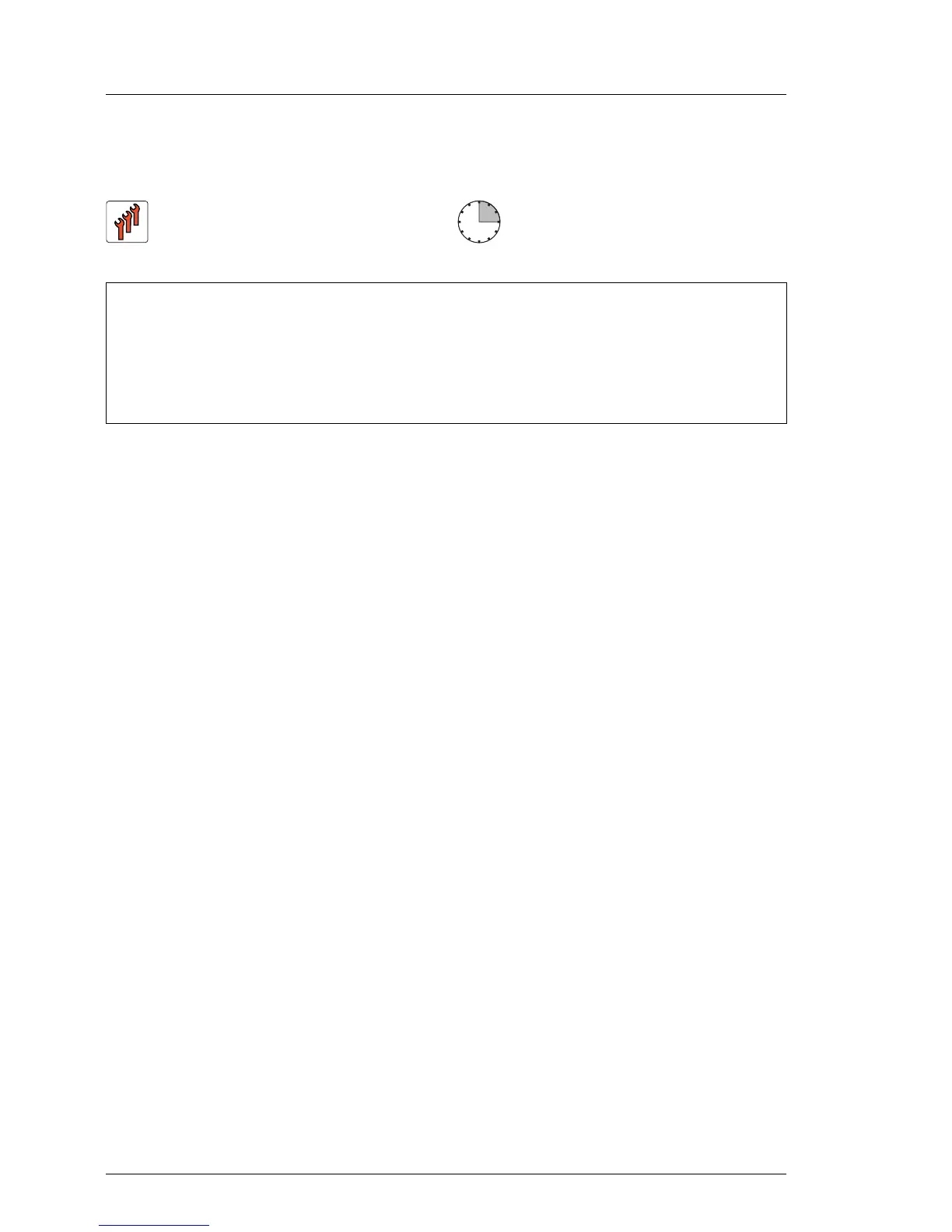9.4.3 Replacing a GPGPU / coprocessor card
9.4.3.1 Preliminary steps
Ê Proceed as described in chapter "Before you start" on page 33
9.4.3.2 Removing the GPGPU air duct
Ê Proceed as described in section "Installing the GPGPU air duct" on
page 408 in reverse order.
9.4.3.3 Removing a GPGPU / coprocessor card
Ê Disconnect all cables from the GPGPU / coprocessor card(s).
Ê Proceed as described in section "Installing a GPGPU or coprocessor card"
on page 395 in reverse order.
9.4.3.4 Installing a GPGPU / coprocessor card
Ê Proceed as described in section "Installing a GPGPU or coprocessor card"
on page 395.
9.4.3.5 Installing the GPGPU air duct
Ê Proceed as described in section "Installing the GPGPU air duct" on
page 408.
Field Replaceable Unit
(FRU)
Average task duration:
15 minutes
Tools: Coprocessor card Intel Xeon Phi:
– Phillips PH1 / (+) No. 1 screw driver
GPGPU card Nvidia TESLA / GRID:
– Phillips PH2 / (+) No. 2 screw driver
