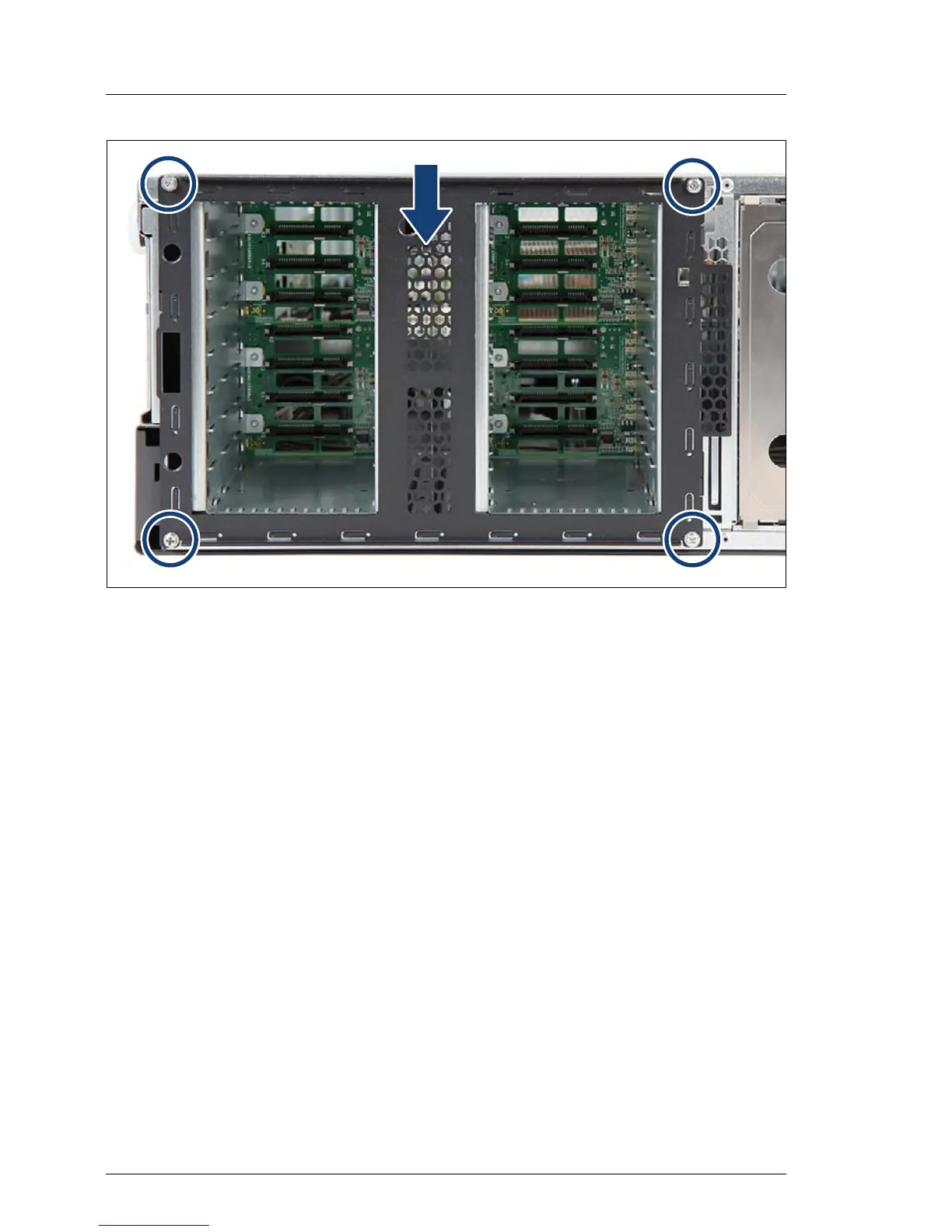Figure 145: Securing the 16x 2.5-inch HDD front panel
Ê Firmly press down on the HDD front panel until its upper edge is flush with
the chassis (see arrow).
Ê Secure the HDD front panel to the server front with four M3 x 4.5 mm screws
(see circles).
7.2.10.7 Cabling the SAS backplanes
Ê Connect SAS and power cables to the 2.5-inch SAS backplanes as
described in section "8x 2.5-inch HDD / SSD SAS backplane cabling" on
page 189.
7.2.10.8 Concluding steps
Ê "Installing the system fan holder" on page 331.
Ê "Installing the system air duct" on page 83.
Ê "Closing the server" on page 98.
