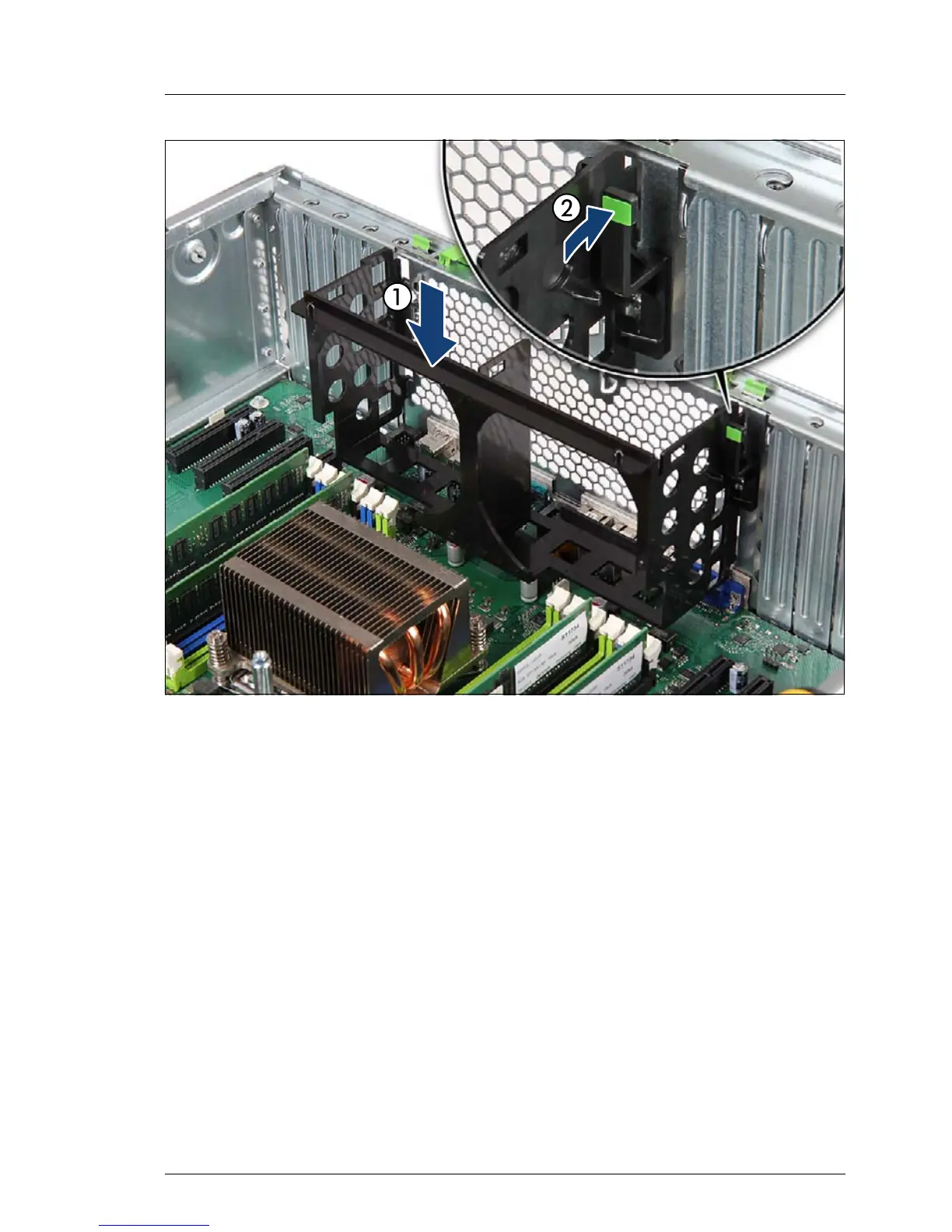Figure 233: Installing the rear fan holder (B)
Ê Ensure that the new rear fan holder is properly seated in the chassis (1) and
that the latch on the locking lever (2) has properly engaged in the slot on the
server rear.
8.3.4.4 Concluding steps
Ê In case of redundant fan configurations, reinstall all rear fan modules as
described in section "Installing rear fan modules" on page 332.
Ê "Installing the system air duct" on page 83
Ê "Closing the server" on page 98
Ê When working on a rack-mounted server:
"Mounting the server in the rack" on page 115
