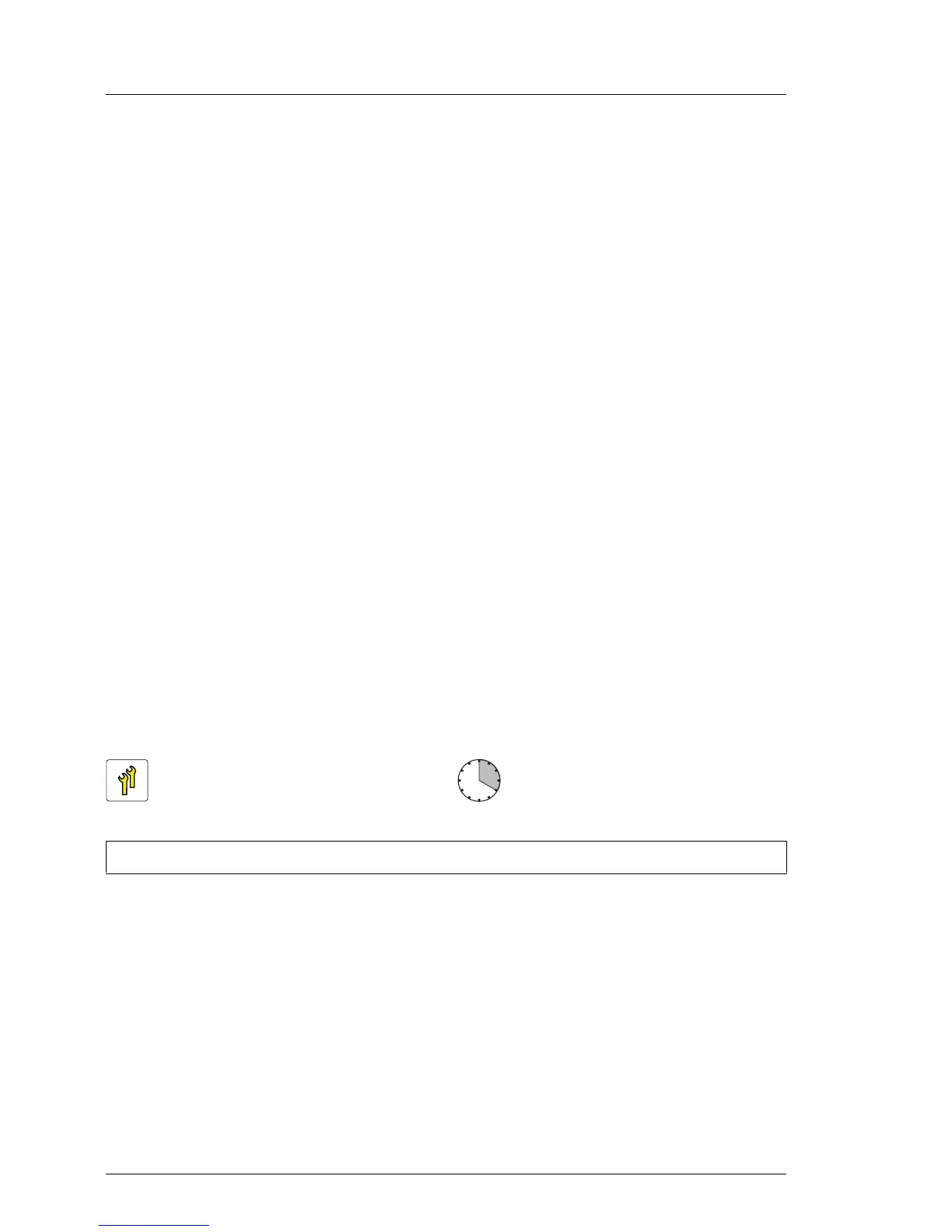Ê Secure the HDD bay top cover to the chassis with five M3 x 4.5 mm screws
(see blue arrows).
Ê Secure the intrusion switch holder on the HDD bay top cover with one
M3 x 4.5 mm screw (see orange arrow).
7.3.9.6 Concluding steps
Ê "Installing the system fan holder" on page 331
Ê "Installing the system air duct" on page 83
Ê "Closing the server" on page 98
Ê Install HDD / SSD modules or HDD dummy modules into the additional HDD
slots as described in sections "Installing a 3.5-inch HDD module" on
page 256 and "Installing a 3.5-inch HDD dummy module" on page 261.
I For detailed information on HDD mounting order, refer to section "3.5-
inch HDD configurations" on page 241.
Ê When working on a rack-mounted server:
"Mounting the server in the rack" on page 115
Ê "Connecting the server to the mains" on page 118
7.3.10 Upgrading to 8x 3.5-inch HDD configurations
7.3.10.1 Preliminary steps
Ê "Suspending BitLocker functionality" on page 125
Ê "Shutting down the server" on page 62
Ê "Disconnecting the server from the mains" on page 63
Ê Remove all HDD modules from the server as described in section
"Removing 3.5-inch HDD modules" on page 258.
Upgrade and Repair Unit
(URU)
Average task duration:
20 minutes
Tools: Phillips PH2 / (+) No. 2 screw driver
