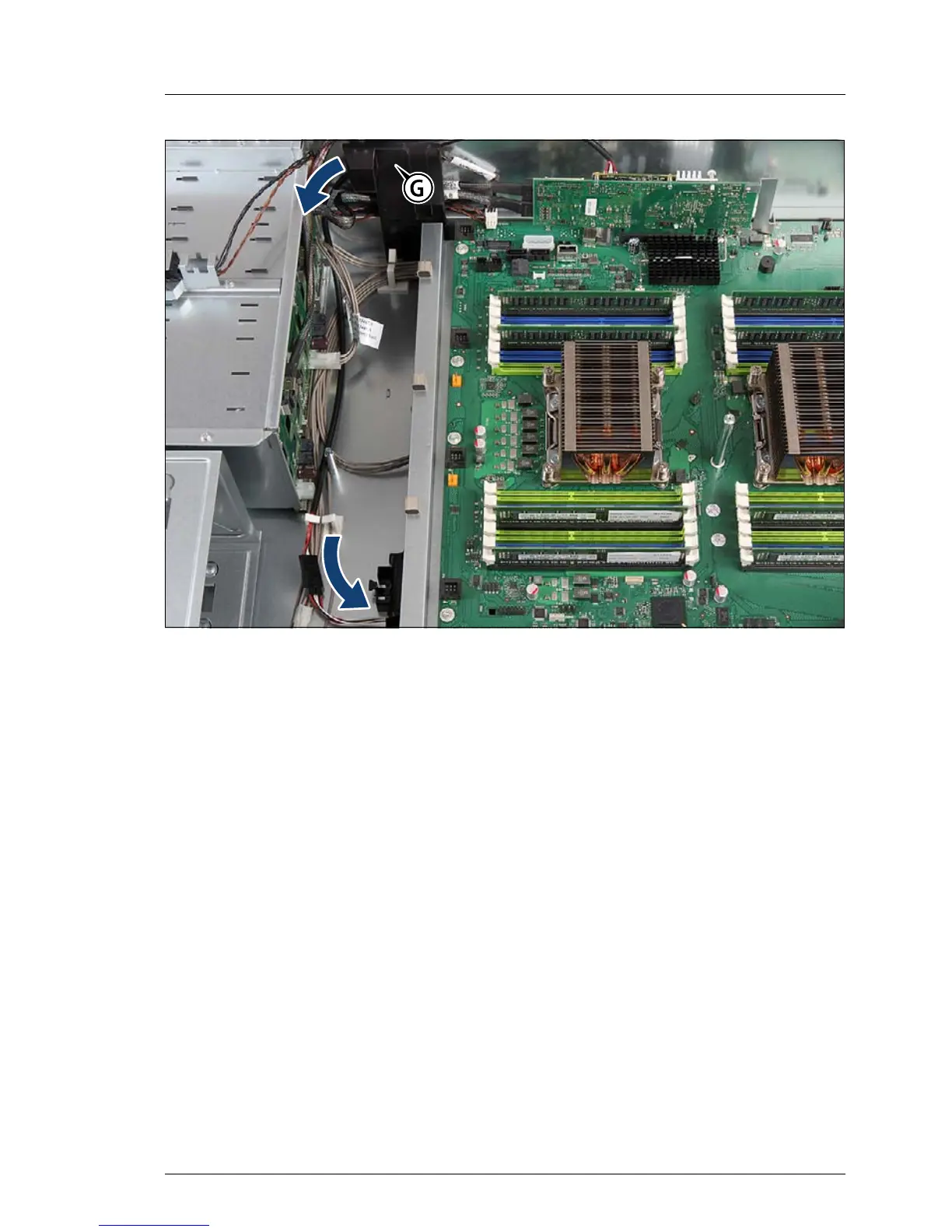Figure 347: Routing the FBU cable
Ê Run the FBU cable through the cable guide (G) and along the drive bays as
shown.
9.6.3.5 Concluding steps
Ê "Installing the system fan holder" on page 331
Ê "Installing the system air duct" on page 83
Ê "Installing the SAS expander board" on page 309 (if applicable)
Ê "Closing the server" on page 98
Ê When working on a rack-mounted server:
"Mounting the server in the rack" on page 115
Ê "Connecting the server to the mains" on page 118
Ê If applicable, update the firmware of the RAID controller that has been
connected to the BBU as described in section "Updating RAID controller
firmware" on page 137.
Ê "Enabling SVOM boot watchdog functionality" on page 146
