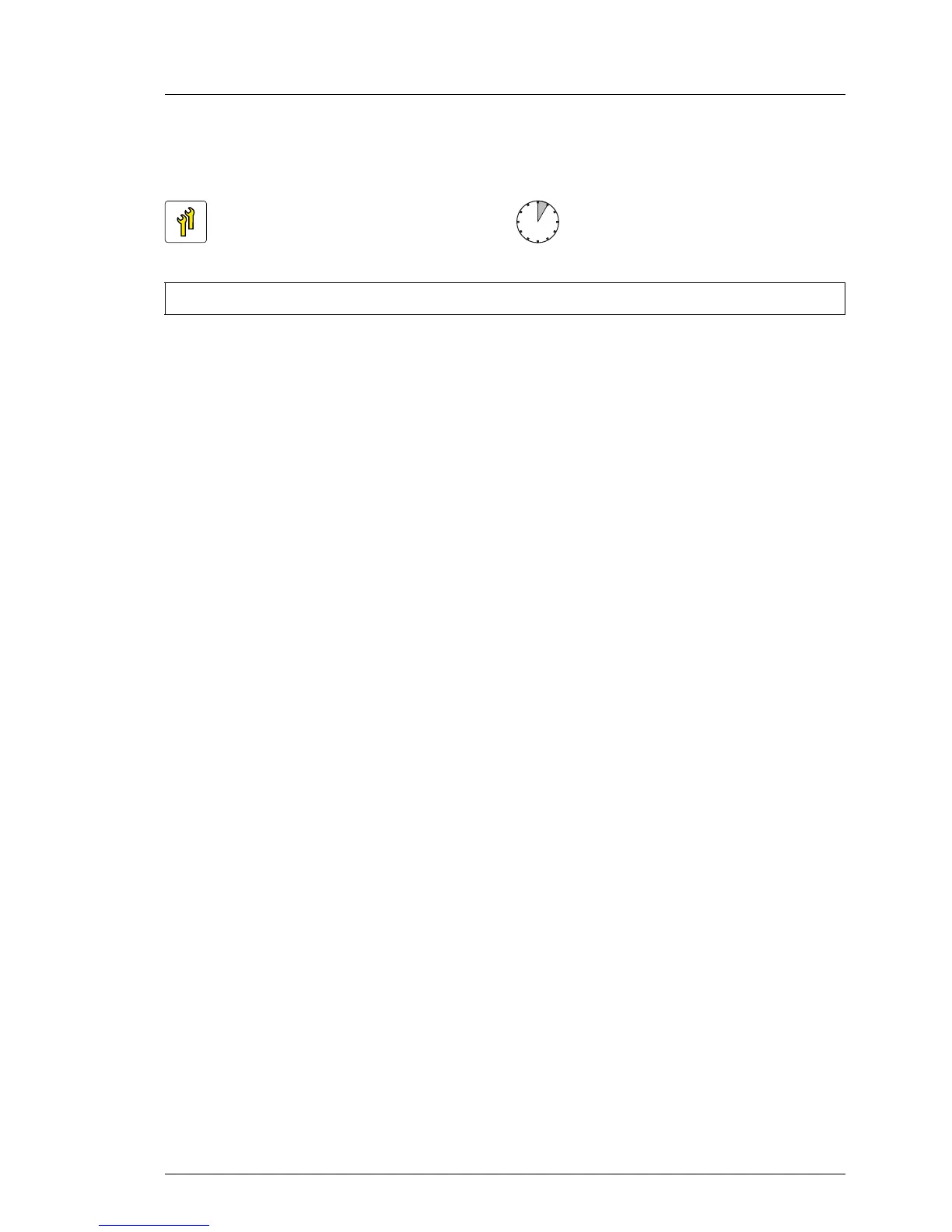14.5.3 Replacing the iRMC microSD card
14.5.3.1 Preliminary steps
Ê "Locating the defective server" on page 57
Ê "Shutting down the server" on page 62
Ê "Disconnecting the server from the mains" on page 63
Ê When working on a rack-mounted server:
"Extending / removing the server from the rack" on page 64
Ê Open the side / top cover as described in section "Opening the server" on
page 68.
Ê "Removing the system air duct" on page 81
14.5.3.2 Replacing the iRMC microSD card
Ê Remove the defective iRMC microSD card as described in section
"Removing the iRMC microSD card" on page 681.
Ê Install the new iRMC microSD card as described in section "Installing the
iRMC microSD card" on page 679.
14.5.3.3 Concluding steps
Ê "Installing the system air duct" on page 83
Ê "Closing the server" on page 98
Ê When working on a rack-mounted server:
"Mounting the server in the rack" on page 115
Ê "Connecting the server to the mains" on page 118
Upgrade and Repair Unit
(URU)
Average task duration:
5 minutes
Tools: Side-cutting pliers
