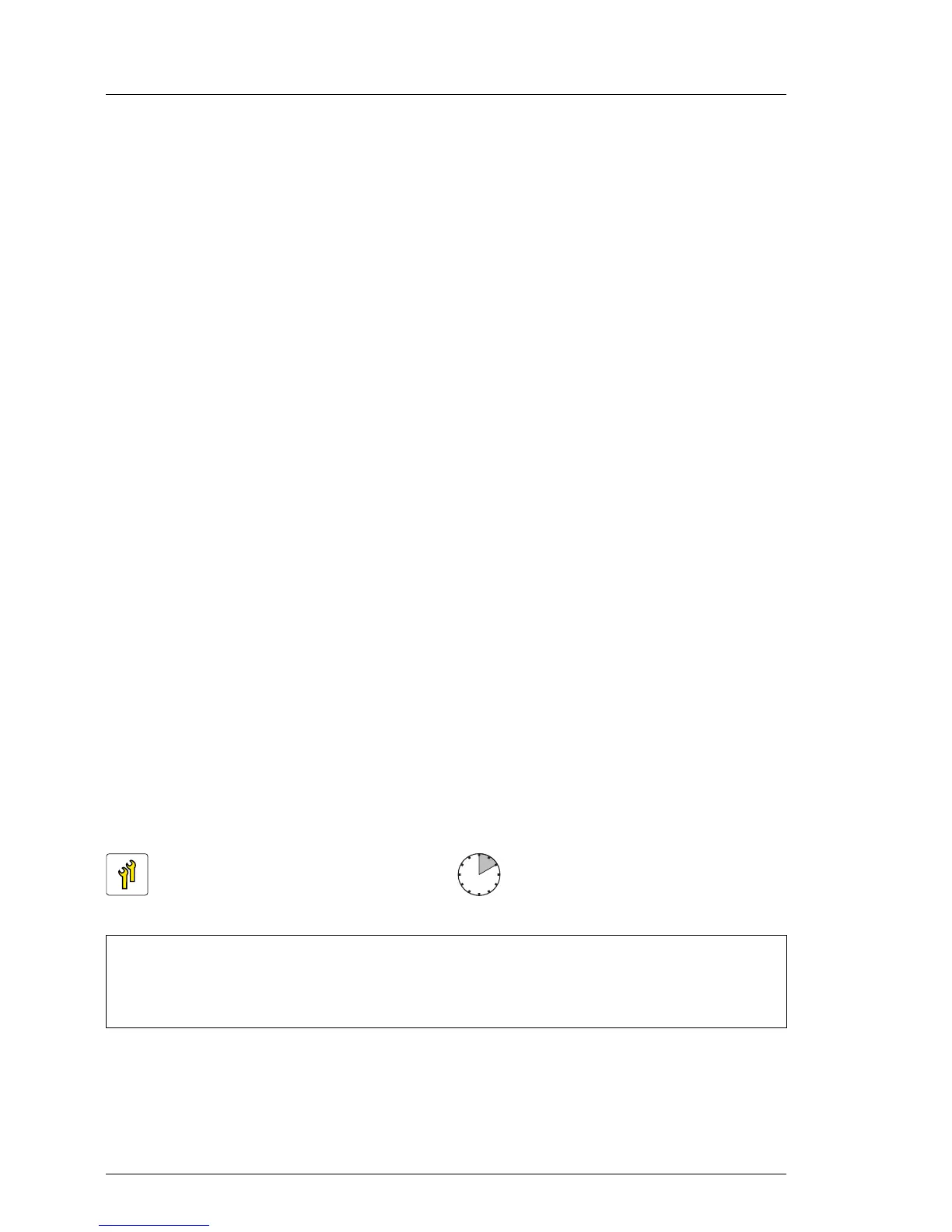12.4.3 Installing an accessible drive
Ê Install the new accessible drive into the empty slot as described in section
"Installing an accessible drive" on page 534.
Ê Reconnect all cables to their original accessible drive connectors as
described in section "Cabling the accessible drive" on page 539.
12.4.4 Concluding steps
Ê "Installing the system fan holder" on page 331
Ê "Installing the system air duct" on page 83
Ê "Closing the server" on page 98
Ê When working on a rack-mounted server:
"Mounting the server in the rack" on page 115
Ê "Connecting the server to the mains" on page 118
Ê Verify if your backup software solution requires additional configuration after
installing, removing or replacing an accessible drive as described in section
"Verifying and configuring the backup software solution" on page 139.
12.5 Slimline ODD and LSD in Multibay box
12.5.1 Installing the slimline ODD or LSD
Upgrade and Repair Unit
(URU)
Average task duration:
10 minutes
Tools: – Phillips PH2 / (+) No. 2 screw driver
– Slotted screw driver (for bending in or out accessible drive
mounting brackets)
