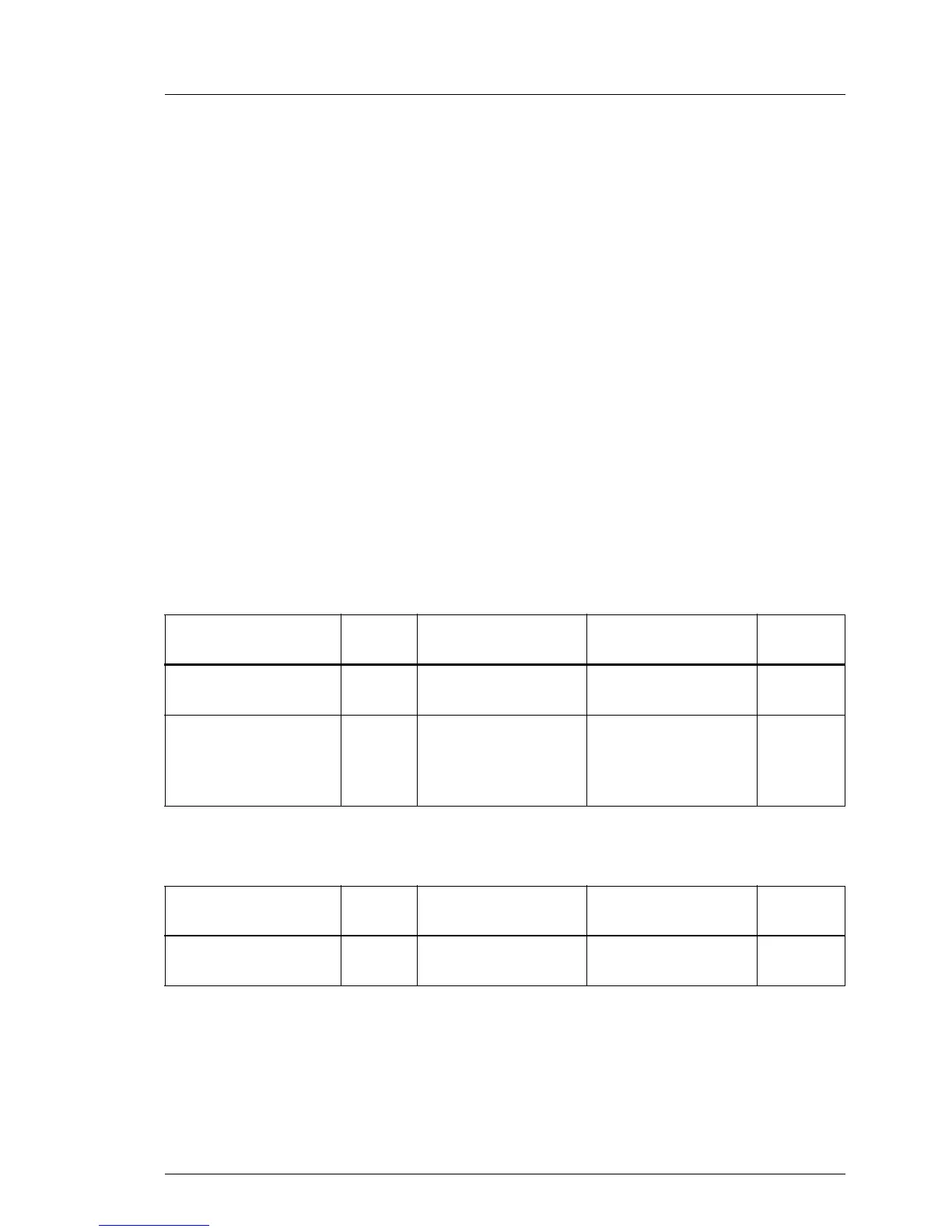Removing accessible drive covers
Ê Remove accessible drive covers from installation bays 2 and 3 as described
in section "Accessible drive covers" on page 96.
12.6.1.5 Installing the 2x 3.5-inch HDD extension box
Ê Prepare the accessible drive mounting brackets and install the 2x 3.5-inch
HDD extension box into installation bays 2 and 3 as described in section
"Installing the 2x 3.5-inch HDD extension box" on page 288.
12.6.1.6 Cabling the slimline ODD and LSD
I For SAS cabling of HDD extension box backplanes, please refer to
section "HDD extension boxes" on page 284.
The cabling list number and cabling plan sections in the allocation tables
below refer to chapter "Cabling" on page 735.
Slimline SATA ODD
Local Service Display (LSD)
Ê Connect the LSD, SATA and power cables as shown in the tables above.
Cable
(T26139-)
Cabling
list no.
from to
Cabling
plan
SATA cable
Y3958-V205
20 Slimline ODD
System board
connector SATA 1
16.2.1
Slimline ODD SATA
power cable
Y3986-V302
8A / 8B
Slimline ODD
(15-pin SATA)
3.5-inch HDD
backplane 2
connector X9
(4-pin connector)
16.2.6
16.2.4
Cable
(T26139-)
Cabling
list no.
from to
Cabling
plan
LSD cable
Y3718-V301
14 LSD
System board
connector SMB 1
16.2.1
