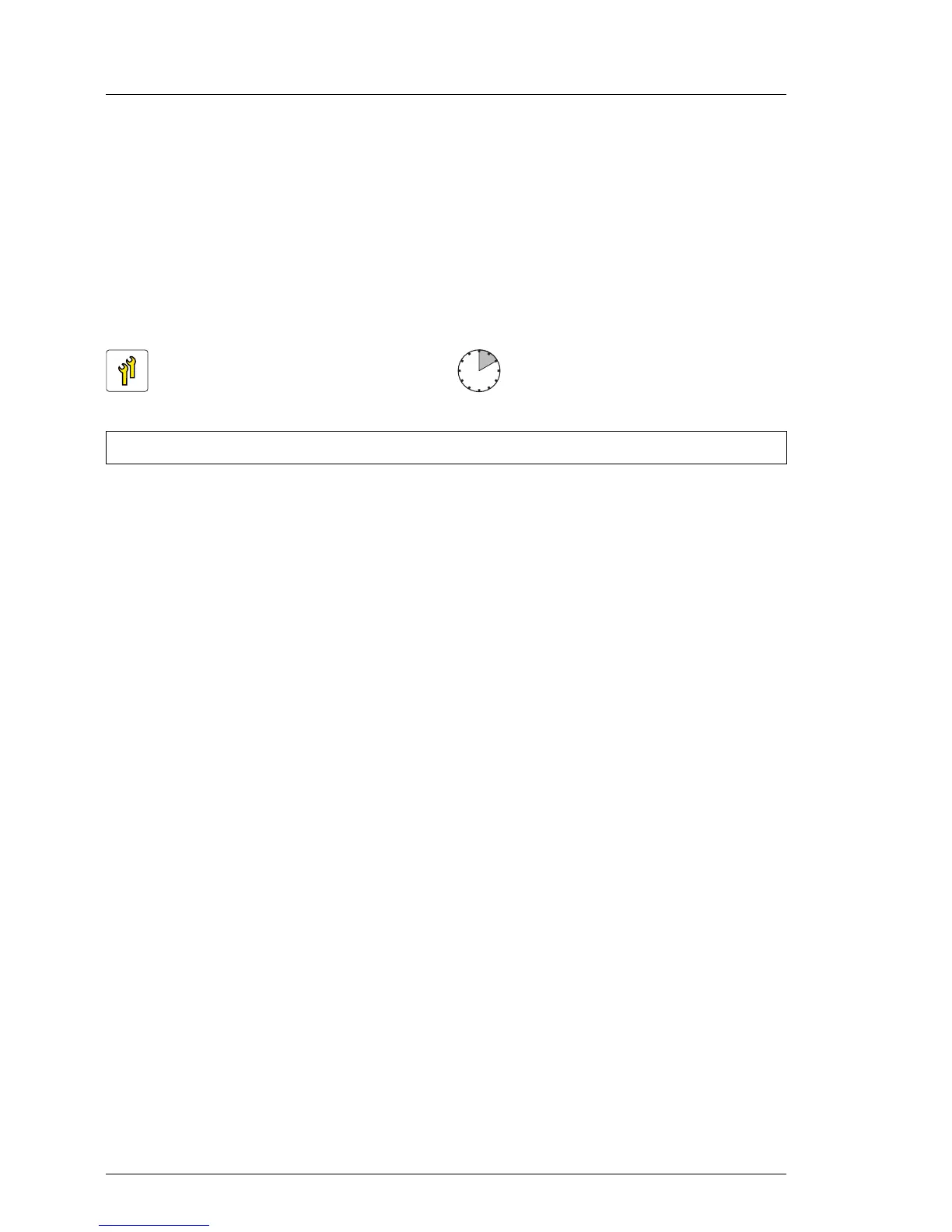Ê If the BBU status does not change after 12 hours, please try to initiate the
recalibration process manually using the ServerView RAID Manager.
I If this procedure still does not fix the BBU status, please contact your
local Fujitsu customer service partner.
9.6.7 Replacing an FBU
V CAUTION!
Do not throw battery backup units into the trash can. Batteries must be
disposed of in accordance with local regulations concerning special
waste.
For further safety information, please refer to section "Environmental
protection" on page 54.
9.6.7.1 Preliminary steps
Ê "Disabling SVOM boot watchdog functionality" on page 127
Ê "Locating the defective server" on page 57
Ê "Shutting down the server" on page 62
Ê "Disconnecting the server from the mains" on page 63
Ê When working on a rack-mounted server:
"Extending / removing the server from the rack" on page 64
Ê Open the side / top cover as described in section "Opening the server" on
page 68.
Ê "Removing the system air duct" on page 81
Ê "Removing the system fan holder" on page 330
Ê "Removing the SAS expander board" on page 315 (if applicable)
Upgrade and Repair Unit
(URU)
Average task duration:
10 minutes
Tools: tool-less
