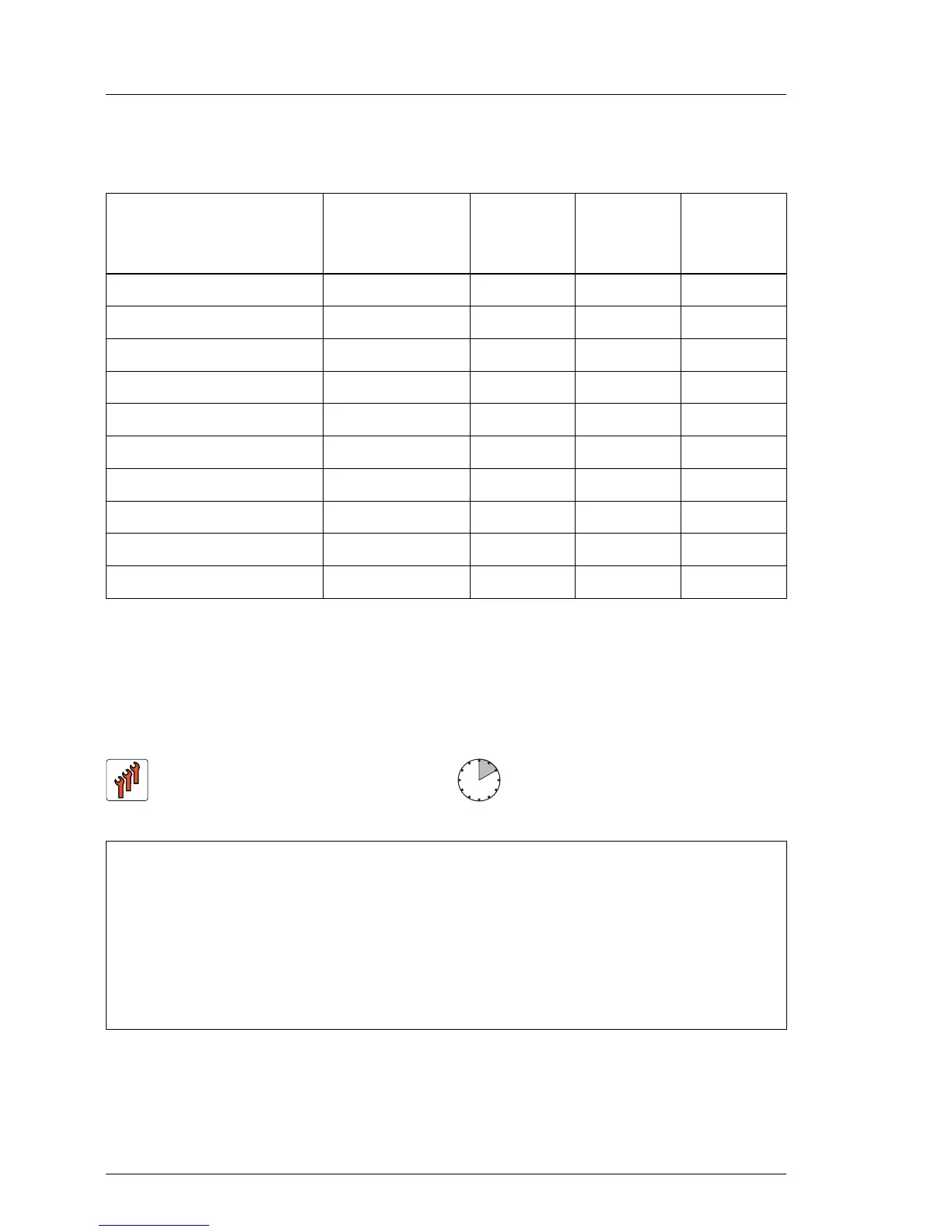9.4.1 GPGPU / coprocessor card overview
9.4.2 Installing a GPGPU / coprocessor card
Coprocessor /
GPGPU card
Product
number
S26361-
Max.
Power
Fan
required
1
1
STD: Standard fan module (A3C40133739)
HP: High performance fan module (A3C40171937)
Cabling
plan
Intel Xeon Phi 3120P D3260-V312 300 W HP 16.2.22
Intel Xeon Phi 31S1P D3260-V313 270 W HP 16.2.22
Intel Xeon Phi 5110P D3260-V511 225 W STD 16.2.21
Intel Xeon Phi 5110P D3260-V511 225 W STD 16.2.21
Intel Xeon Phi 7120P D3260-V712 300 W HP 16.2.22
Nvidia TESLA K20 D3000-V22 225 W STD 16.2.21
Nvidia TESLA K20X D3000-V24 235 W STD 16.2.21
Nvidia TESLA K40 D3000-V40 235 W STD 16.2.21
Nvidia GRID K1 D3000-V1 130 W STD 16.2.21
Nvidia GRID K2 D3000-V2 225 W STD 16.2.21
Field Replaceable Unit
(FRU)
Average task duration:
10 minutes
Tools: Coprocessor card Intel Xeon Phi:
– Phillips PH1 / (+) No. 1 screw driver
– Flat nose pliers
GPGPU card Nvidia TESLA / GRID:
– Phillips PH2 / (+) No. 2 screw driver
– Flat nose pliers
