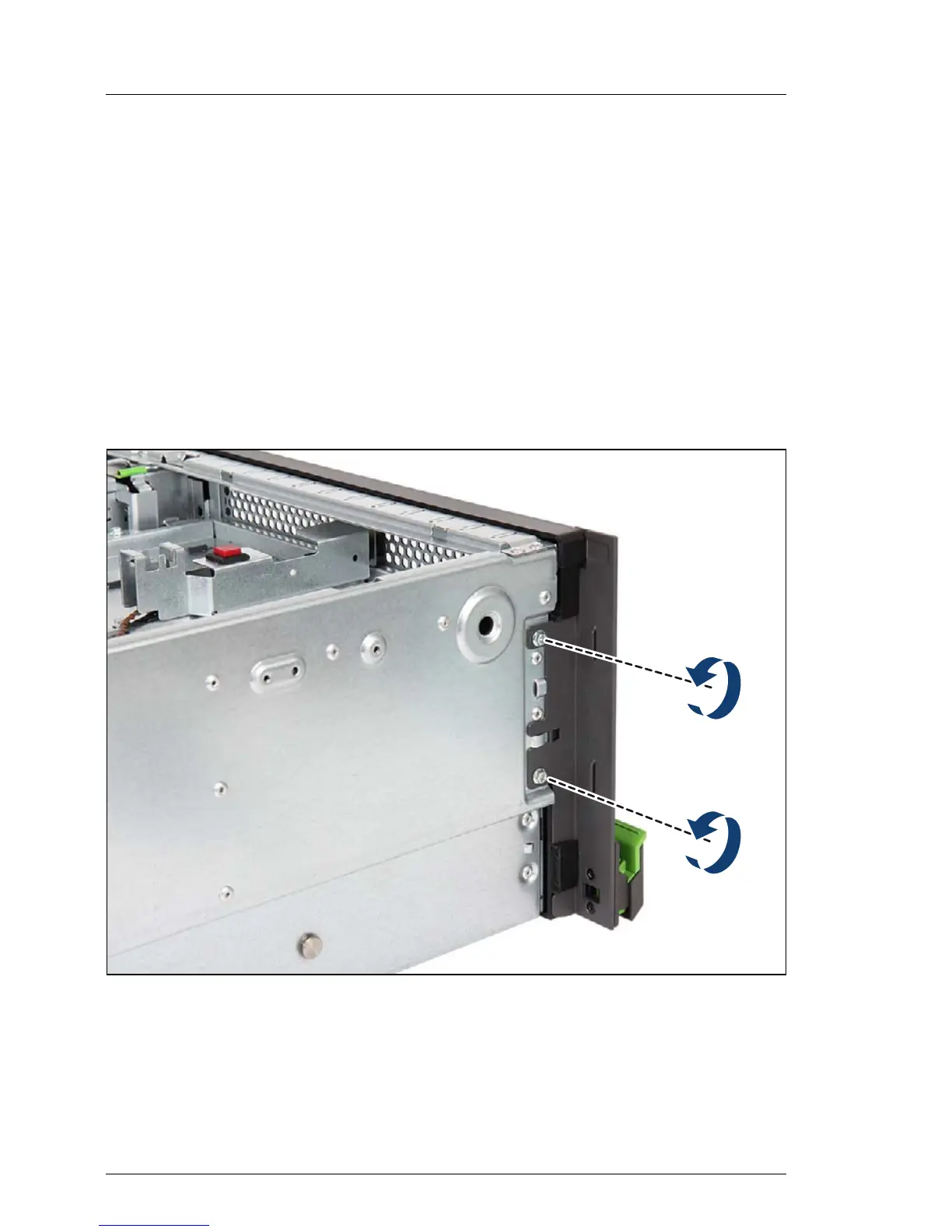Ê Remove the ID card from the server.
I It may be necessary to pull out on the ID card rather firmly. However,
do not apply excessive force.
4.5.1.3 Removing the rack mounting frame
I The rack front cover consists of a plastic frame and two rack mounting
brackets. For further information, refer to section "Assembling the rack
front cover" on page 729.
Ê Pull out the ID card from the server front as described in section "Removing
the ID card" on page 69.
Figure 15: Removing the rack mounting frame (A)
Ê Remove two screws from the side brackets on either side of the rack
mounting frame.
