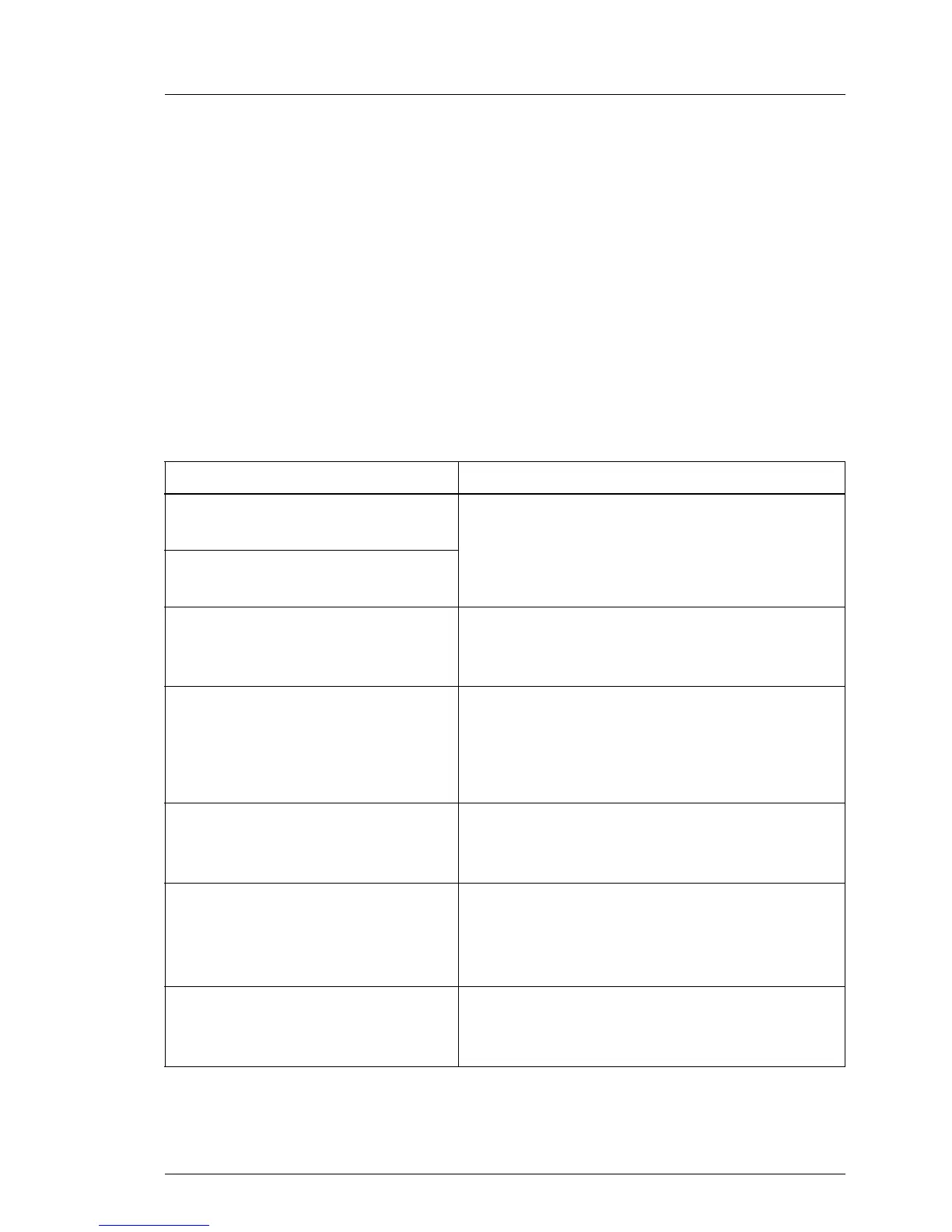2.4 Documents you need at hand
Maintenance procedures may include references to additional documentation.
When preparing the maintenance task, ensure that all required manuals are
available according to the overview below.
I – Ensure to store all printed manuals enclosed with your server in a
save place for future reference.
– Unless stated otherwise, all manuals are available online at
http://manuals.ts.fujitsu.com under Industry standard servers
For the Japanese market please use the following address:
http://jp.fujitsu.com/platform/server/primergy/manual/
Document Description
"Quick Start Hardware -
PRIMERGY TX300 S8" leaflet
Quick installation poster for initial operation,
available online
"Quick Start Hardware -
PRIMERGY RX350 S8" leaflet
"ServerView Suite Quick Start
Guide"
Information on initial server setup and
software configuration available online or
from the ServerView Suite DVD
"Safety notes and regulations"
manual
" 安全上のご注意 " for the
Japanese market
Important safety information, available
online or as a printed copy
"PRIMERGY
TX300 S8 / RX350 S8 Server"
Operating Manual
available online
"D2949 BIOS Setup Utility for
PRIMERGY
TX300 S8 / RX350 S8"
Reference Manual
Information on configurable BIOS options
and parameters, available online
System board and service labels
Labels inside the side / top server cover
outlining connectors, indicators and basic
maintenance tasks
Table 3: Documentation you need at hand
