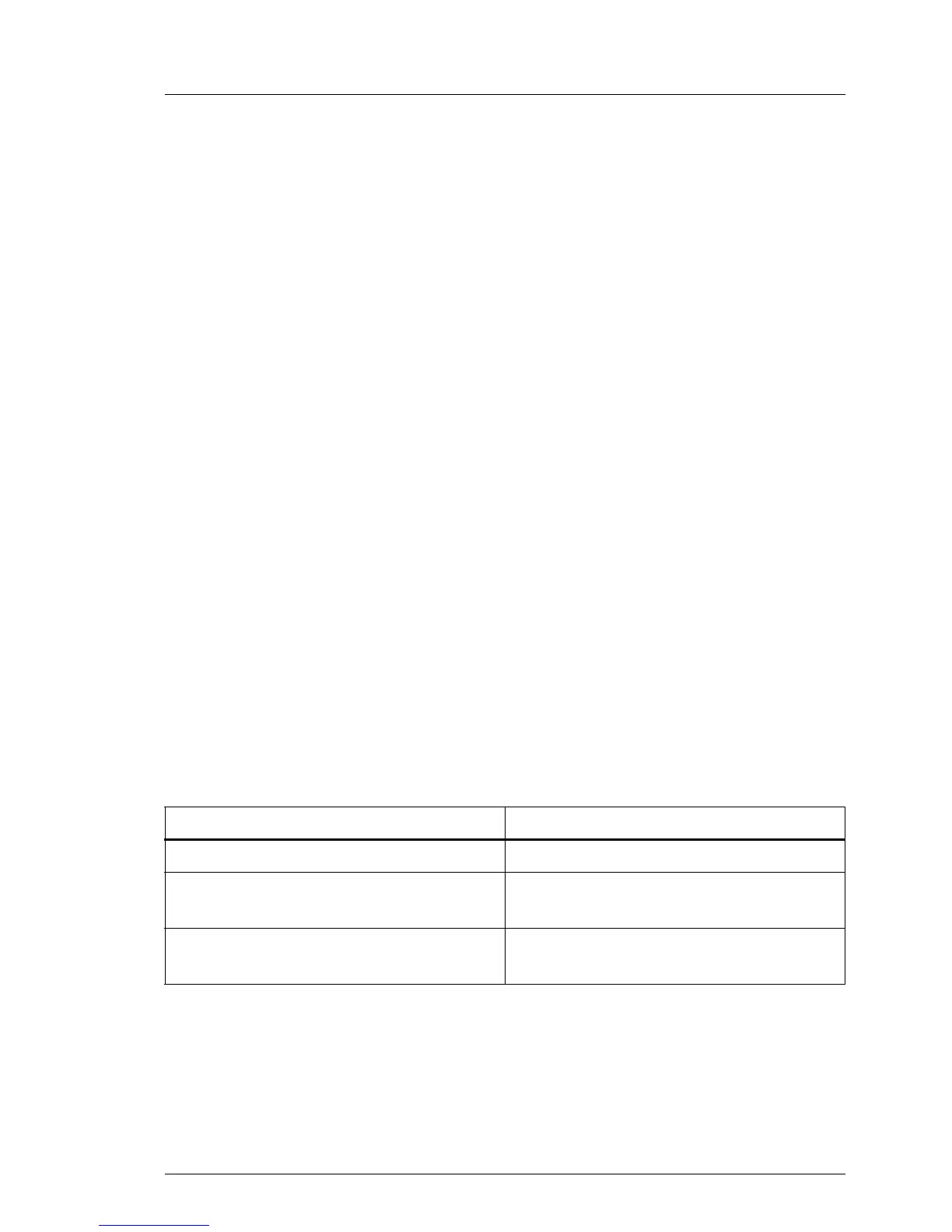9.6.3.1 Preliminary steps
Ê "Disabling SVOM boot watchdog functionality" on page 127
Ê "Shutting down the server" on page 62
Ê "Disconnecting the server from the mains" on page 63
Ê When working on a rack-mounted server:
"Extending / removing the server from the rack" on page 64
Ê Open the side / top cover as described in section "Opening the server" on
page 68.
Ê "Removing the system air duct" on page 81
Ê "Removing the system fan holder" on page 330
Ê "Removing the SAS expander board" on page 315 (if applicable)
Ê Disconnect the SAS cables from the SAS RAID controller.
Ê Remove the SAS RAID controller from its slot as described in sections
"Removing the SAS RAID controller" on page 430 or "Removing expansion
cards" on page 357.
9.6.3.2 Installing a TFM module
Note on TFM modules
I A TFM module is required in order to connect an FBU to SAS RAID
controllers D3116 and D3216. Three different TFM kits are available:
RAID controller TFM kit
D3116 SAS RAID controller TFM (LSZ:L3-25419-01)
D3216 PRAID EP400i
SAS 3.0 RAID controller
TFM 4G (LSZ:03-25444-05)
D3216 PRAID EP420i
SAS 3.0 RAID controller
TFM 8G (LSZ:03-25444-01)
