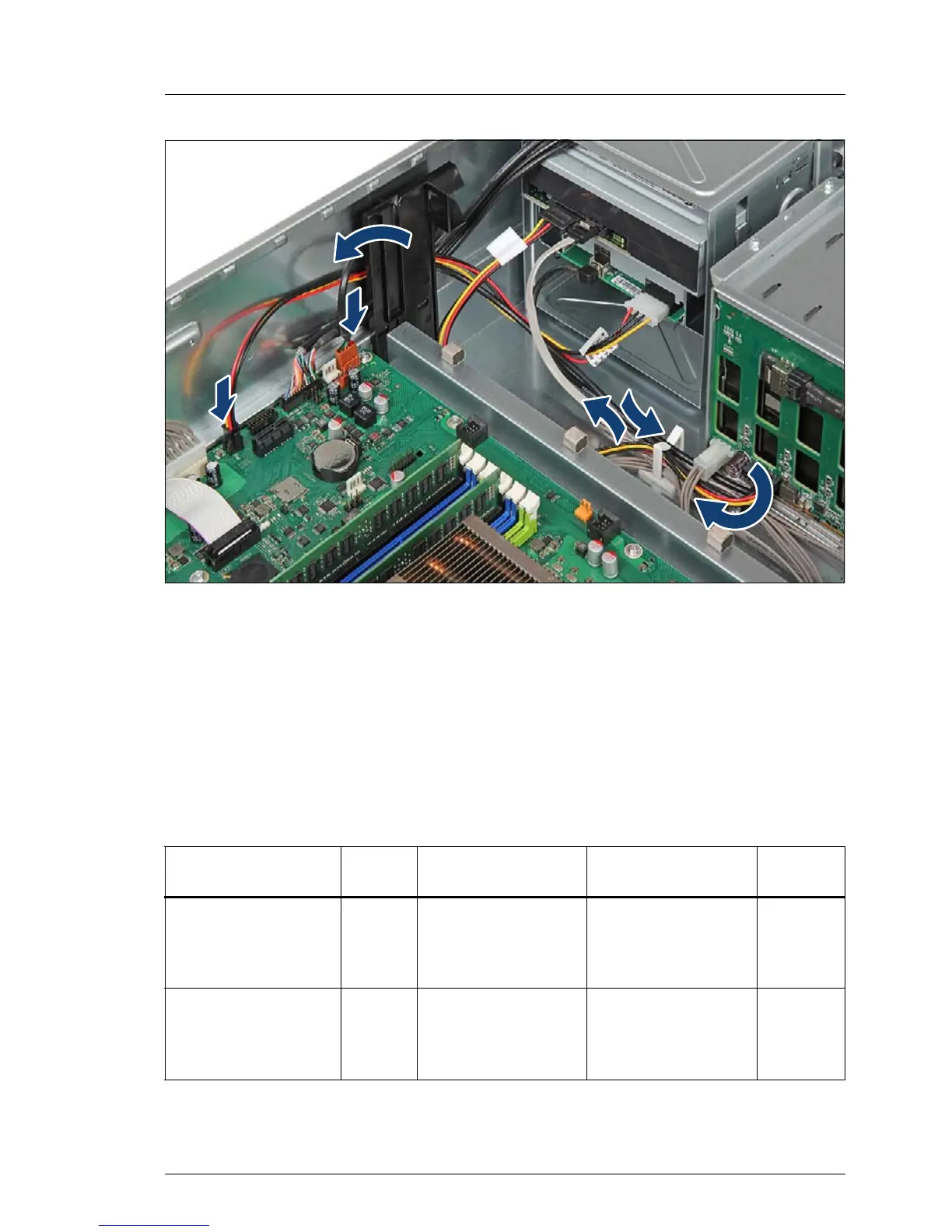Figure 415: Routing cables
Ê Run the USB and power cables through the cable clamps (see arrows) as
shown.
12.2.4.3
SAS backup drives with separate power supply
IThis description applies to the following LTO drive types:
–LTO3
– LTO4 (Quantum)
Cable
(T26139-)
Cabling
list no.
from to
Cabling
plan
SAS Backup Drive
SAS / Power cable
Y3969-V401
7
SAS backup drive
(P1, 22-pin
connector)
System board
connector SAS 1-4
(P2, 36-pin Mini SAS
connector)
1
1
Requires installed Onboard SAS enabling key (see section "Installing the onboard SAS
enabling key" on page 673)
16.2.1
Backup Drive Power
Cable
Y4029-V1
5 SAS backup drive
System board
connector PWR
HDD / ODD
(P1, 4-pin connector)
16.2.3
