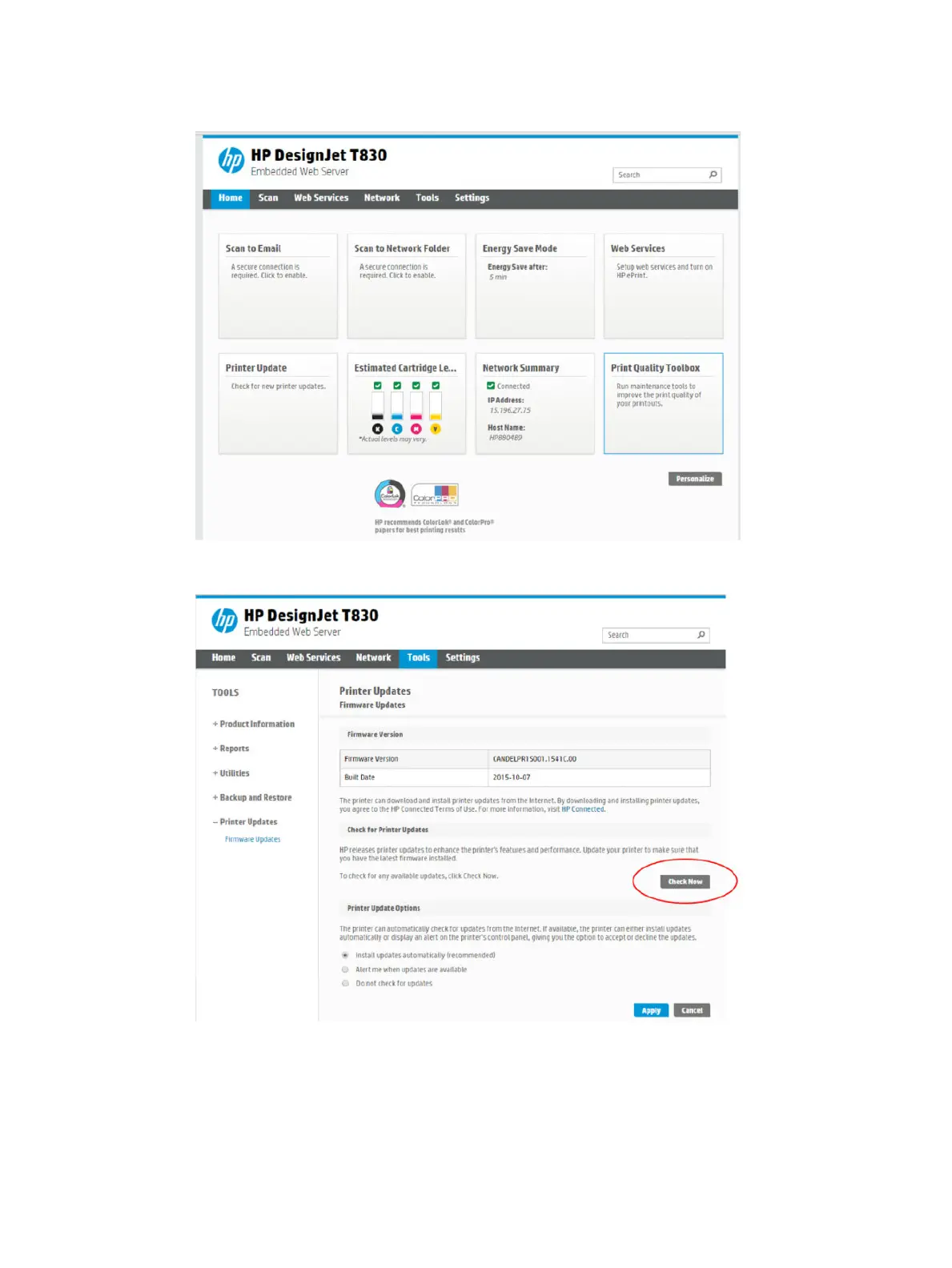2. Go to Print Quality Toolbox.
3. Select Printer Update > Check Now.
Update the rmware from USB
1. Download latest rmware le (.ful2) from the HP web site.
2. Copy the FUL2 le onto an USB ash drive (it must be FAT32 format).
ENWW Update the rmware 177
