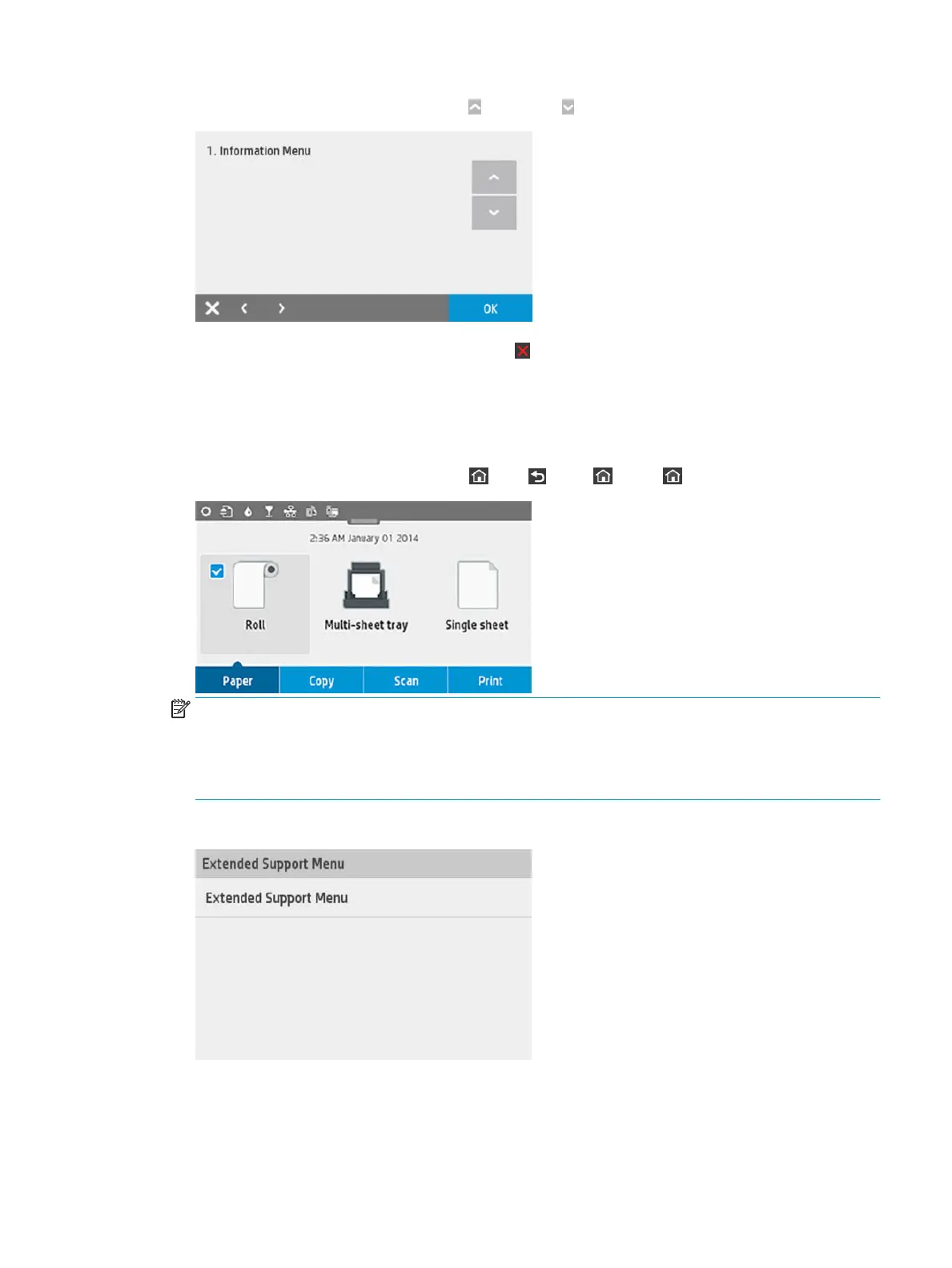4. Navigate through the menu using the Up ( ) and Down ( ) arrows in the Front Panel display.
5. To go back to the previous level, use the Cancel ( ) key.
Entering the Extended Support Menu for service engineers
Use the following procedure to enter into the service engineer's Extended Support Menu.
1. This menu is accessible only by the service engineer and is called the Extended Support Menu, accessible
from the Home screen by pressing: Home / Back / Home / Home .
NOTE: The Extended Support Menu is accessible only from the Home screen. If there is a system error,
you will not be able to access this menu. Therefore, to diagnose the issue, use the Support Menu for
customers (by pressing the Power button continuously for 15 seconds). Once the printer is repaired, if
you need access to this menu, do the resets or use the service utilities that are accessible only from this
menu.
2. The following screen will display with the extended menu options:
ENWW Entering the support menus 183
