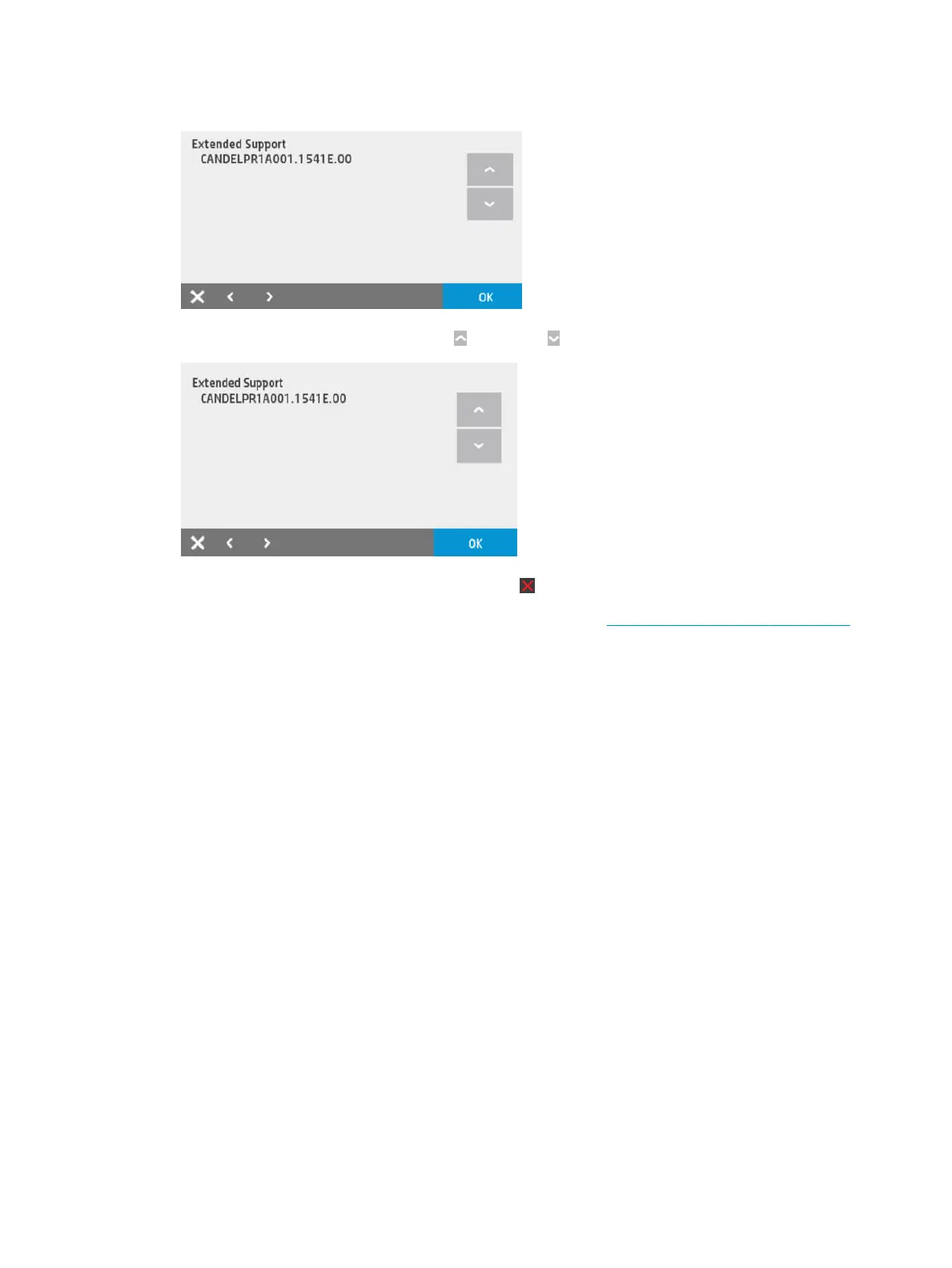3. Select the Extended Support Menu tab on Front Panel, the following menu will display:
4. Navigate through the menu using the Up ( ) and Down ( ) arrows in the Front Panel display.
5. To go back to the previous level always use Cancel ( ) key.
For information on the extra items in the Extended Support Menu, see Extended Support menu on page 216.
184 Chapter 3 Support Menus, Diagnostic Plots & Calibrations ENWW
