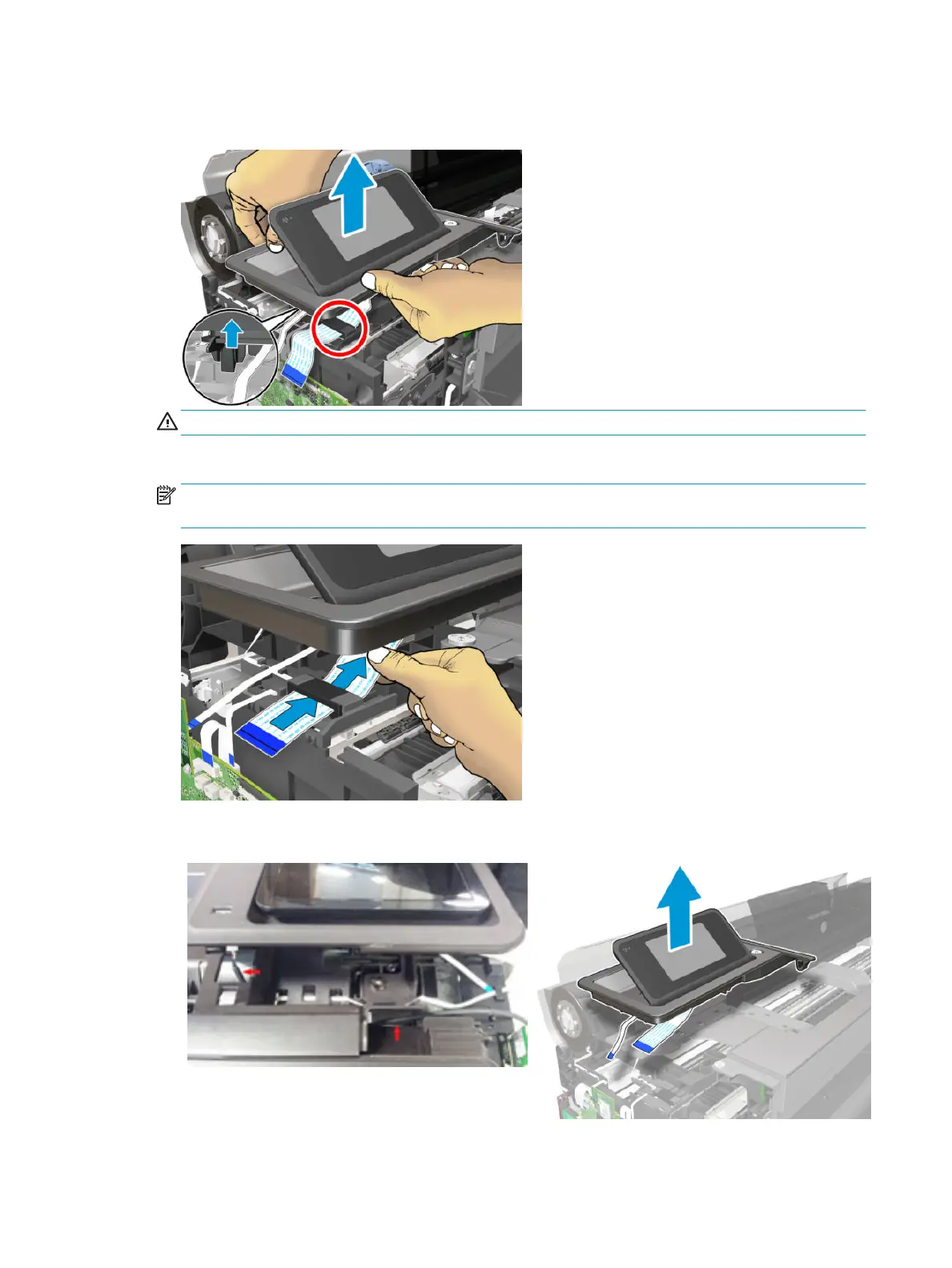14. Slide up the Front Panel carefully through the ferrite, taking care not to damage the at cable attached
to the ferrite.
CAUTION: Ferrite is dicult to remove. Care need to be taken not to damage cable or MPCA board.
15. Remove the at cable from the ferrite.
NOTE: Image shown is from another product, and for reference only. This step is dierent for both
models.
16. Unroute the USB cable before removing completely the FP.
282 Chapter 5 Removal and installation ENWW
