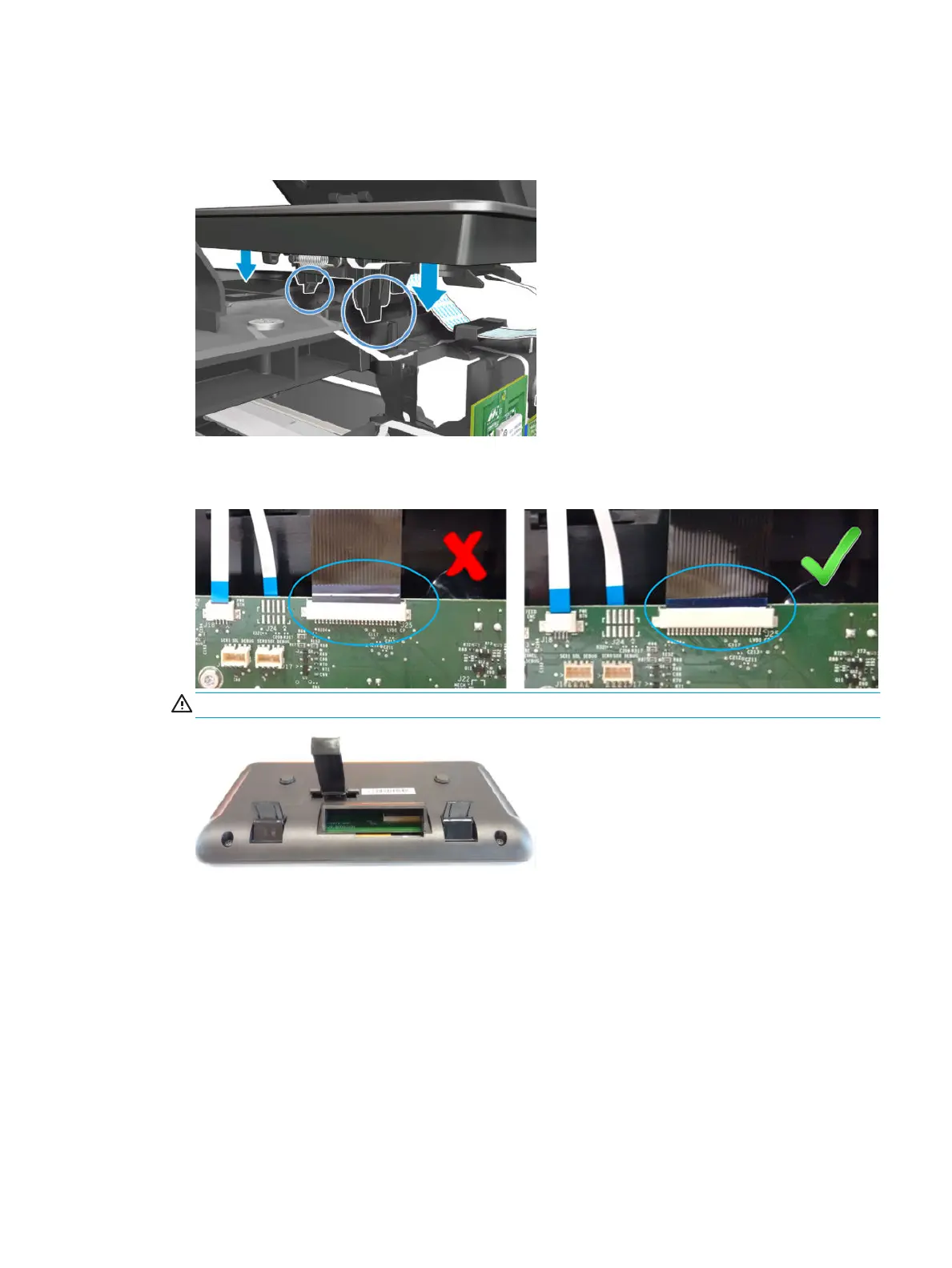Installation
1. When you install the Front Panel reversing the removal process, be careful to insert the indicated parts
inside.
2. If the Front Panel cable is not correctly connected, the printer can sometimes start up with colors that
are dierent from the normal colors (orange, blue), as shown below.
CAUTION: Don’t remove the FFC from the Front Panel side, as there is no access for reconnecting:
ENWW Front Panel SFP F9A29-67008 283
