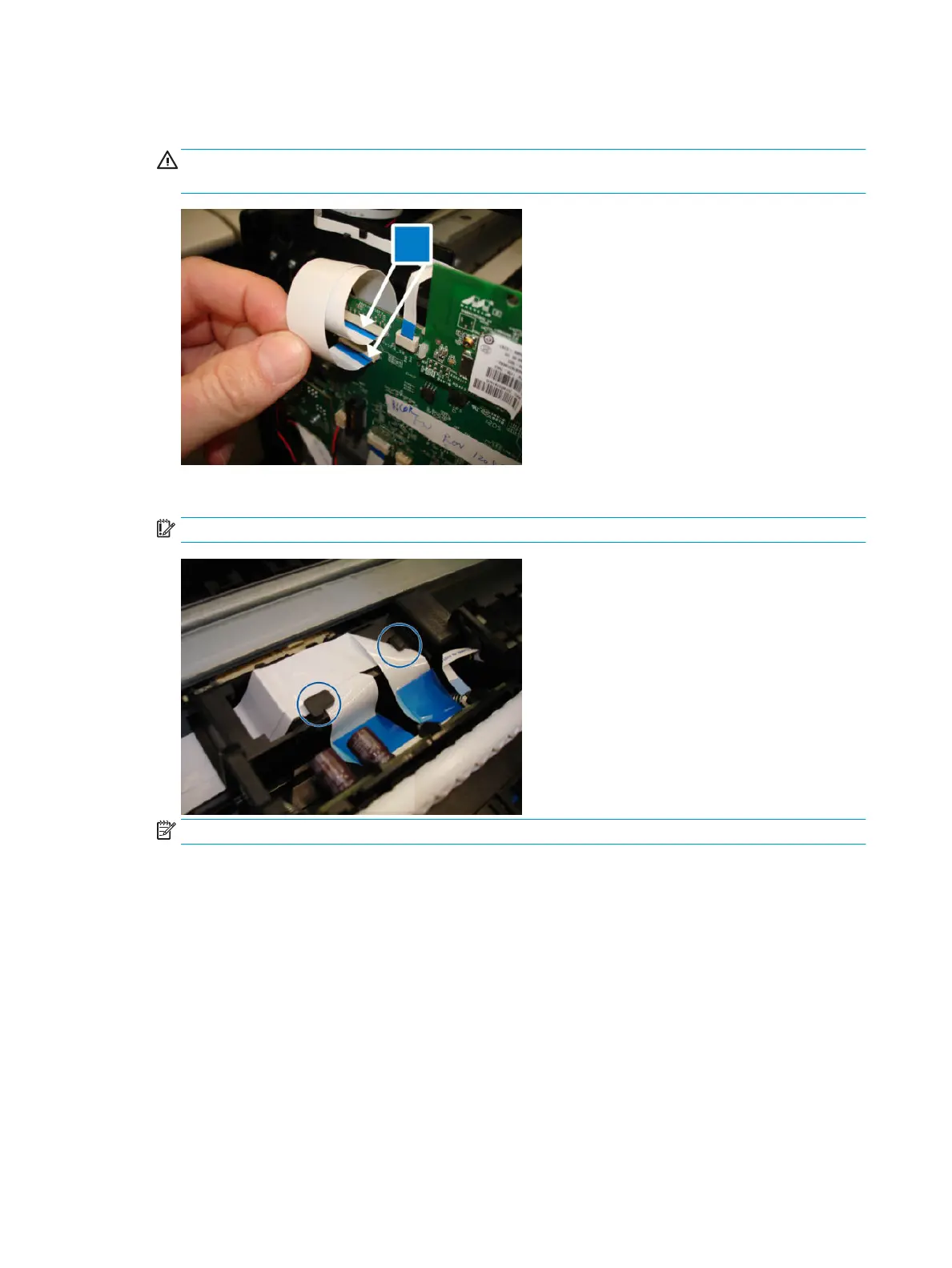2. When connecting the cables to the Main PCA, remember that the blue side of the Trailing Cable must be
facing up.
CAUTION: When connecting the two parts of the Trailing Cable, insert them into the connectors
straight.
3. Hook the Trailing Cable to the two hooks.
IMPORTANT: Make sure the cables are centered and aligned with each other.
NOTE: Be careful not to damage the cables.
4. Remember to put back the Trailing Cable retainer.
332 Chapter 5 Removal and installation ENWW
