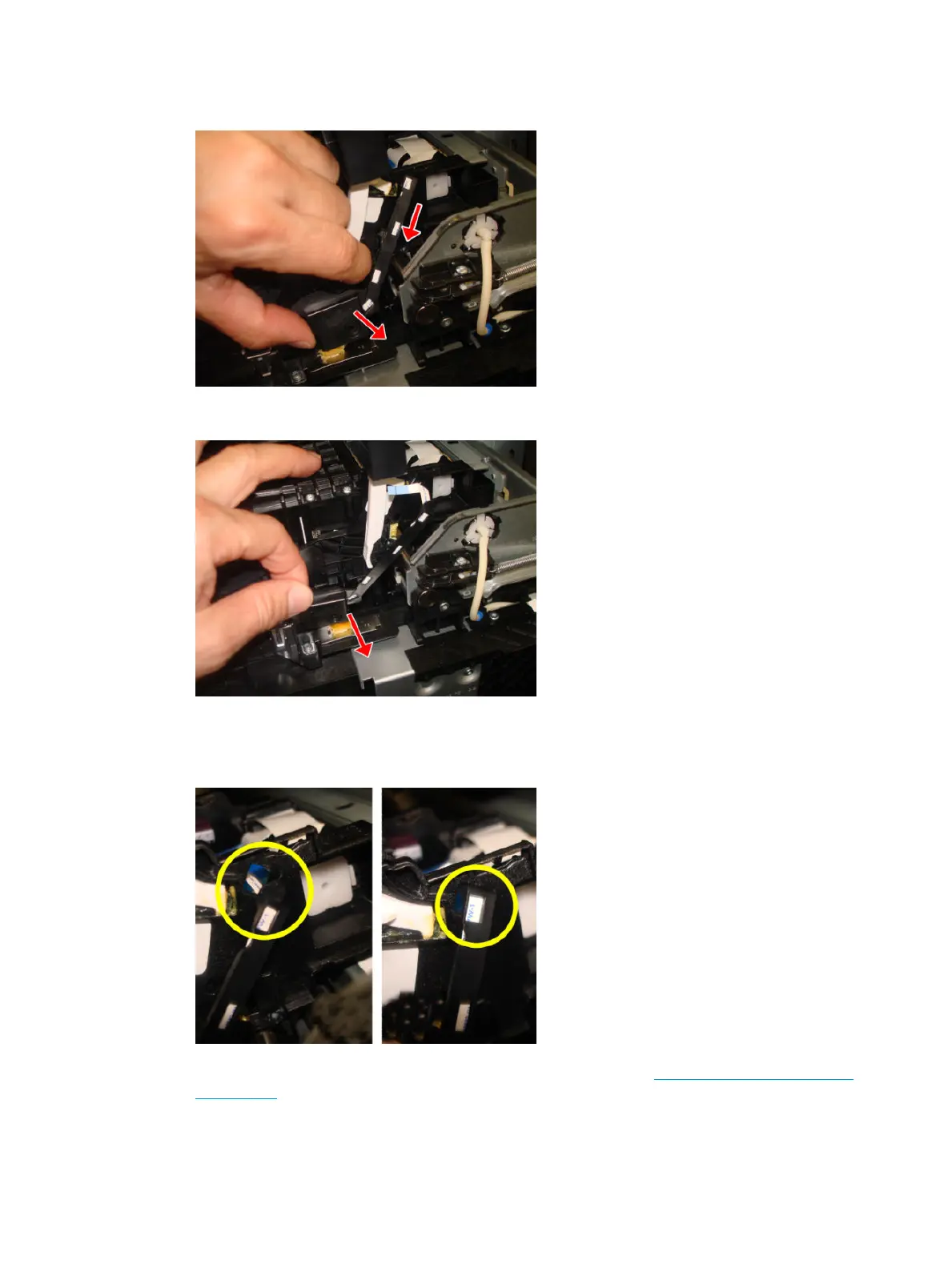12. Detach the Line Sensor from the Carriage.
13. Remove the Carriage Line Sensor.
Installation
1. Make sure to introduce the end of the Carriage Line Sensor into the hole in the Carriage.
2. Before putting the covers back on, clean the Carriage Line Sensor. See Clean the Carriage Line Sensor
on page 530.
3. Make sure the carriage latch is pointing upwards, locking the PHA correctly in position.
ENWW Carriage Line Sensor 405
