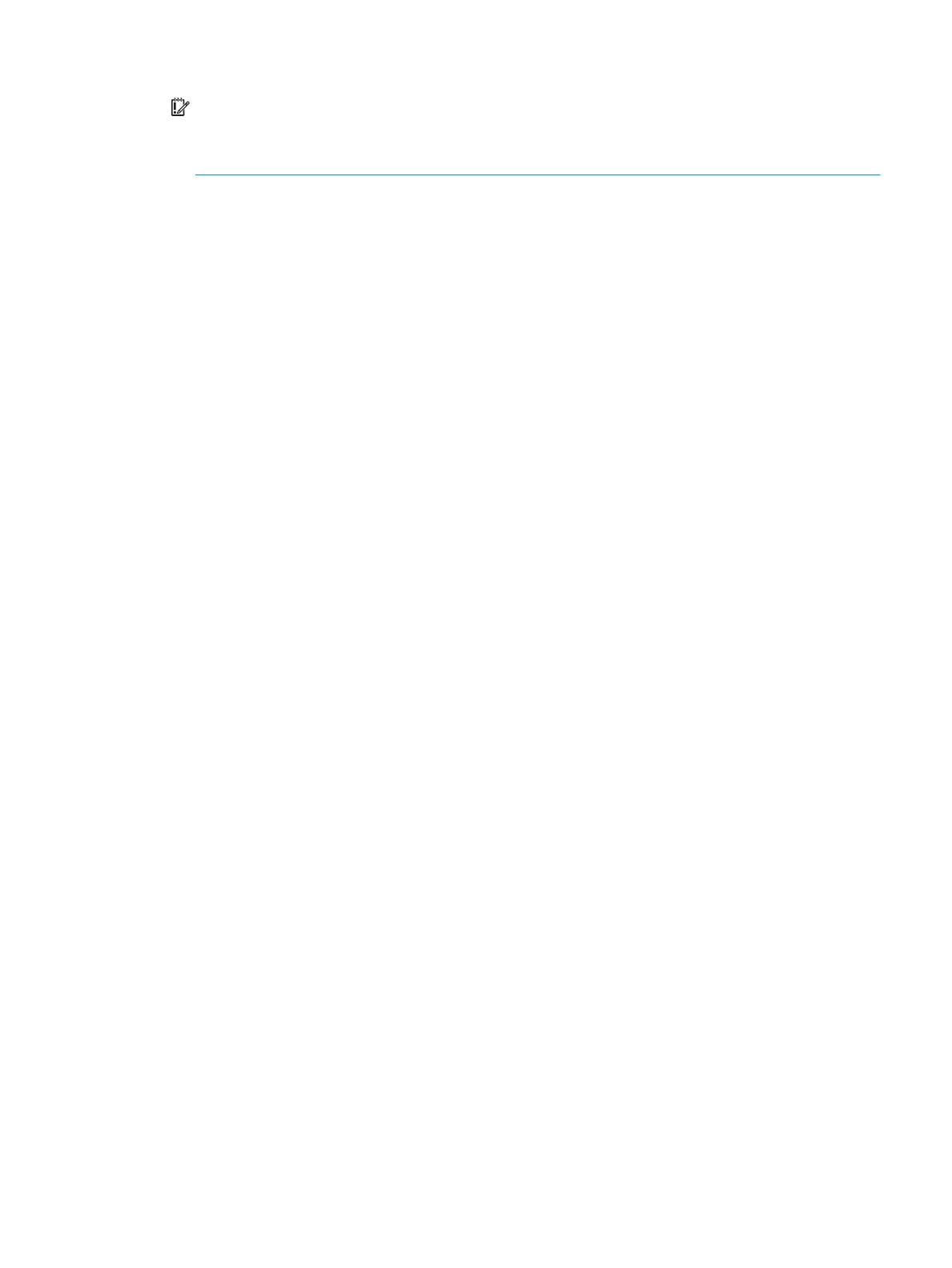IMPORTANT: Be careful when during troubleshooting, if the scanbars are removed take note of the
scanbar serial number and the position in the scanner (Service Station side, Middle, Front Panel side
etc.). This is important so that the Pristine PRNU (White balance) calibration is not mixed if the scanbar
order is changed.
ENWW Scanbars F9A30-67017 (HP DesignJet T830 MFP only) 429
